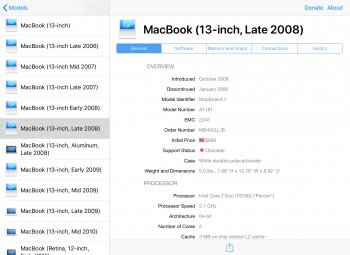Yes http://lowendmac.com/2008/macbook-white-late-2008/I believe they also have a white model called Late 2008 that had the Intel GPU. The aluminium models replaced the Black Early 2008.
Got a tip for us?
Let us know
Become a MacRumors Supporter for $50/year with no ads, ability to filter front page stories, and private forums.
macOS 10.14 Mojave on Unsupported Macs Thread
- Thread starter dosdude1
- WikiPost WikiPost
- Start date
- Sort by reaction score
You are using an out of date browser. It may not display this or other websites correctly.
You should upgrade or use an alternative browser.
You should upgrade or use an alternative browser.
- Status
- The first post of this thread is a WikiPost and can be edited by anyone with the appropiate permissions. Your edits will be public.
No, you're wrong MacBook (Early 2008 and Late 2008) - Technical Specifications.That's incorrect, there was never a "Late-2008" white MacBook, ONLY Early-2008.
Huh, interesting... I've owned about 50 of these 4,1 systems, every one being Early-2008.
Huh, interesting... I've owned about 50 of these 4,1 systems, every one being Early-2008.
Same model number, different device. Annoying.
That's incorrect, there was never a "Late-2008" white MacBook, ONLY Early-2008.
http://lowendmac.com/2008/macbook-white-late-2008/
They modified the configuration, order number, and price point, and gave it a new name. They did the same for the 17" MacBook Pro in 2008 and most recently the MacBook Air 2017 in the top end configurations.
EDIT: I see I was slow to reply
It's not the same, Late-2008 was cheaper, came with Superdrive only and just with 2.1GHz CPU.Same model number, different device. Annoying.
It's not the same, Late-2008 was cheaper, came with Superdrive only and just with 2.1GHz CPU.
I said same model number but a different device.
Thanks for the input jackluke.I don't understand you want to install Mojave on an external firewire hard disk?
Anyway, you first should create apart a Mojave usb installer with the patcher and be able to reach the GUI screen.
The external firewire hdd is the last of your thoughts.
First of all be sure that your External USB drive, either a 16 gb usb stick is not worned out, broken or damaged, I would advise to avoid cheap USB drives, instead maybe take a sealed USB 3.0 drive with a good balance of read/write speeds respectively of 80Mbps and 20Mbps (or higher).
After you are sure using an external usb flash drive in good health condition, try to download the most recent revision of Mojave Patcher and re-create the installer, then following online guides of apple according to your Mac type:
After done try to boot the Mojave USB installer.
If following these tips you still fail, then you have a totally unsupported incompatible Video Card with Mojave installer or in rare cases it's an hardware failure.
I'm familiar with all you have outlined above, SMC & PRAM. USB is a Sandisk 32GB, less than a year old and have had zero problems with it, although read/writes are about half of what you outlined above. Late 2010 iMac & 16GB RAM Graphics card is an ATI Radeon 5750 w/ 1024 RAM The only reason for Firewire was speed, as iMac has USB 2.
I ran fsck -fy on USB from SUM & /sbin/fsck -fy and no issues with it. If you went back to some of my posts, I can boot to Verbose & SUM with no obvious errors or kernel panics, SafeBoot is a no go as well. I have an internal SSD which is what I was going to install Mojave on. In Verbose GUI at some point, which I can not, which is not that unusual. Boot normally I get to progress bar is complete, just "hangs" there. This is what is on USB.
Attachments
Did you use the latest version of Mojave Patcher to create your USB installer? This was an issue in Beta 3, which has been fixed in later releases.Thanks for the input jackluke.
I'm familiar with all you have outlined above, SMC & PRAM. USB is a Sandisk 32GB, less than a year old and have had zero problems with it, although read/writes are about half of what you outlined above. Late 2010 iMac & 16GB RAM Graphics card is an ATI Radeon 5750 w/ 1024 RAM The only reason for Firewire was speed, as iMac has USB 2.
I ran fsck -fy on USB from SUM & /sbin/fsck -fy and no issues with it. If you went back to some of my posts, I can boot to Verbose & SUM with no obvious errors or kernel panics, SafeBoot is a no go as well. I have an internal SSD which is what I was going to install Mojave on. In Verbose GUI at some point, which I can not, which is not that unusual. Boot normally I get to progress bar is complete, just "hangs" there. This is what is on USB.
I used the 1 prior to @ASentientBot patch.Did you use the latest version of Mojave Patcher to create your USB installer? This was an issue in Beta 3, which has been fixed in later releases.
Let me double check patch version
0.1b2
alright see new version is 0.1b6, will give that a go.
Thanks dosdude1
Last edited:
No problem. I'm not writing this again though
Patch the installer
1. Get a copy of the install app and open Contents/SharedSupport/InstallESD.dmg
2. Copy the folder Packages somewhere you can edit
3. cd to the folder and pkgutil --expand OSInstall.mpkg Expanded
4. Open the folder Expanded and open Distribution in a text editor
5. Find the function installationCheck() and put return true; at the very beginning
6. Remove the text installsOS=true from the same file
7. pkgutil --flatten Expanded Patched.mpkg
You will now have an install file "Patched.mpkg" that you can double-click and install to a HFS+ partition.
Patch the installed system to boot
1. On the partition, copy boot.efi from /usr/standalone/i386/ to /System/Library/CoreServices
2. Open /Library/Preferences/SystemConfiguration/com.apple.Boot.plist in a text editor
3. Make Kernel Flags as <string>-v -no_compat_check keepsyms=1</string>
This will make the disk bootable, bypass the prohibitory symbol (\) and show symbols in kernel panic logs (If it panics, let it reboot and pick your High Sierra partition; it should automatically show the log in "your computer was restarted because of a problem" dialog once it boots.)
Fix the kernel panic on Penryn systems
Replace from High Sierra:
/System/Library/UserEventPlugins/com.apple.telemetry.plugin
Patch USB
Replace from High Sierra:
/System/Library/Extensions/IOUSBHostFamily.kext
Patch audio
Replace from High Sierra:
/System/Library/Extensions/AppleHDA.kext
Recognize the Tesla GPU
Copy from High Sierra:
NVDANV50HalTesla.kext
NVDAResmanTesla.kext
IONDRVSupport.kext
IOGraphicsFamily.kext
This allows changing the brightness and shows the correct display in About This Mac
Enable the framebuffer
Copy from High Sierra:
GeForceTesla.kext
GeForceGA.kext
Partial acceleration.
Enable full acceleration
Copy from High Sierra
GeForceTeslaGLDriver.bundle
GeForceTeslaVADriver.bundle
Right now, this causes a kernel panic on login. Edit: Hack-ish but functional workaround here.
Fix kext permissions
sudo chmod -R 755 /Volumes/Mojave/System/Library/Extensions
sudo chown -R root /Volumes/Mojave/System/Library/Extensions
Replacing "Mojave" with the name of your partition. This'll allow the system to automatically rebuild the prelinkedkernel when you boot from the Mojave volume (it'll reboot after doing so).
That took longer to write than I expected, haha. Hope that helps. It's good to have a consolidated list of patches so far anyways, I've been meaning to make a post like this for a bit.
Edit: Does someone want to link this on the wikipost or something? Maybe decrease the amount of redundant questions so we can focus on moving forward
Edit 2: This is only for MacBook6,1 and MacBook7,1 systems.
GeForceGA.kext is actually GeForceGA.bundle.
[doublepost=1531333790][/doublepost]
I used the 1 prior to @ASentientBot patch.
Let me double check patch version
0.1b2
alright see new version is 0.1b6, will give that a go.
Thanks dosdude1
Wait there's a beta 6?
yes, page 1, 0.1b6GeForceGA.kext is actually GeForceGA.bundle.
[doublepost=1531333790][/doublepost]
Wait there's a beta 6?
@dosdude1 on a mid-2009 MBP 15" (5,4) should I install the legacy video drivers in your patcher? Is there anything else that needs to be done? Thank you for any help, I really appreciate it
Penryn 2.53 GHz Intel Core 2 Duo
NVIDIA GeForce 9400M
You should.
[doublepost=1531334092][/doublepost]
yes, page 1, 0.1b6
Huh, what’s new in beta 6?
Beta 6 fixes the issue where APFS Preboot volume wasn't patched correctly on APFS volumes, and also installs the Legacy Video Card Patch by default on machines that need it.You should.
[doublepost=1531334092][/doublepost]
Huh, what’s new in beta 6?
That was the prior Patch I had from a couple of days ago, dosdude1 suggested in an earlier post that I get the latest patch. Unless I missed 1 along the way, which is entirely possible.
[doublepost=1531336330][/doublepost]
[doublepost=1531336330][/doublepost]
Yes, and it works!! boots fine to Post Install, I shut down as iMac getting a little warm (had just booted into Verbose to see if any KP's, none), as soon as cools down will proceed with the install. Thanks again dosdude1Did you use the latest version of Mojave Patcher to create your USB installer? This was an issue in Beta 3, which has been fixed in later releases.
Mojave runs as well as High Sierra. Much thanks you guys, who was programming this patcher and spending your precious time.

2009 MacBook Pro 15" (5,4) installed then applied the post install patches (including legacy video) using the b5 patcher and have been stuck on this screen for about 15 minutes now...


Got something pretty cool to show. Here's my ultra rare MacBook5,2-based CPU upgraded Axiotron ModBook running Mojave! It runs amazingly well, with full graphics acceleration thanks to @ASentientBot's findings. Makes this thing quite possibly the ultimate MacBook LOL. If you'd like to see more details about the upgrade of this system, I have a video about it, which you can watch here.




Register on MacRumors! This sidebar will go away, and you'll see fewer ads.