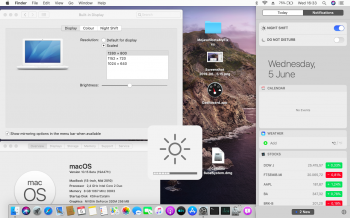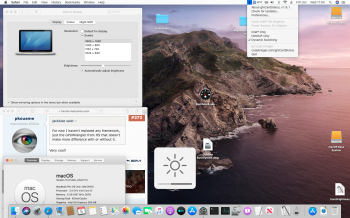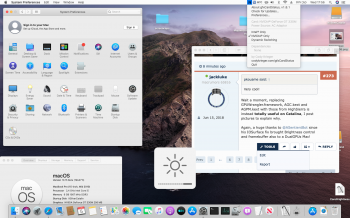I NOP'ed these two address ranges. It's stuff about names that seems to be an issue. I can't say I understand why.
0xd59c - 0xd5b0
0xd610 - 0xd621
[doublepost=1559736653][/doublepost]
That looks interesting! I really just need the "transparent web-based overlay accessible with a button press" feature, I have a custom full-screen Notes app that I like to be able to access by just tapping F4 at any time. So I doubt that I will be working on reimplementing the full Dashboard or anything (I don't have the coding skill in any case).
[doublepost=1559736685][/doublepost]
We already have it booting, and VMs don't help with acceleration, so I don't see why that would be helpful.
[doublepost=1559736729][/doublepost]
I didn't save the log, but I was getting WindowServer crashes with AppKit failing to find those exact functions. You are definitely correct

[doublepost=1559736964][/doublepost]
I don't want to cause more drama, but you're taking this way too far.
@0403979 is not
@dosdude1, and I agree that the latter should probably lead (or co-lead?) this project. But that doesn't entitle you to be a jerk to him.
Especially since I don't remember you contributing to the Mojave thread nearly as much as Julian did.
[doublepost=1559737073][/doublepost]
My patch to the IOHIDFamily kext is definitely a little sketchy, but it 100% works to solve the timeout.
I just replace the entire function
_isSingleUser with the following:
(I did this because I noticed that the hang never happened when typing in single-user console and then exiting.)
Also, what are you up to
@dosdude1? You've been pretty quiet.
Edit: sorry about posting like 10x in a row, lol