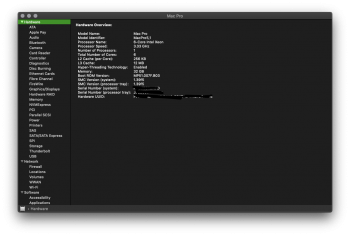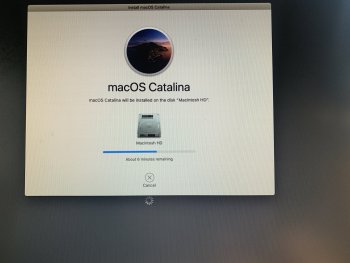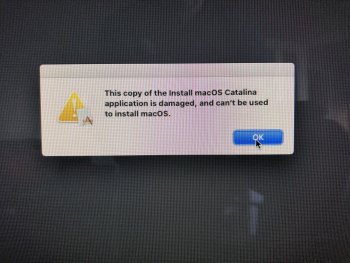Having issues with upgrading my 10.14.6 MP4,1 / 5,1 system. All previous Patchers have been successful with no issues. During install from thumb drive, will get to the point in the screenshot and then restart - photo captures the spinning 'restart' wheel. System hangs and cursor disappears right before it does this. System will then boot normally back in 10.14.6.
I've downloaded the patcher and the installer, tried multiple ways to install (to this machine) and have this same exact issue every time.
I haven't seen this particular issue covered before, so I may have a novel issue.
Thanks for all the work, dosdude! Will be sending in a donation after this gets squared away.
I've downloaded the patcher and the installer, tried multiple ways to install (to this machine) and have this same exact issue every time.
I haven't seen this particular issue covered before, so I may have a novel issue.
Thanks for all the work, dosdude! Will be sending in a donation after this gets squared away.