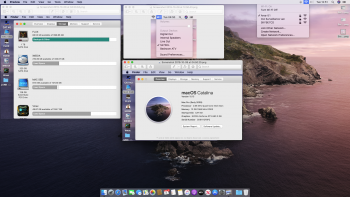All is good on a MacBook5,1 side of things. Thanks again guys, you are unstoppable! Catalina does feel faster than Mojave, I mean TRIM got enabled in a blink of an eye!

Got a tip for us?
Let us know
Become a MacRumors Supporter for $50/year with no ads, ability to filter front page stories, and private forums.
macOS 10.15 Catalina on Unsupported Macs
- Thread starter 0403979
- WikiPost WikiPost
- Start date
- Sort by reaction score
You are using an out of date browser. It may not display this or other websites correctly.
You should upgrade or use an alternative browser.
You should upgrade or use an alternative browser.
- Status
- The first post of this thread is a WikiPost and can be edited by anyone with the appropiate permissions. Your edits will be public.
It does, then it says: 13mins...., then on Reboot: blank screen for 10sec., then the usual code salad, then the Apple logo appears on the grey screen and my MBP4,1 reboots into the old DP8.It should launch the installer app for you. If for some reason it doesn't, you can launch it manually from the /tmp directory.
Is there a solution?
edit: launched the installer manually from tmp, same result: the installer from tmp d o e s n o t load on startup
Last edited:
@dosdude1 I installed Catalina on my 5,1 today using you 1.1.6 patch .. Thankyou. How can I re-enable SIP after the installation? When I type 'csrutil status' it tells me it's is "unknown (custom configuration)". If I boot into recover and type 'csrutil enable' and reboot it shows the same message "unknown (custom configuration).
I understand SIP may need to be disabled for your Patch Updater, however I would prefer it was enabled.
cheers-
I understand SIP may need to be disabled for your Patch Updater, however I would prefer it was enabled.
cheers-
With the release of macOS Catalina, I am considering installing the new operating system as soon as a few audio applications are updated to 64 bits by their developers. Meanwhile, I wonder if it would be possible for the gurus in this thread to present a more or less detailed explanation of options or procedures (beyond Catalina installation/patching itself) that can or must be attempted for a more streamlined transition to Catalina. For instance,
- Are there any benefits to be derived from the use of Innie and Lilu?
- Will Innie or Lilu solve the issue of Night Shift on a Mac Pro 5,1 with an Apple LED Cinema Display, or will the patcher see to that on its own?
- Can a more detailed tutorial be provided as to how to reinstate Dashboard widgets (including third-party ones) as 64-bit applications?
- Is there any advice for old-timers to easily adapt to Catalina-flavoured APFS? I am referring in particular to customary tricks, like editing binary files or replacing them with an altered version in possibly more heavily protected folders or volumes.
Last edited:
I suggest you open a new thread.With the release of macOS Catalina, I am considering installing the new operating system as soon as a few audio applications are updated to 64 bits by their developers. Meanwhile, I wonder if it would be possible for the gurus in this thread to present a more or less detailed explanation of options or procedures (beyond Catalina installation/patching itself) that can or must be attempted for a more streamlined transition to Catalina. For instance,
- Are there any benefits to be derived from the use of Inie?
- Will Inie solve the issue of Night Shift on a Mac Pro 5,1 with an Apple LED Cinema Display, or will the patcher see to that on its own?
- Can a more detailed tutorial be provided as to how to reinstate Dashboard widgets (including third-party ones) as 64-bit applications?
- Is there any advice for old-timers to easily adapt to Catalina-flavoured APFS? I am referring in particular to customary tricks, like editing binary files or replacing them with an altered version in possibly more heavily protected folders or volumes.
I just put Catalina on my spare 5,1 using the dosdude patch. So far it seems perfect and everything I have tried works. This spare 5,1 has an nvidia gtx 680 card and the drivers are still in catalina so it has graphics acceleration. So far so good !
I just put Catalina on my spare 5,1 using the dosdude patch. So far it seems perfect and everything I have tried works. This spare 5,1 has an nvidia gtx 680 card and the drivers are still in catalina so it has graphics acceleration. So far so good !
nvidia kepler support is indeed still available within macOS.
Apple used these nvidia chips up to 2014 mpb's, so I think it will stay within MacOS for a few more years perhaps..
Hey guys. Is there any warnings before install GM version on previous beta (im still using beta 4) using MBP 8,2 (Late 2011, 15-inch) with dead GPU? Or installation should be just like on any other mac?
I quote Dosdude's words from here:How can I re-enable SIP after the installation?
[…]
I understand SIP may need to be disabled for your Patch Updater, however I would prefer it was enabled.
SIP must remain disabled at all times when running a patched copy of macOS. Having SIP enabled will cause the system to simply stop booting, or have functionality issues. Catalina Patcher includes an implementation that ensures SIP is always disabled, regardless of what the user sets in NVRAM.
The only problem I have so far is some hops of the mouse pointer (I am using the latest version of the apple trackpad connected with a cable).
nvidia kepler support is indeed still available within macOS.
Apple used these nvidia chips up to 2014 mpb's, so I think it will stay within MacOS for a few more years perhaps..
We probably only have one more OS release for unsupported Macs this side of the coming kernel driver changes. Once Apple fully depreciates the old kext extensions, it will become impossible to patch those for the unsupported legacy machines.
Nevermind, got it running now. Had to decrypt the disk, after that it worked fine.I tried several times installing it on my MBP5,3 (running Mojave on APFS, converted) with Patcher 1.1.6
Was able to create the USB medium just fine, but when I actually start the Catalina installation (unlock FileVault with DiskUtility before), it will go through until the bar is around half through - then black screen and reboot. After that the APFS loader doesn't find any OS installation and just stops. Reapplying the APFS Patch through recovery does fix this, but I'm still at Mojave.
Tried that twice with the same outcome.... any ideas maybe?
Thanks @dosdude1
A question for dosdude1 since this file comes from his patcher tool.
What should I do with the HomeBrew message below?
What should I do with the HomeBrew message below?
Warning: Unbrewed dylibs were found in /usr/local/lib.
If you didn't put them there on purpose they could cause problems when
building Homebrew formulae, and may need to be deleted.
Unexpected dylibs:
/usr/local/lib/SUVMMFaker.dylib
Could anyone explain me how to apply BlueSky patch on my MacBook 6,1?
I did the process with the .sh file but after restarting it does not load into Catalina and I had to reinstall.
I did the process with the .sh file but after restarting it does not load into Catalina and I had to reinstall.
A question for dosdude1 since this file comes from his patcher tool.
What should I do with the HomeBrew message below?
This is from the Software Update Patch and is a part of Mojave Patcher. Since it does not work in Catalina you can delete it.
That‘d be nice as I am in the same situation right now (MBP5,3) and either there is something that I can do from recovery or I also have to reinstall... :-/Could anyone explain me how to apply BlueSky patch on my MacBook 6,1?
I did the process with the .sh file but after restarting it does not load into Catalina and I had to reinstall.
Could anyone explain me how to apply BlueSky patch on my MacBook 6,1?
I did the process with the .sh file but after restarting it does not load into Catalina and I had to reinstall.
Same here. The latest version isn't compatible to Catalina's stable build, we've to wait an update of the patch.
successfully installed Catalina full release no auto patch, all usb are working and internal sound also working
I've used "hack tool" to install the wifi kext, wifi is now working. also installed lilu, innie and appleALC,
I now have correctly named internal pci m.2 drive and HDMI sound
got to love these classic Mac Pros
I've used "hack tool" to install the wifi kext, wifi is now working. also installed lilu, innie and appleALC,
I now have correctly named internal pci m.2 drive and HDMI sound
got to love these classic Mac Pros
Attachments
Same here. The latest version isn't compatible to Catalina's stable build, we've to wait an update of the patch.
Thank you, we will wait then, I have already reinstalled 3 times.
This is from the Software Update Patch and is a part of Mojave Patcher. Since it does not work in Catalina you can delete it.
Thank you for posting this information.
I've just deleted it.
Now I have two remaining messages from brew doctor command :
Warning: You are using macOS 10.15.
We do not provide support for this pre-release version.
You will encounter build failures with some formulae.
Please create pull requests instead of asking for help on Homebrew's GitHub,
Discourse, Twitter or IRC. You are responsible for resolving any issues you
experience while you are running this pre-release version.
Warning: Ruby version 2.6.3 is unsupported on 10.15. Homebrew
is developed and tested on Ruby 2.3.7, and may not work correctly
on other Rubies. Patches are accepted as long as they don't cause breakage
on supported Rubies.
Can you elaborate? In particular, can you provide the relevant download links for these and briefly explain what you achieved by installing them?installed lilu, innie and appleALC
Register on MacRumors! This sidebar will go away, and you'll see fewer ads.