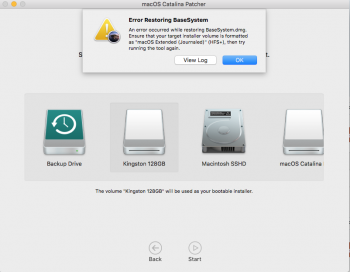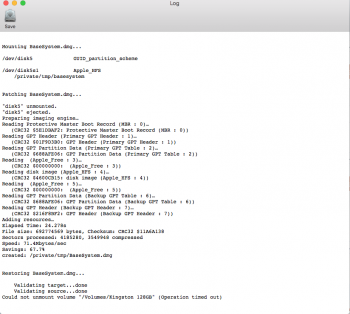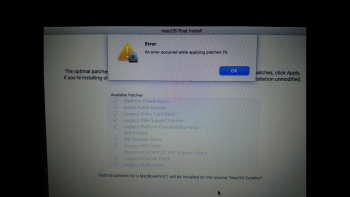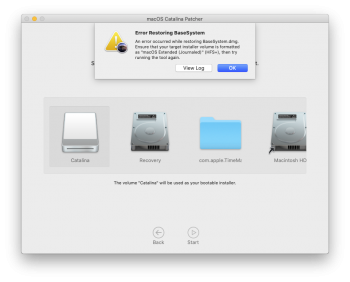You'll need to re-download a copy of the Catalina Installer.
Got a tip for us?
Let us know
Become a MacRumors Supporter for $50/year with no ads, ability to filter front page stories, and private forums.
macOS 10.15 Catalina on Unsupported Macs
- Thread starter 0403979
- WikiPost WikiPost
- Start date
- Sort by reaction score
You are using an out of date browser. It may not display this or other websites correctly.
You should upgrade or use an alternative browser.
You should upgrade or use an alternative browser.
- Status
- The first post of this thread is a WikiPost and can be edited by anyone with the appropiate permissions. Your edits will be public.
Re-downloaded patcher. Erased USB. Error now comes whilst restoring base image.
[automerge]1570478570[/automerge]
[automerge]1570478570[/automerge]
[automerge]1570478614[/automerge]Re-downloaded patcher. Erased USB. Error now comes whilst restoring base image.
USB is correctly formattedRe-downloaded patcher. Erased USB. Error now comes whilst restoring base image.
[automerge]1570478570[/automerge]
Attachments
Last edited:
Are we able to upgrade from Mojave through system preferences and just apply patches afterwards with @dosdude1 latest patcher?
Mojave runs too slow on my 2015 iMac, 8 gb RAM, fusion 1 TB drive. Too many bouncing beach balls to be usable.
Of course. Just install from USB as usual.Is it possible upgrade from beta 11 GM to final release?
Thanks
Bummer about MBP4,1 keyboard backlight not working in 10.15. I take it the 10.14 kexts don't work in 10.15 for some reason?
Installed Catalina 19A583 release succesfully on a cMP 4,1/5,1 over the GM seed using Patcher 1.1.6.
Edit, update – everything is working so far. Just NightShift patch was overwritten, and re-applied again.
Thumbs up and thanks again @dosdude1, great job.

Edit, update – everything is working so far. Just NightShift patch was overwritten, and re-applied again.
Thumbs up and thanks again @dosdude1, great job.

Last edited:
I can’t possibly go through 195 pages, so sorry if this has been asked before: Has anything ever been done to hack/bypass/conjure a working third party nVidia driver for Mojave or Catalina? I was able to install and use Mojave well enough on my 2009 Mac Pro, even using a GT120, but the ONE piece of software I needed–iBooks Author–refused to render under any circumstances. The UI showed up, but the book itself was a black void. I had to revert to High Sierra and I’ve been there ever since. My GTX 980 won’t work otherwise.
I’ll test Catalina, I guess (provided it even boots with the GT120), and if there’s no problem there’s no problem. If I still can’t get to iBooks Author, guess I’m stuck on High Sierra. By the way, dosdude, thanks for everything. You’ve already given this machine a modern life years after Apple decided to give me the finger.
@FilthyMuppetInnuendo I have a MacBookPro5,3 (2009), and iBook Author works fine on my computer running Catalina, so I don't see why it wouldn't work on the Mac 2009 as well.
I'll be testing this next week, and most likely releasing a fix.Bummer about MBP4,1 keyboard backlight not working in 10.15. I take it the 10.14 kexts don't work in 10.15 for some reason?
Did you let it complete the second phase of the install? Normally you will NOT need to apply post-install patches manually, just let it sit until it boots into the OS.I Just downloaded the latest patcher everything get well , installed on my MacBook pro 7,1 but after install , the post install patches i get a error (1) , i included a photo.
Did you let it complete the second phase of the install? Normally you will NOT need to apply post-install patches manually, just let it sit until it boots into the OS.
I did not try that yet , because i was thinking its saw the same way as in the mojave install , i will try again but this this without the post install patches.
EDIT: Just saw your video tutorial about the install , sorry my bad !
Last edited:
I am experiencing an issue with creating an install disk. I am using Patcher 1.1.6 and I used it to download macOS 10.15 this afternoon. My USB disk is formatted with Mac OS Extended (Journaled) and has sufficient space (32 GB). Attached is a screenshot and the log.
Attachments
Can a patched installer / USB drive be used for a regular installation (without applying patches at the end, on natively supported machines), or will there be any difference to a non-patched installer?
I just want to know if I should prepare two installers (I use them regularly with different Macs, some supported some unsupported).
I just want to know if I should prepare two installers (I use them regularly with different Macs, some supported some unsupported).
I probably missed this but here's my issue:
I just downloaded the release copy of Catalina and the dosdude1 patcher. This is the first version of macOS that requires an APFS boot volume. Of my obsolete Macs, my Mac Pro 3,1 and Mac Mini 4,1 both have APFS boot volumes (currently running patched Mojave). My Macbook 5,1 and iMac 8,1 have HFS+ boot volumes.
So what's the best way to change the Macbook and iMac to APFS? I'm assuming they won't need firmware patches like my Mac Pro 3,1 did. Am I going to have to back them up and do a clean install, then restore (Migration Assistant) or is there an easier way?
I just downloaded the release copy of Catalina and the dosdude1 patcher. This is the first version of macOS that requires an APFS boot volume. Of my obsolete Macs, my Mac Pro 3,1 and Mac Mini 4,1 both have APFS boot volumes (currently running patched Mojave). My Macbook 5,1 and iMac 8,1 have HFS+ boot volumes.
So what's the best way to change the Macbook and iMac to APFS? I'm assuming they won't need firmware patches like my Mac Pro 3,1 did. Am I going to have to back them up and do a clean install, then restore (Migration Assistant) or is there an easier way?
Yes, I specifically designed Catalina Patcher to work on both unsupported and supported systems. Installing on a natively supported machine will completely skip the post-install patching stage.Can a patched installer / USB drive be used for a regular installation (without applying patches at the end, on natively supported machines), or will there be any difference to a non-patched installer?
I just want to know if I should prepare two installers (I use them regularly with different Macs, some supported some unsupported).
[automerge]1570484479[/automerge]
It's having an issue remounting the volume after restore. Try just doing a reboot of your machine, and try the process again.I am experiencing an issue with creating an install disk. I am using Patcher 1.1.6 and I used it to download macOS 10.15 this afternoon. My USB disk is formatted with Mac OS Extended (Journaled) and has sufficient space (32 GB). Attached is a screenshot and the log.
So is Disk Utility in recovery mode gonna have any problem converting my HFS+ Fusion Drive to APFS? Anyone tried that successfully?
I tried several times installing it on my MBP5,3 (running Mojave on APFS, converted) with Patcher 1.1.6
Was able to create the USB medium just fine, but when I actually start the Catalina installation (unlock FileVault with DiskUtility before), it will go through until the bar is around half through - then black screen and reboot. After that the APFS loader doesn't find any OS installation and just stops. Reapplying the APFS Patch through recovery does fix this, but I'm still at Mojave.
Tried that twice with the same outcome.... any ideas maybe?
Was able to create the USB medium just fine, but when I actually start the Catalina installation (unlock FileVault with DiskUtility before), it will go through until the bar is around half through - then black screen and reboot. After that the APFS loader doesn't find any OS installation and just stops. Reapplying the APFS Patch through recovery does fix this, but I'm still at Mojave.
Tried that twice with the same outcome.... any ideas maybe?
[automerge]1570484928[/automerge]
Successfully installed macOS Catalina Final with patcher 1.1.6 created and the BlueSky patches installed as well
View attachment 867506View attachment 867507
[automerge]1570484928[/automerge]
Successfully installed macOS Catalina Final with patcher 1.1.6 created and the BlueSky patches installed as well
I have downloaded the bluesky.sh from git and when i run it using a sudo command and reboot my machine it hangs on the grey loading screen and never switches to the APFS black loading screen and won't load into Catalina. I then have to reinstall Catalina to get back into the system. What am i doing wrong installing bluesky? Any help would be appreciated.
follow my instructions on page 180 post 4492 except use the new version of BlueSky patches as the one I have there are a bit older see if that helpsI have downloaded the bluesky.sh from git and when i run it using a sudo command and reboot my machine it hangs on the grey loading screen and never switches to the APFS black loading screen and won't load into Catalina. I then have to reinstall Catalina to get back into the system. What am i doing wrong installing bluesky? Any help would be appreciated.
Catalina Patcher has now been updated to version 1.1.6, which is able to download the final release of Catalina. Enjoy!
I was having a problem getting the correct download from Apple using the patcher, but then the download appeared in my downloads folder when it had not been there previously. I have seen this download behavior many times using Catalina beta. In this case, I made a video showing what I thought was a problem with the patcher's download process, when suddenly the Catalina installer appeared in my downloads folder.
This video does not prove what happened, because I cut the video off then started a new one, appended to the end of the first video, to make what you can see here.
Have you seen downloads in Catalina act this way? Video runs 3:55 at normal speed.
A problem appeared with a download using the Catalina version of macOS, then the problem cleared up. I have seen this download trickeriness many times. Downloads do not always appear immediately in the downloads folder in finder yourusername/downloads,
but rather, the downloads appear immediately in
/System/Volumes/Data/Users/yourusername/downloads (through command line)
/System/Volumes/bootablevolumename/Users/yourusername/downloads (through Finder)
It is weird, the path using the command line is not the same as the path using Finder. Regardless of which way you go to this directory, there are times when its contents does not match what Finder shows through yourusername/downloads
Those paths seem to be alternatives routes to the same location, but sometimes, there are differences between their contents. In this video, I thought I was getting the wrong download through an app, until after I made a video showing the problem, the correct download appeared.
Have you seen this happen on Catalina?
Any ideas what is going on here or how to find out?
Last edited:
I am writing now the catalina operating system to an external usb drive following the instructions of dosdude1's video.
Can I install it over my existing apfs/mojave system without erasing everything (and so loosing all my apps and settings) using the reinstall macos option, after booting from the usb drive?(like I did with mojave over the previous version?)
Thank you!
Can I install it over my existing apfs/mojave system without erasing everything (and so loosing all my apps and settings) using the reinstall macos option, after booting from the usb drive?(like I did with mojave over the previous version?)
Thank you!
I have had every macOS Catalina Beta download into the downloads folder if you move it into the Applications folder create a patcher then update macOS Catalina the install macOS Catalina app gets deleted from the applications folder then if you have an issue or something goes wrong with your Catalina patcher you will have to redownload macOS Catalina again if you keep it there in the downloads folder it is safe won't get deleted by a macOS update the only time I move it from the downloads folder is when I am downloading the newest version and after I make sure I have the newest downloaded version then I delete itI was having a problem getting the correct download from Apple using the patcher, but then the download appeared in my downloads folder when it had not been there previously. I have seen this download behavior many times using Catalina beta. In this case, I made a video showing what I thought was a problem with the patcher's download process, when suddenly the Catalina installer appeared in my downloads folder.
This video does not prove what happened, because I cut the video off then started a new one, appended to the end of the first video, to make what you can see here.
Have you seen downloads in Catalina act this way? Video runs 3:55 at normal speed.
A problem appeared with a download using the Catalina version of macOS, then the problem cleared up. I have seen this download trickeriness many times. Downloads do not always appear immediately in the downloads folder in finder yourusername/downloads,
but rather, the downloads appear immediately in
/System/Volumes/yourbootablevolume/Users/yourusername/downloads
Those paths seem to be alternatives routes to the same location, but sometimes, there are differences between their contents. In this video, I thought I was getting the wrong download through an app, until after I made a video showing the problem, the correct download appeared. Have you seen this happen on Catalina? Any ideas what is going on here or how to find out?
Register on MacRumors! This sidebar will go away, and you'll see fewer ads.