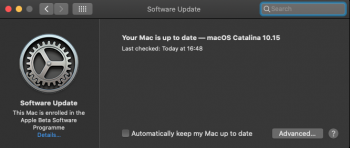no problems here mbp 13, early 2011... everything works perfectlyLooks like it is, mine doesn't work too (MBP 13 2011)
Got a tip for us?
Let us know
Become a MacRumors Supporter for $50/year with no ads, ability to filter front page stories, and private forums.
macOS 10.15 Catalina on Unsupported Macs
- Thread starter 0403979
- WikiPost WikiPost
- Start date
- Sort by reaction score
You are using an out of date browser. It may not display this or other websites correctly.
You should upgrade or use an alternative browser.
You should upgrade or use an alternative browser.
- Status
- The first post of this thread is a WikiPost and can be edited by anyone with the appropiate permissions. Your edits will be public.
I saw that system updates are disabled by default. Is not safe to enable that, so basically is not possible to install updates? Thanks
Yes I’ll do tonight some tries....
Doing a PRAM reset HS boots correctly.
I’ve tried to manually set the Catalina boot from system preferences but still boot loop.
I’m pretty sure something goes wrong in importing data, not the cloning itself, ‘cause the cloned “empty os” boots regularly from ssd after cloning.
New tries same issue....
Reformatted the APFS partition, reinstalled new Catalina on usb through dosdude patcher (I think with new updates). Boots fine via usb. Cloned on internal SSD. Boots fine via internal SSD. Applied modified kext to prevent black screen
https://forums.macrumors.com/thread....1596614/page-128?post=27863230#post-27863230 on awake from suspend mode. Tried and all ok. Shut down and restarted many times. All ok. Little gap on black screen but I’ve read it is normal.
Tried to migrate all my data from a Time Machine backup.....boooom.
Black Screen and infinite boot loop.
The only way to start something is doing a PRAM reset and start HS.
Tried to boot with ALT....nothing trough blind screen mode....RIGHT and Enter no activity from usb....2 RIGHT and ENTER....nothing.
The “only” important things I want to restore is Mail with obviously my accounts and thousands of mails.
Where are “stored” in Time Machine Backup?
Account?
I’ll try to restore only my account (17 GB) without Application etc etc etc
Is this correct?
Thanks a lot
Hi, I've same question as Lucagfc, I want to know if there's possible to install the new systems updates by the mac OS Software update tool, I've just check it now and it shows there's no updates available, but I know there's new patches from what I heard.
I'm running 10.15 (19A583) is there any way to enable the updates?
Thank you!!
I'm running 10.15 (19A583) is there any way to enable the updates?
Thank you!!
So when I made installer USB over weekend it is highly recommended to do new one, right?1.1.8 is out! Going to try now, thanks.
I can confirm that the kext provided by dosdude1 in his Catalina installer works fine.
I had the same problem, so I went digging a little to find Catalina has two extensions folders now. I'm not sure if one is just a remnant from the previous installs (upgraded from Mojave) or what, but because Catalina now has two partition (a read only system partition and a read/write data partition), I had to do a somewhat inconvenient workaround to get the loginhook to work again.
First, go to finder and check /System/Library/Extensions/ to check to see if the AMDRadeonX3000.kext is present there. That is in the read only partition, so if it's there, you're going to have to create the Extensions-off folder, copy the AMDRadeonX3000.kext from Extensions to Extension-off and then delete the original from the regular Extensions directory. I had to do this using the High Sierra partition I kept for just in case something on these non supported systems ever messed up because doing it in single user mode as those instructions said just came up with a permission denied error.
Once I moved the kext, I did the usual boot in single user mode, mounted the drive (/sbin/mount -uw /) and just touched the Extensions directory. My temps went from 80+ degrees to ~65 degrees idle.
As for the force-iGPU-boot.sh file, I just copied that to the Catalina root directory from High Sierra at the same time as I moved the kext. So far, so good. The system has been pretty rock solid so far, but I'm afraid many apps are going to start requiring Metal or having blank elements like the latest release of FCPX. It just has a blank preview screen when editing which is pretty important for a video editor.
Now I have two Extensions directories out of fear of the system actually needing the one in /Library/Exentions/, but that hasn't affected system performance or given any errors so far.
I hope that helps!
Edit: Sorry, I just wanted to clarify something. The loginhook from those instructions points to /System/Library/Extensions-off/ in order to load the AMDRadeonX3000.kext, but when I upgraded from Mojave, the Extensions-off folder I had created was moved to /Library/Extensions-off/ which is why it wasn't working. The new location of /System/Library/Extensions/ is on the read only partition while the /Library/Extensions/ folder is in the Catalina-Data read/write partition. You should be able to re-write the loginhook to just point to the new directory, but I didn't. Come to think of it, that might have been easier.
It does not work - the AMDRadeonX3000.kext is the same as on Mojave - it is compiled with the wrong headers - so it will not load.
I have a perfectly working system with brightness/sleep fully functional - but also a really hot GPU... I'd liek to suspend all power to the GPU, like we did on Mojave.
New tries same issue....
Reformatted the APFS partition, reinstalled new Catalina on usb through dosdude patcher (I think with new updates). Boots fine via usb. Cloned on internal SSD. Boots fine via internal SSD. Applied modified kext to prevent black screen
https://forums.macrumors.com/thread....1596614/page-128?post=27863230#post-27863230 on awake from suspend mode. Tried and all ok. Shut down and restarted many times. All ok. Little gap on black screen but I’ve read it is normal.
Tried to migrate all my data from a Time Machine backup.....boooom.
Black Screen and infinite boot loop.
The only way to start something is doing a PRAM reset and start HS.
Tried to boot with ALT....nothing trough blind screen mode....RIGHT and Enter no activity from usb....2 RIGHT and ENTER....nothing.
The “only” important things I want to restore is Mail with obviously my accounts and thousands of mails.
Where are “stored” in Time Machine Backup?
Account?
I’ll try to restore only my account (17 GB) without Application etc etc etc
Is this correct?
Thanks a lot
I guess restoring only your account should work, otherwise:
your mails should be stored here: /Users/YOURUSERNAME/Library/Mail/
the accounts instead should be on the Keychain or in iCloud, so you should export from there, not easy to retrieve them from hidden folders.
Mac User Guide
Learn what’s new in macOS, how to get started with your Mac and use it with your Apple devices, and how to control privacy and security on macOS.
I have a perfectly working system with brightness/sleep fully functional - but also a really hot GPU... I'd liek to suspend all power to the GPU, like we did on Mojave.
Same here.
The dosdude1 way to remove the GPU brakes brightness/sleep etc. This way of reloading the kext works fine on High Sierra (and Mojave apparently), but we can't reload the kext on the patched Catalina, it's not working...
I made a post on Apple Stackexchange about it and this was the conclusion of my discussion with the author of nvram-hack:
The drivers in Catalina are listed as v3.0.68 (without X3000!), in dosdude1 legacy AMD v1.66.42. As they are interdependent to certain degrees, you're certainly blocked right now by how the patcher is put together. If you're up to experimenting with the install anyway: the equally low documented gpudisable tool from his website may be worth a look (haven't tried that in a while). otherwise I'd try an entire suite of older AMD drivers now.
But this thread forums.macrumors.com/threads/… seems the place to complain: 1. about lack of open and discoverable documentation 2. that nvram-hack is blocked by this …
Is there a way to fix this and let us use the nvram-hack ?
Same here.
The dosdude1 way to remove the GPU brakes brightness/sleep etc. This way of reloading the kext works fine on High Sierra (and Mojave apparently), but we can't reload the kext on the patched Catalina, it's not working...
I made a post on Apple Stackexchange about it and this was the conclusion of my discussion with the author of nvram-hack:
Is there a way to fix this and let us use the nvram-hack ?
Maybe the author of the nvram-hack can create a better Catalina patcher? Did you ask him?
thanks for your help
maybe the author of the patch can explain why we can't reload the kext, if it's a fixable bug or if it's a non fixable bug (aka a feature) and there is not way around it. until then we are just reporting an issue here. so as it is not documented, we can't really understand why the kext is not loading.
maybe the author of the patch can explain why we can't reload the kext, if it's a fixable bug or if it's a non fixable bug (aka a feature) and there is not way around it. until then we are just reporting an issue here. so as it is not documented, we can't really understand why the kext is not loading.
Last edited:
Hi 
I recently performed upgrades (not clean installs) from 10.13.6 High Sierra to 10.15 Catalina on the following machines:
- macbookair3,2 (late 2010)
- macbookair4,2 (mid 2011)
- iMac11,1 (late 2009)
I used the patcher from DosDude1 and, at the end, the Patch Updater app updated the following:
- Night Shift
- Legacy USB Support Injector
I use the dark mode as recommended.
In order to solve the only graphic glitch that I noticed (grey background in drop-down lists/menus) I installed the SkyLight patch (but not the HIToolBox patch) using the BlueSky.sh script (See the OP of this thread).
Now, the only issue that I noticed so far is that now my USB3.0 to Gigabit Ethernet adapter (KY-888) doesn't work anymore (as if it wasn't connected).
- I confirmed that it works properly on a different device.
- I confirmed that it works properly on the same devices running High Sierra
- I confirmed that it works properly on supported macs running Catalina
This adapter is based on a Realtek RTL8153 chip.
I tried reinstalling the Realtek driver but it didn't change anything.
Another USB-Ethernet adapter (the one from apple, USB->Ethernet 10/100) works fine, though. USB ports on the patched macs work fine too.
My best guess is that there is something wrong with the patch and thus the adapter doesn't work on patched-Catalina on unsupported macs...
Thoughts?
Thank you very much in advance for your help or your feedback.
Best,
-a-
PS: I read somewhere that on unupported macs patched with Catalina, Software Update doesn't work anymore. Can anyone confirm this? Does this mean that we should only rely on the Patch Updater app?
I recently performed upgrades (not clean installs) from 10.13.6 High Sierra to 10.15 Catalina on the following machines:
- macbookair3,2 (late 2010)
- macbookair4,2 (mid 2011)
- iMac11,1 (late 2009)
I used the patcher from DosDude1 and, at the end, the Patch Updater app updated the following:
- Night Shift
- Legacy USB Support Injector
I use the dark mode as recommended.
In order to solve the only graphic glitch that I noticed (grey background in drop-down lists/menus) I installed the SkyLight patch (but not the HIToolBox patch) using the BlueSky.sh script (See the OP of this thread).
Now, the only issue that I noticed so far is that now my USB3.0 to Gigabit Ethernet adapter (KY-888) doesn't work anymore (as if it wasn't connected).
- I confirmed that it works properly on a different device.
- I confirmed that it works properly on the same devices running High Sierra
- I confirmed that it works properly on supported macs running Catalina
This adapter is based on a Realtek RTL8153 chip.
I tried reinstalling the Realtek driver but it didn't change anything.
Another USB-Ethernet adapter (the one from apple, USB->Ethernet 10/100) works fine, though. USB ports on the patched macs work fine too.
My best guess is that there is something wrong with the patch and thus the adapter doesn't work on patched-Catalina on unsupported macs...
Thoughts?
Thank you very much in advance for your help or your feedback.
Best,
-a-
PS: I read somewhere that on unupported macs patched with Catalina, Software Update doesn't work anymore. Can anyone confirm this? Does this mean that we should only rely on the Patch Updater app?
Thank you.I've just released version 1.1.8 of Catalina Patcher, which fixes the incompatibility with the latest macOS Catalina Installer App (15.0.33). I've also added a new Volume Control Patch for some iMac systems.
EDIT: Updated to 1.1.9 due to crucial issue with Legacy Video Card Patch
I donwnload the 1.1.19 version and a fresh copy of Catalina.
I still cannot create a bootable USB drive ( the error persists) and install to local hard drive fail.
It goes through the steps of installing, reboot and straight back to login screen..
Show's I'm currently runing Catalina Beta 8..😢
Thank you.
I donwnload the 1.1.19 version and a fresh copy of Catalina.
I still cannot create a bootable USB drive ( the error persists) and install to local hard drive fail.
It goes through the steps of installing, reboot and straight back to login screen..
Show's I'm currently runing Catalina Beta 8..😢
Hi I’ve had the same problem (minor as the others on my iMac) on my MacBook Air (full support of standard Catalina). I was not able to install Catalina on external usb drive (to boot my iMac) through Catalina on MacBook Air via the dosdude patcher. The only way was to DISABLE the SIP on the MacBook Air. I had to boot in recovery mode, disable the SIP, reboot in Catalina and then GOAL!
Thank you.
I don't have a spare Mac to make a usb bootable recovery drive.
Have to figure that out.
I don't have a spare Mac to make a usb bootable recovery drive.
Have to figure that out.
I cannot seem to find the toggle for Mail column headers (To From Subject, etc). They are missing on mine. Any pointers? Thanks.
What version is being downloaded with 1.1.19 patcher? I am still getting the release version it seems.
Hi all, I am getting the same error on 1.1.9 as on 1.1.7 when trying to create a USB installer. The error says I must ensure the target installer volume is formatted as macOS Extended (Journaled), which it is. Fails at the Restoring BaseImage part....any ideas?
I restored to a new MacBook Air a time machine backup from a old computer that had dosdude patch on it and now I get a message about SIP enabled. Does anybody know how to remove this check for SIP?
Question about graphics acceleration. HD3000 and Quicktime screen recording produces very low framerate (10-20) on Mojave and High Sierra that was not the case. Quicktime seems slower overall. Can something be done about this or is it a limitation of these patches on Catalina?
It will ALWAYS be the release version, as this tool is designed for use with the general public, who won't want to be running a beta version. You can make it download a beta version by manually editing the CatalogURL in DownloadSettings.plist, located in the app bundle.What version is being downloaded with 1.1.19 patcher? I am still getting the release version it seems.
Managed to run the Catalina Patcher 1.1.9 and Install to this Machine, however this screenshot shows I am enrolled on the BetaIt will ALWAYS be the release version, as this tool is designed for use with the general public, who won't want to be running a beta version. You can make it download a beta version by manually editing the CatalogURL in DownloadSettings.plist, located in the app bundle.
Attachments
[QUOTE = "MacDefender, Beitrag: 27883597, Mitglied: 1194396"]
Ich verwende das Skript installinstallmacos.py und selbst mit aktiviertem Entwickler- / Betakatalog ist die neueste zum Download angebotene Version derzeit 19A602. Laden Sie dieses Skript einfach herunter, speichern Sie es und legen Sie es in Ihrem privaten Ordner ab.
Nur für den Fall, dass jemand dieses Skript verwenden möchte, muss er es entweder auf einem unterstützten Computer ausführen oder einfach die Zeile 92 von return is_vm in return True ändern. Dann starte es im Terminal mit sudo python ./installmacos.py --compress
Wenn Sie dies direkt auf einem nicht unterstützten Computer tun, schlägt der Erstellungsprozess fehl, da die Board-ID nicht für die Installation zugelassen ist. Fügen Sie einfach Ihre boardID (die beim Starten des Skripts angezeigt wird) zu der in der Fehlermeldung angezeigten Datei hinzu. Ich habe gerade die erste boardID durch meine in Zeile 60 ersetzt. Entfernen Sie auch Ihr Modell aus Zeile 68 in dieser Datei. Dann starten Sie einfach das Skript neu, es lädt nicht alle Dateien erneut herunter, wenn sie bereits existieren.
Als ich fertig war, musste ich die erstellte Catalina Installer-Anwendung auf meinen Desktop kopieren, da sie mit dem Patcher im dmg nicht funktioniert.
[/ZITAT]
Hallo mein Deutscher Kollege.. danke für die Info, ja klar teste ich das alles nur auf unterstützten Hacki siehe meine Sig. ich will ja nur die volle Install Datei für die 10.15.1 DP1 damit dann mit dem dosdude1 Patcher einen Stick erstellen kann. Aber wenn du sagst es kommt mit dem Tool auch dann nur die "alte" 19A602, dann brauche ich garnicht erst versuchen. Wie gsagt die 10.15.1 DP1 heisst 19B68f und die möchte ich haben.
Ich verwende das Skript installinstallmacos.py und selbst mit aktiviertem Entwickler- / Betakatalog ist die neueste zum Download angebotene Version derzeit 19A602. Laden Sie dieses Skript einfach herunter, speichern Sie es und legen Sie es in Ihrem privaten Ordner ab.
Nur für den Fall, dass jemand dieses Skript verwenden möchte, muss er es entweder auf einem unterstützten Computer ausführen oder einfach die Zeile 92 von return is_vm in return True ändern. Dann starte es im Terminal mit sudo python ./installmacos.py --compress
Wenn Sie dies direkt auf einem nicht unterstützten Computer tun, schlägt der Erstellungsprozess fehl, da die Board-ID nicht für die Installation zugelassen ist. Fügen Sie einfach Ihre boardID (die beim Starten des Skripts angezeigt wird) zu der in der Fehlermeldung angezeigten Datei hinzu. Ich habe gerade die erste boardID durch meine in Zeile 60 ersetzt. Entfernen Sie auch Ihr Modell aus Zeile 68 in dieser Datei. Dann starten Sie einfach das Skript neu, es lädt nicht alle Dateien erneut herunter, wenn sie bereits existieren.
Als ich fertig war, musste ich die erstellte Catalina Installer-Anwendung auf meinen Desktop kopieren, da sie mit dem Patcher im dmg nicht funktioniert.
[/ZITAT]
Hallo mein Deutscher Kollege.. danke für die Info, ja klar teste ich das alles nur auf unterstützten Hacki siehe meine Sig. ich will ja nur die volle Install Datei für die 10.15.1 DP1 damit dann mit dem dosdude1 Patcher einen Stick erstellen kann. Aber wenn du sagst es kommt mit dem Tool auch dann nur die "alte" 19A602, dann brauche ich garnicht erst versuchen. Wie gsagt die 10.15.1 DP1 heisst 19B68f und die möchte ich haben.
Out of curiosity, what is your GPU temperature when idle? The program I use to monitor my hardware says my GPU is 59 degrees with the highest CPU core at 97 degrees (rendering a video) with 0 volts going to the GPU.It does not work - the AMDRadeonX3000.kext is the same as on Mojave - it is compiled with the wrong headers - so it will not load.
I have a perfectly working system with brightness/sleep fully functional - but also a really hot GPU... I'd liek to suspend all power to the GPU, like we did on Mojave.
What do I change in CatalogURL?It will ALWAYS be the release version, as this tool is designed for use with the general public, who won't want to be running a beta version. You can make it download a beta version by manually editing the CatalogURL in DownloadSettings.plist, located in the app bundle.
Change it from what it is now toWhat do I change in CatalogURL?
Code:
https://swscan.apple.com/content/catalogs/others/index-10.15seed-10.15-10.14-10.13-10.12-10.11-10.10-10.9-mountainlion-lion-snowleopard-leopard.merged-1.sucatalog.gz
Register on MacRumors! This sidebar will go away, and you'll see fewer ads.