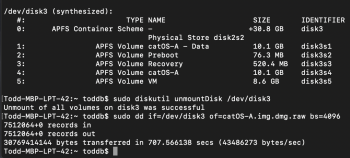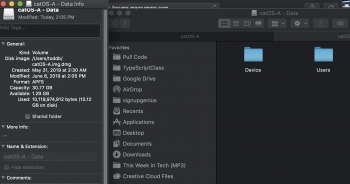I did a fresh install and it's about 30GB. I did a successful Archive to a file but on my Supported Mojave machine it wasn't mountable. But it could still be, anyways did not want to risk it, so I decided to partition the drive and shrink the fresh install volume to the exact size of the data, that way I don't have to run the count= and just let it copy the entire partition and can even leave sparse off. I was out shopping today, so I'm back now to see if dd is good enough. It seems going to a file and restoring it is the best option you can even pipe to a file and go to a disk but keep in mind the disk will have the exact same info as the original so I believe dd to a file is the best option, plus you can keep it on other backup volumes and restore. I don't know what formats dd actually supports. I hosed my Catalina install with dd from disk to disk. So I'm not dd'ing from my 2008 Mac yet, just my supported Mac.
I have not been able to create a good OSInstall.mpkg/distribution file yet. Same signing problems and I can't use one from High Sierra cuz my 2008 is not support on that either.
So here is my OSInstall thought:
decompress the OSInstall mpkg. edit the Distribution file with only 1 edit. recompress the package.
Next comparable the hex values in both files. there will the signing difference and should be able to fine the 1 byte difference or whatever a single character translates and compresses down to.
then I should know where the 1 byte to change is in the signed file. Do this a few times for other unsupported Macs and could end up with an unsupported OSInstall file that's official.
[doublepost=1560040169][/doublepost]
My second attempt worked and the driver is mountable.

Both volume are mounted.
I noticed both the Data volume and OS volume are nearly size on a fresh install. Pure coincidence.
1. resize disk to just it's size using Disk Utility. Do this by partitioning the disk and make the second partition HFS+. Let Disk Utility shrink the fresh install volume.
What I did in the terminal:
diskutil list
-> find /dev/disk#
sudo diskutil unmountDisk /dev/disk#
sudo dd if=/dev/disk3 of=yourDiskFileName.img.dmg.raw bs=4096
-> file will be in your home folder or whatever directory you where in the Terminal
in Finder, remove .raw
double click the dmg, both volumes should mount. If not, it did not do it right. punt. start over.
Screen shots and mounts are from Mojave. Will see if the disk image mounts like a real volume on Catalina and will see if it restores. You should be able to use Disk Utility to restore pending it works with APFS volumes. It does look like we will not be able to use HFS+ anymore. Also Mojave installer 10.14.5 now requires APFS.
So we could have a compressed disk image that anyone could restore with basic things done like removing Telemetry.
and / or
We could make a GUI for this, or automated command line app. It could be a nice Swift or SwiftUI project.
[doublepost=1560041569][/doublepost]
Last year I sold a supported Mac (2012 Mac mini and its Thunderbolt Display). My 2008 Mac Pro ran circles around it. The 2012 Mac mini was a good box though and part of me wishes I still had it. I do have a 2018 Mac mini in the cloud / swift web server running Perfect. It runs some backend work for one of my iOS Apps. I also a 1 full year of Anka Build for testing. And Parallels Desktop which I might nix it's sub.
[doublepost=1560041816][/doublepost]Looks like we have a big leg up mostly because of Mojave. I don't see how acceleration will work on non-metal GPUs. I may take a plunge and get an a Thunderbolt eGPU case for my 27" iMac 2011. I have an extra EVGA 680 and a Kepler Titan.
My Galaxy GTX 680 is the coolest Kepler card I've scored this yet. It was new in box. Has a cool glowing LED on it. says Kepler on it as well. quiet, dual fan and it runs almost as fast as my Titan only its flashed and my Titan is not. Flashed cards btw only run about 1% faster vs. the same non flashed card despite having twice the channels on MP 3,1. I mainly like have a flashed card again for switching startup drives on the fly.