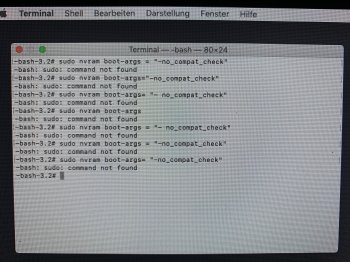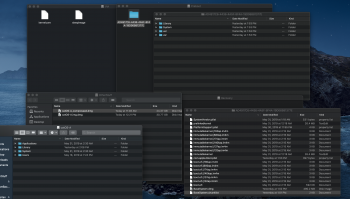So what if we replace AppleCredentialManager.kext?Very rarely.
[doublepost=1560083439][/doublepost]2) Replacing OpenGL+OpenCL + GPUSupport + Appkit : does reach stage2 apple logo, but then loop on an ACM:: functionIdontremember
(I've searched inside the SLE and it should be the AppleCredentialManager.kext)
[doublepost=1560087385][/doublepost]
If we can ssh into Catalina during this and check logs and kexts that are loaded, that might get us somewhere.I tried this and as you said, Catalina is working in the background with a blank screen and interestingly, when I connect my MB through the mini display port, the external screen just flashes and I can see (somehow) the Catalina wallpaper (?)