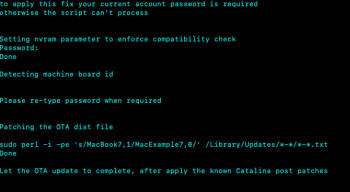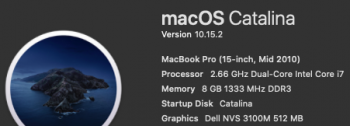Hey all,
Before I go too far, thanks for everyone’s work in giving life to old machines. Your efforts are very much appreciated.
I have a Mac Pro 3,1 running Mojave and I’m currently trying to upgrade to Catalina. I created a boot drive using the latest Catalina Patcher (1.3) with a freshly downloaded copy of the OS.
After booting to recovery, the install goes as normal until the post boot install fails with an error: “macOS could not be installed on your computer. The operation could not be completed. (com.apple.osinstall error -30) Quit the installer to restart the computer and try again.”
View attachment 888874
Any suggestions for how I can proceed?
Have you tried creating a patched usb installer on an 8 Gb or larger memory stick and installing from that?
Last edited: