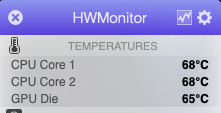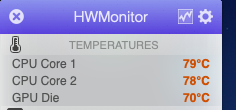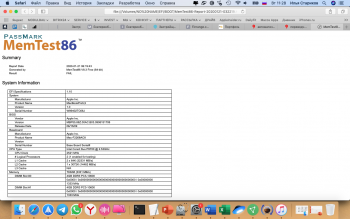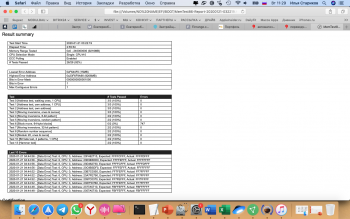@ASentientBot - As I was explaining to @Bero , my HackBookPro6,2 does not have the "slow graphics" problem (at least as measured by viewing maps.google.com). There are two differences between my system and a real MBP6,2 that might be related: 1) My system does not have Intel HD Graphics enabled (no MUX that switches between Intel and Nvidia) and 2) My Nvidia G3100M has 512MB RAM. I have attached my "About" screen and IOReg dump in case this helps you.
EDIT: If @Bero 's posted specs are correct, his GT330 has an allocated 256MB RAM. I thought the MBP6,2 had 512MB graphics memory allocated for the GT330 (and 256MB for Intel HD), so maybe the patched drivers are incorrectly detecting available graphics memory?
Here is my About: