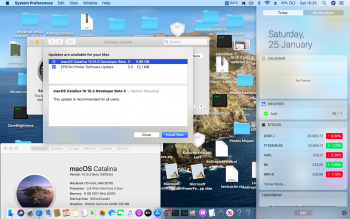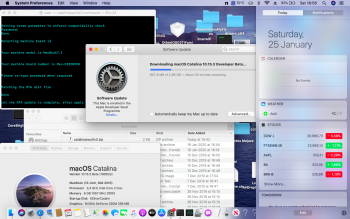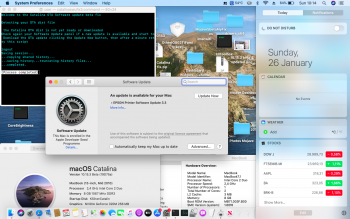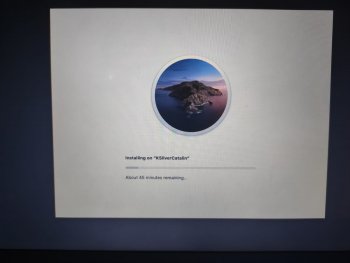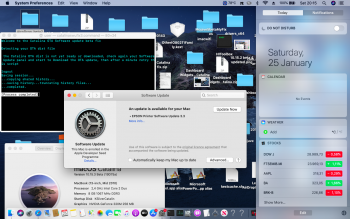Someone please help!! does this break target display mode on a late 2009 27’ imac because when i upgraded to catalina from high sierra, target display mode no longer works it just flashes to a black screen for a second
Got a tip for us?
Let us know
Become a MacRumors Supporter for $50/year with no ads, ability to filter front page stories, and private forums.
macOS 10.15 Catalina on Unsupported Macs
- Thread starter 0403979
- WikiPost WikiPost
- Start date
- Sort by reaction score
You are using an out of date browser. It may not display this or other websites correctly.
You should upgrade or use an alternative browser.
You should upgrade or use an alternative browser.
- Status
- The first post of this thread is a WikiPost and can be edited by anyone with the appropiate permissions. Your edits will be public.
Right, so High Sierra has support until the end of this year. Mojave will probably have it until the end of next year. My concern is the "what if" scenario. Some of these Devs just may decide to stop, or Apple might try to make this harder, to the point where people stop trying. Apple pushes for these updates on our systems, so that has me a little concerned. Are they going to slim up on the length of support per OS considering that the upgrades are free and they got rid of 32 bit support? What is their end game? Didn't Tim Cook slam Mac owners who have older machines? Personally, I feel like our days could be numbered.
[automerge]1579608680[/automerge]
Try reseating the RAM, make sure to blow out the ram slots with a can of compressed air. I was having issues once when I found my dogs hair stuck in there.
Run the test.
If it still fails, repeat with only 1 ram stick.
Then repeat with the other one.
Make sure the RAM is seated fully into place. Give it a firm press.
Hopefully someone else can offer some better advice, but that should get you started in the meantime.
and
Also: Try to swap both RAM modules (exchange their respective places in the sockets).
As this error only occurs during 64byte block copy processes and it seems to be a "stuck-at-high" error in one bit: If the RAM acrobatics from above do not help to find the error, it is also possible that one or more blocking/buffer capacitors on the mainboard are starting to fail. This could lead to excessive ripple on the supply of the RAMs, and would make sense because those 64byte block transfers are usually so called "burst accesses" to the RAM that need more energy than other, slower non-burst RAM read/writes.
Could be seen on an oscilloscope if some technician is at hand. Even in that case, modules of some other RAM vendors could still work in such a scenario (due to newer RAM consuming less peak power or better onboard caps on those modules). Give it a try - before trashing your good ol´ Mac! ;-)
Thank you very much! I bought a new memory bar - everything works fine! I couldn't have done anything without you and your advice. Thanks.
I don't know if it's supposed to work. For one thing, Catalina is not supported on 2009 iMac.Someone please help!! does this break target display mode on a late 2009 27’ imac because when i upgraded to catalina from high sierra, target display mode no longer works it just flashes to a black screen for a second
The latest Target Display Mode info is at:
Mac User Guide
Learn what’s new in macOS, how to get started with your Mac and use it with your Apple devices, and how to control privacy and security on macOS.
It seems any Mac running Catalina (or any other macOS version that has /System/Library/Extensions/AppleThunderboltEDMService.kext/Contents/PlugIns/AppleThunderboltEDMSource.kext) should be able to send Thunderbolt Target Display Mode packets to an iMac supporting Thunderbolt Target Display Mode input (/System/Library/Extensions/AppleThunderboltEDMService.kext/Contents/PlugIns/AppleThunderboltEDMSink.kext).
There are older versions of the Target Display Mode document on the wayback machine at:
Mar 17, 2016: https://web.archive.org/web/20160729123933/https://support.apple.com/en-us/HT204592
Jan 11, 2017: https://web.archive.org/web/20170210021730/https://support.apple.com/en-us/HT204592
Mar 10, 2017: https://web.archive.org/web/20190921164326/https://support.apple.com/en-us/HT204592
Dec 17, 2019: https://web.archive.org/web/20200102172421/https://support.apple.com/en-us/HT204592
According to the documents, the iMacs supporting Thunderbolt Target Display Mode are the 2011 to 2014 iMacs (non Retina).
For the 2009 and 2010 iMac, Thunderbolt is not used at all for Target Display Mode. Any computer with a DisplayPort output can connect to a 2009 and 2010 iMac. Since Thunderbolt is not used, and the input signal is DisplayPort, then I'm guessing there is some super simple mux switch to change the iMac display's input from the iMac's GPU to the iMac's DisplayPort connector.
Only the Thunderbolt Target Display Mode iMacs from 2012 to 2014 support Catalina so it makes sense that Apple might remove the DisplayPort Target Display Mode feature.
But first, read the documents to see if you missed anything. One note says:
- If you're currently logged in on the iMac you want to use as a display, try logging out to return to the login window. Then press Command-F2 again.
The solution is to find out how High Sierra makes the DisplayPort switch (when you press Command-F2).
Command-Fn-F2 does something on my Mac mini 2018 running Catalina when I'm using the log stream command. There's a BRIGHTNESSINCREASE_DOWN event (F2 is the Brightness Increase button). There's also a "could not find smc-dppt service. Do not attempt EDM switch." message (both from the loginwindow process). EDM probably means external display mode or something like that (like in one of the Thunderbolt plugins I listed above). There's also a bunch of messages where the Intel graphics driver is reading DisplayPort (DPCD) registers and reads the display EDID.
I’ve temporarily given up and reinstalled Mojave on my 2008 Mac Pro 3,1. I’ll give it another go on a clean install whenever I get around to it.
Catalina is horrible. Don´t like it al all. Let´s see if in a few updates becames more stable. Old days you could have a Mac Os X for years. This one year update policy is a nightmare.Right, so High Sierra has support until the end of this year. Mojave will probably have it until the end of next year. My concern is the "what if" scenario. Some of these Devs just may decide to stop, or Apple might try to make this harder, to the point where people stop trying. Apple pushes for these updates on our systems, so that has me a little concerned. Are they going to slim up on the length of support per OS considering that the upgrades are free and they got rid of 32 bit support? What is their end game? Didn't Tim Cook slam Mac owners who have older machines? Personally, I feel like our days could be numbered.
[automerge]1579608680[/automerge]
Try reseating the RAM, make sure to blow out the ram slots with a can of compressed air. I was having issues once when I found my dogs hair stuck in there.
Run the test.
If it still fails, repeat with only 1 ram stick.
Then repeat with the other one.
Make sure the RAM is seated fully into place. Give it a firm press.
Hopefully someone else can offer some better advice, but that should get you started in the meantime.
[automerge]1579894582[/automerge]
I doubt it deeply.- In general system is faster than my Mojave days.
[automerge]1579895725[/automerge]
Successfully installed macOS Catalina 10.15.3 Dev Beta 3
View attachment 890379
[automerge]1579895725[/automerge]
Successfully installed macOS Catalina 10.15.3 Dev Beta 3
Unsupported MBPs with missing bluetooth and wifi.
Hello Timothy,
Hopefully you can help as you did previously. I have both a mid-2009 15" (MBP5,3) and 13" (MBP5,5) that I installed the latest Mojave and Catalina developer's beta versions using @dosdude1 's respective patch programs. My issue is that bluetooth and wifi are not working. Both do no even show up on Systems Preferences | Bluetooth and System Preferences | Network | Wi-Fi.
I did some suggestions on this site such as PRAM and some other resets. Did not do any kext tweaks as I am not aware of any I could try.
Appreciate the help.
4,1 and 5,2 trackpad gestures: Two finger scrolling, yes. Nothing more.Hey guys,
I was able to get Catalina running on a MacBook 4,1. Any Chance of getting the trackpad gestures and the brightness control to work on Macbook 4,1/5,2?
Thank you in advance for your help!
4,1 backlight: no (not without HW mod currently) - 5,2 backlight control: yes
try installing the legacy patch again you might try the patch updater first to see if the wifi works I don't know much about bluetooth that is more jacklukes knowledgeUnsupported MBPs with missing bluetooth and wifi.
Hello Timothy,
Hopefully you can help as you did previously. I have both a mid-2009 15" (MBP5,3) and 13" (MBP5,5) that I installed the latest Mojave and Catalina developer's beta versions using @dosdude1 's respective patch programs. My issue is that bluetooth and wifi are not working. Both do no even show up on Systems Preferences | Bluetooth and System Preferences | Network | Wi-Fi.
I did some suggestions on this site such as PRAM and some other resets. Did not do any kext tweaks as I am not aware of any I could try.
Appreciate the help.
Unsupported MBPs with missing bluetooth and wifi.
Hello Timothy,
Hopefully you can help as you did previously. I have both a mid-2009 15" (MBP5,3) and 13" (MBP5,5) that I installed the latest Mojave and Catalina developer's beta versions using @dosdude1 's respective patch programs. My issue is that bluetooth and wifi are not working. Both do no even show up on Systems Preferences | Bluetooth and System Preferences | Network | Wi-Fi.
I did some suggestions on this site such as PRAM and some other resets. Did not do any kext tweaks as I am not aware of any I could try.
Appreciate the help.
You should try an El Capitan (or maybe even a previous OSX) and check the Wifi BT hardware stock functionality, in order to exclude an hardware issue, otherwise on recent latest Mojave/Catalina builds there are some issues on Qualcomm Atheros cards compatibility and kext patches, because from those macOS releases apple starting to prefer only the Broadcom ones.

Broadcom Inks Multi-Year Supply Deals With Apple to Provide Wireless Components and Modules
Longtime Apple supplier Broadcom today announced that it has signed two multi-year deals with Apple that cover a "range of specified...
Last edited:
10.15.3 beta 3 success also on MB Air 4,1
Still patchable successfully with latest set of @dosdude1 tools.
Also with this beta the stuttering and incomplete rendering of transitions to and from launchpad is now fixed and works like expected again.
What is still a mess is the constant crashing of the migration assistant. Unusable atm.

Still patchable successfully with latest set of @dosdude1 tools.
Also with this beta the stuttering and incomplete rendering of transitions to and from launchpad is now fixed and works like expected again.
What is still a mess is the constant crashing of the migration assistant. Unusable atm.
Last edited:
Hey guys.
Hope any1 can help me.
I did run the Patcher several times without any problems on several devices.
I got a call from a company yesterday. They wanted to throw two Mac pro away. I grabbed it for free.
In both Mac Pro is installed an ATI Radeon 2600 XT
The Installation is fine. The System boots but ich have no Graphic acceleration. No Transparencies.
i also have a iMac 24" with a 2600 Pro. There is the graphic fine.
Did I need any driver ?
Hope any1 can help me.
I did run the Patcher several times without any problems on several devices.
I got a call from a company yesterday. They wanted to throw two Mac pro away. I grabbed it for free.
In both Mac Pro is installed an ATI Radeon 2600 XT
The Installation is fine. The System boots but ich have no Graphic acceleration. No Transparencies.
i also have a iMac 24" with a 2600 Pro. There is the graphic fine.
Did I need any driver ?
Last edited:
Should work with acceleration. Can you post the sys infos on that XT card?Hey guys.
Hope any1 can help me.
I did run the Patcher several times without any problems on several devices.
Yesterday I found two Wonderfull Mac Pro
In both Mac Pro is installed an ATI Radeon 2600 XT
The Installation is fine. The System boots but ich have no Graphic acceleration. No Transparencies.
Did I need any driver ?
BTW:In my iMac 24"iMac with an 2600 Pro the Graphic was fine.
10.15.3 beta 3 success also on MB Air 4,1
Still patchable successfully with latest set of @dosdude1 tools.
Also with this beta the stuttering and incomplete rendering of transitions to and from launchpad is now fixed and works like expected again.
What is still a mess is the constant crashing of the migration assistant. Unusable atm.
View attachment 890481
How do you updated to .3 beta 3 , through Pinarek "Catalina OTA .dist" method or using an external usb Catalina installation maybe previously beta-updated from a supported mac ?
Meanwhile from the @Pinarek Catalina OTA dist method, I have slightly improved my earlier automated script, this time I applied the @ASentientBot's tip to put "return true" after the function
of course I already tested this and it worked, since returning true before the OTA dist function begins is equivalent to edit its sub-fields boardID/machinemodel for whitelisting.
Here is attached to those who want to try it, valid for this current 10.15.3 beta 3 or for the next beta update.
Before use this script, you need to apply first the Sierra's swupatch (attached) from dosdude1 and Czo .
So apply first the swupatch script, then start to download a little part of OTA from Catalina Software Update, and during the downloading apply the catalinaswufix3 (hold CTRL key before open to allow unidentified developer) , then restart to install, after re-apply the post-install patches for your machine.
Code:
function InstallationCheck(prefix) {
return true;
var boardIds =of course I already tested this and it worked, since returning true before the OTA dist function begins is equivalent to edit its sub-fields boardID/machinemodel for whitelisting.
Here is attached to those who want to try it, valid for this current 10.15.3 beta 3 or for the next beta update.
Before use this script, you need to apply first the Sierra's swupatch (attached) from dosdude1 and Czo .
So apply first the swupatch script, then start to download a little part of OTA from Catalina Software Update, and during the downloading apply the catalinaswufix3 (hold CTRL key before open to allow unidentified developer) , then restart to install, after re-apply the post-install patches for your machine.
Attachments
Last edited:
10.15.3 beta 3 success also on MB Air 4,1
Still patchable successfully with latest set of @dosdude1 tools.
Also with this beta the stuttering and incomplete rendering of transitions to and from launchpad is now fixed and works like expected again.
What is still a mess is the constant crashing of the migration assistant. Unusable atm.
View attachment 890481
Have you tried giving Migration Assistant, Full-disk-access and Accessibility in the Security & Privacy C/P?
I've been running Catalina 10.15 using dosdude1's Catalina Patcher on my Mac Pro 5,1 for some time now. I finally decided to install 10.15.2 just last night. This morning, after making sure everything works as expected after restoring from a Time Machine backup, I received this notification...

I've never seen this before and wanted to see if anyone else has had this pop up on them. I would assume I could just "Accept the Modification" but, figured I'd ask around first.
Thanks in advance.
I've never seen this before and wanted to see if anyone else has had this pop up on them. I would assume I could just "Accept the Modification" but, figured I'd ask around first.
Thanks in advance.
I just used the swupatch.sh and catalinaswufix2.command, no transfer from supported system necessary.How do you updated to .3 beta 3 , through Pinarek "Catalina OTA .dist" method or using an external usb Catalina installation maybe previously beta-updated from a supported mac ?
Last edited:
Good idea, had not tried it - as I assumed Apple would take care of its own tools in that regard. But I gave it a try and added migration assistant to those security exceptions... to no avail. The assistant still crashes a few seconds after each start.Have you tried giving Migration Assistant, Full-disk-access and Accessibility in the Security & Privacy C/P?
No transfer of the system from supported machine needed for the current beta 3 update, I ran the catalinaswufix.command and swupatch.sh script. Dunno if this is the "Pinarek method"...
It is, I wrote the catalinaswufix.command based on Pinarek method, you can hit space bar on it before open to verify, next time you update I advise to use catalinaswufix3.command that I adjusted and uploaded in the previous post.
I just used the updated scripts, it will not install the 3.3 bata for me... it does the installer start window. but seconds later it goes to a restart and back to desktop.It is, I wrote the catalinaswufix.command based on Pinarek method, you can hit space bar on it before open to verify, next time you update I advise to use catalinaswufix3.command that I adjusted and uploaded in the previous post.
I just used the updated scripts, it will not install the 3.3 bata for me... it does the installer start window. but seconds later it goes to a restart and back to desktop.
The OTA installing phase is made by 3-4 automatic steps , I'd say the real OTA installing is the third (attached).
However you should check this:
- If you have a pre-APFS machine (2009 or earlier), you can install the Catalina OTA update only on the internal disks
- If you have an APFS machine you can install the Catalina OTA both on internal and external (usb) disks
However in both cases if you are using or updating the internal SATA or PCI-express disk it should work, retry these steps:
- launch the swupatch and then open the Software Update prefpane ;
- from Software Update click "Update Now" button and when the system asks for "Download, Install and Restart" you pick "Not Now" button ;
- so the OTA update packages will start to download only (without auto-install or restart) ;
- while downloading launch the catalinaswufix3 ;
- after OTA download completes, close and re-open the Software Update prefpane, and click the "Update Now" button, the system should invites you to restart to update (to install the OTA)
Now should follow 2 phases with the apple logo and loading bar, then it should continue as the picture I attached, then there is the 4th phase where you have to re-apply the post-install patches for your machine.
After the .3 beta 3 OTA is completed, installed and post-patched, you can notice from the other picture I attached (OTA updated 19D75a) that relaunching the catalinaswufix3 won't patch any .dist since the Updates folder after OTA update is cleared from apple.
Attachments
Last edited:
The OTA installing phase is made by 3-4 automatic steps , I'd say the real OTA installing is the third (attached).
However you should check this:
- If you have a pre-APFS machine (2009 or earlier), you can install the Catalina OTA update only on the internal disks
- If you have an APFS machine you can install the Catalina OTA both on internal and external (usb) disks
However in both cases if you are using or updating the internal SATA or PCI-express disk it should work, retry these steps:
- launch the swupatch and then open the Software Update prefpane ;
- from Software Update click "Update Now" button and when the system asks for "Download, Install and Restart" you pick "Not Now" button ;
- so the OTA update packages will start to download only (without auto-install or restart) ;
- while downloading launch the catalinaswufix3 ;
- after OTA download completes, close and re-open the Software Update prefpane, and click the "Update Now" button, the system should invites you to restart to update (to install the OTA)
Now should follow 2 phases with the apple logo and loading bar, then it should continue as the picture I attached, then there is the 4th phase where you have to re-apply the post-install patches for your machine.
After the .3 beta 3 OTA is completed, installed and post-patched, you can notice from the other picture I attached (OTA updated 19D75a) that relaunching the catalinaswufix3 won't patch any .dist since the Updates folder after OTA update is cleared from apple.
will try it again, thxs
Update from DP2 to DP3 with my previous method flawlessly.
The next time I can test the @jackluke improvement on the script.
The next time I can test the @jackluke improvement on the script.
Register on MacRumors! This sidebar will go away, and you'll see fewer ads.