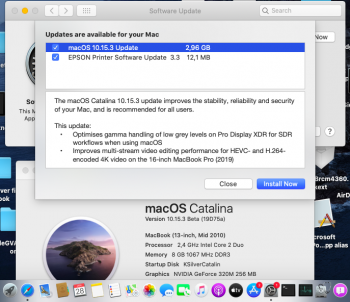Got my 17" MBP 4,1 to 10.15.3 beta 3 also, but only after some minor struggles. Might be time for some @dosdude1 worthy update for the patcher for the next big version for 10.15.3 when it´s finally out for "the rest of us":
I updated from 10.15.3 beta 2 that was still easily patchable in all respects, also graphics acceleration to the beta 3 now (did it on HD3000 graphics machine before, no hassle there. But not so on 8800GT Nvidia!)
After installation and doing the post-install patches for the machine, I could not boot to the login window. Verbose output seemed to suggest some video driver crashes, so I removed the NVDA* kexts and that let me boot to Finder, but without accel, of course. Then tried to patch again (via patchupdater and also boot stick with post-inst. patches). No avail - found that only two of the four NVDA kexts had been re-copied by the patcher(s), so still no accel. Then I re-installed the missing kexts from old patched 10.15.3b2 system (plus kernel-cache rebuild) and did the trick, so this MBP 4,1 is again at the macOS place-2-be ;-)
(Side note: CCFL control does work with 3rd party tools like brightness slider once acceleration is up and running, I did not invest time to retry the 10.14.2 patch by dosdude1 as it failed since a couple of rounds when used with external monitor - login (window services) crashing instead making it to the Finder. Will try to find remedy when 10.15.3 is finally out and things settle a bit).

I updated from 10.15.3 beta 2 that was still easily patchable in all respects, also graphics acceleration to the beta 3 now (did it on HD3000 graphics machine before, no hassle there. But not so on 8800GT Nvidia!)
After installation and doing the post-install patches for the machine, I could not boot to the login window. Verbose output seemed to suggest some video driver crashes, so I removed the NVDA* kexts and that let me boot to Finder, but without accel, of course. Then tried to patch again (via patchupdater and also boot stick with post-inst. patches). No avail - found that only two of the four NVDA kexts had been re-copied by the patcher(s), so still no accel. Then I re-installed the missing kexts from old patched 10.15.3b2 system (plus kernel-cache rebuild) and did the trick, so this MBP 4,1 is again at the macOS place-2-be ;-)
(Side note: CCFL control does work with 3rd party tools like brightness slider once acceleration is up and running, I did not invest time to retry the 10.14.2 patch by dosdude1 as it failed since a couple of rounds when used with external monitor - login (window services) crashing instead making it to the Finder. Will try to find remedy when 10.15.3 is finally out and things settle a bit).
Last edited: