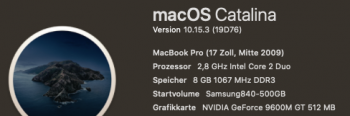@jackluke ... you mean since we have installed the 10.15.3 DP3 (19D75a), we can and skip the final version 19D75? Then we can update to the next 10.15.4 DP1 right?
who cares or who needs it:
10.15.3 Combo Update
Right, and your OTA dist method is better than using and patching a Delta/Combo update.
[automerge]1580287803[/automerge]
Since my EFI has not changed in a long time, it means it32 is not new. What is new is that the Catalina icns includes this old icon type.
I understand that pasting over the it32 in the Catalina icns using Preview.app is one way to create a new working icon for my old MacPro3,1's Startup Manager. I would prefer a method that does not require copy and paste though, since I have many icons to fix. I will look at the other utilities and see if they can work, or I can create a new utility or script to do it.
From your previous posted apple startup manager picture (that with all the osx volumes), you have an EFI boot with an Ubuntu icon, check what kind of icon is that, maybe is a bit different from the Catalina ones (it32).
And yes, for a proper icns global fixing you should replace all the 10 icon/png, the first is the highest resolution, for example for Finder volumes (desktop, context-menu, info) are used smaller lowres pngs I guess from 4 to 9th icon (that are common to pre-Catalina icns) depending on display resolution.
Last edited: