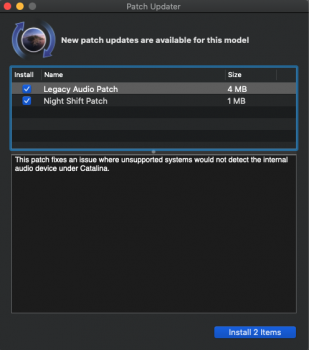I already had the issue with the beta 9.
I have now installed the SwitchResX app (Version 4.9.0), disabled SIP and changed the colors from 1 billion to millions, which has fixed the issue:
View attachment 865559
Currently, 3 people have reported the issue:
@iMac-Oldschool probably has a AMD Radeon HD 2400 or 2600,
@antony34 has a AMD Radeon HD 4670 and I have a AMD Radeon HD 4850.
3 persons could not reproduce the issue: You (
@ASentientBot) have a GeForce 320M,
@TimothyR734 has a GeForce 9400M and
@vince22 has a metal-compatible video card.
So it's very obvious that the issue only occurs with metal-incompatible AMD video cards.
Maybe others who can reproduce the issue can say which video card they have.
Incidentally, videos that are double-clicked in the Photos app are played correctly (with 1 billion colors).
I noticed something else: If you look at the system info, on High Sierra (the last official macOS for my iMac) the „Framebuffer Depth" is "24-Bit Color (ARGB8888)" (= about 1.67 million colors or 8 bit per channel/sample) and with the Mojave and Catalina patch the „Framebuffer Depth" is "30-Bit Color (ARGB2101010)" (= about 1 billion colors or 10 bit per channel/sample).
Therefore, I think that the affected AMD video cards do not support 30-bit color (
see also). Or what do you think? @ll
Maybe the above fix/workaround that
@ASentientBot has suggested will help some users and developers.
Edit: Because the SwitchResX app is only free for 10 days, I looked for a permanently free alternative and found the ResXtreme app (Version 1.0.1 (6)), which also works well for me (you have to choose your resolution with 8 instead of 10 bit/sample).