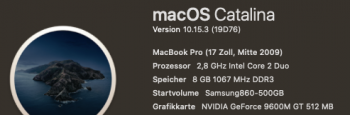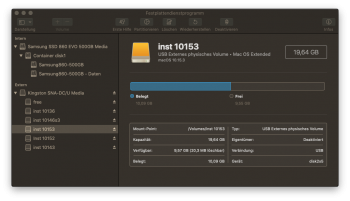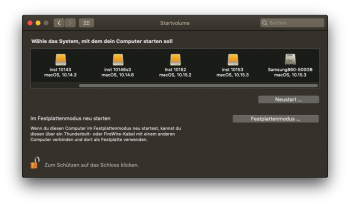It is recommended, but APFS still works on mechanical drives. For me, it certainly does work.Though I have 10.15.3 on my 2011 Mac Book Pro, I also read that mechanical hard drives don’t support APFS, or it does but it’s not a great idea. Is it recommended to get an SSD if I plan to keep Catalina running on my system ?
Got a tip for us?
Let us know
Become a MacRumors Supporter for $50/year with no ads, ability to filter front page stories, and private forums.
macOS 10.15 Catalina on Unsupported Macs
- Thread starter 0403979
- WikiPost WikiPost
- Start date
- Sort by reaction score
You are using an out of date browser. It may not display this or other websites correctly.
You should upgrade or use an alternative browser.
You should upgrade or use an alternative browser.
- Status
- The first post of this thread is a WikiPost and can be edited by anyone with the appropiate permissions. Your edits will be public.
But its not recommended at all.It is recommended, but APFS still works on mechanical drives. For me, it certainly does work.

Using APFS On HDDs ... And Why You Might Not Want To
After 16 months of using and testing APFS—Apple's new file system—I’ve come to the conclusion that you probably don’t want to use it on HDDs (disks with rotating platters).
 blog.macsales.com
blog.macsales.com
Last edited:
Maybe a weird question, but maybe someone can help:
I have a MacMini 5.1 running macOS 10.15.3 via Dosdude's Patcher.
In the meantime I had the chance to get a MacPro 6,1 which I installed via a TimeMachine backup of the MacMini.
Has this been a good idea or did I install stuff that I shouldn't have had installed (i.e. NightShift patch...). So far my MacPro isn't showing any unusual behavior but what would be the advice of the specialists in here?
Thx in advance!
I have a MacMini 5.1 running macOS 10.15.3 via Dosdude's Patcher.
In the meantime I had the chance to get a MacPro 6,1 which I installed via a TimeMachine backup of the MacMini.
Has this been a good idea or did I install stuff that I shouldn't have had installed (i.e. NightShift patch...). So far my MacPro isn't showing any unusual behavior but what would be the advice of the specialists in here?
Thx in advance!
Hi there,
Many thanks for the patch. I've updated my Mac Pro 5,1 from 10.14.6 to 10.15.3 smoothly. That's a wonderful work.
I still have a minor issue. Every x minutes the patch updater popup and proposes me to install patches even if everything is running well (so I guess I don't need them). Is there a way to tell it to not warn me for this patches ?
Thanks
I have been waiting to try Catalina on my 2012. I have read most of this thread but just to be sure, can I feel safe about doing a normal upgrade from 10.14.6 to 10.15.3 using dosdude1's method (again, not a clean install) ? I'd be willing to try it today, I've read reports of an overall better OS performance. Of course there are always conflicting reports everywhere but it would be nice to stay up-to-date for a few more years...
So far it seems that...
sudo mount -uw /
cd /Library/Extensions
sudo rm -rf AAAMouSSE.kext
cd /
sudo kextcache -i /
has eliminated the sleep issues on my MacPro with GTX680 issue under patched Catalina. I really wish that the postinstall patcher would be smarter about not polluting machines that don't need that partial emulator with it.
sudo mount -uw /
cd /Library/Extensions
sudo rm -rf AAAMouSSE.kext
cd /
sudo kextcache -i /
has eliminated the sleep issues on my MacPro with GTX680 issue under patched Catalina. I really wish that the postinstall patcher would be smarter about not polluting machines that don't need that partial emulator with it.
I don't remember where the Ubuntu icon came from. It's an icns that contains the following:
is32,s8mk (16x16)il32,l8mk (32x32)ih32,h8mk (48x48)it32,t8mk (128x128)
I guess the letters stand for small, large, huge, titanic?
The Ubuntu icns was created February 23, 2016. It appears to be the same image as used by rEFInd but rEFInd uses png files so I don't know how I converted it to icns. Maybe I did a copy from Preview.app and pasted it into the volume Get Info window in the Finder using an earlier version of macOS? I guess I should test older versions of macOS to see if any of them create the it32.
Notes:
- Pasting into the icon of a volume's Get Info window creates a .VolumeIcon.icns (invisible, contains icns data).
- Pasting into the icon of a folder's Get Info window creates an invisible Icon? file where ? is a carriage return and the icns data is a resource in the resource fork of the file. The icns can be extracted from the resource fork like this:
Code:derez -only "'icns'" Icon? | sed -nE "/^ \\$.([ 0-9A-F]+).*/s//\1/p" | xxd -p -r > Icon.icns
I figured out what kind of icon is "it32" , that matches the 6th (of 10 pngs) in the stock Catalina .VolumeIcon.icns which apple EFI boot loader can identify as a custom volume icon.
it32 is an apple "32 bit icon", that should only be written from a 32 bit System, hence the latest OSX that can still write those kind of icons is Mojave.
Moreover I add for those who want to use custom icons as their EFI startup manager volumes that to edit icns need to use Preview.app from Mojave or earlier OSX, because Catalina can't create, write or save any it32 aka 32 bit apple icons (instead will convert it to ic07 incompatible with the bootloader), and for Catalina (and maybe next 10.16) the .VolumeIcon.icns must be placed on the APFS System Volume (not on the APFS Data Volume).
Last edited:
But its not recommended at all.

Using APFS On HDDs ... And Why You Might Not Want To
After 16 months of using and testing APFS—Apple's new file system—I’ve come to the conclusion that you probably don’t want to use it on HDDs (disks with rotating platters).blog.macsales.com
All of the info from outfits who peddle SSDs, notwithstanding. The APFS that is shipped in Catalina dot1 v.1412.11.7 and now v.1412.61.1 in macOS 10.15.2 seem to be addressing APFS issues on spinning rust. Since Fusion Drives are HDDs in part and represent a fair % of supported Macs, improvements must have been made?
Currently, on this barefoot 2.53 Ghz. Mini3,1, 10.15.1 resides on an SSD and 10.15.2 is on an APFS partition on a 1TB SSHDD. Boot-up times are 19 seconds apart and in operation with exactly the same software sets normal operation is within milliseconds as a user experience. The machine is used for research, auditing, forms generation and random keyboard musing with all output files uploaded to a large external HFS+ HDD. (Losing Firewire boot-up in Catalina sux, btw.)
Since this old Mini has evolved with dosdude's patches from High Sierra, Mojave and onto Catalina, APFS performance on the SSHDD was disappointing until Catalina. There is also an iMac11,2 running 10.15.2 on a 7200RPM original 500GB HDD which gets at least 6 hours of use a day and no complaints.
Yes, SSDs are faster but in normal use the user experience difference is negligible in Catalina. YMMV, of course.

It is recommended, but APFS still works on mechanical drives. For me, it certainly does work.
ok, but with HDD can you make multiple cabinets to install dual OS - one cabinet has Catalina and the other has Mojave or High Sierra ? I may just get a 500GB SSD for my 2011 and forget about using mechanical HDD.
The OTA installing phase is made by 3-4 automatic steps , I'd say the real OTA installing is the third (attached).
However you should check this:
- If you have a pre-APFS machine (2009 or earlier), you can install the Catalina OTA update only on the internal disks
- If you have an APFS machine you can install the Catalina OTA both on internal and external (usb) disks
However in both cases if you are using or updating the internal SATA or PCI-express disk it should work, retry these steps:
- launch the swupatch and then open the Software Update prefpane ;
- from Software Update click "Update Now" button and when the system asks for "Download, Install and Restart" you pick "Not Now" button ;
- so the OTA update packages will start to download only (without auto-install or restart) ;
- while downloading launch the catalinaswufix3 ;
- after OTA download completes, close and re-open the Software Update prefpane, and click the "Update Now" button, the system should invites you to restart to update (to install the OTA)
Now should follow 2 phases with the apple logo and loading bar, then it should continue as the picture I attached, then there is the 4th phase where you have to re-apply the post-install patches for your machine.
After the .3 beta 3 OTA is completed, installed and post-patched, you can notice from the other picture I attached (OTA updated 19D75a) that relaunching the catalinaswufix3 won't patch any .dist since the Updates folder after OTA update is cleared from apple.
After having exercised 10.15.3 successfully for a while on an external SSD, also updated the internal SSD from 10.15.2 to 10.15.3.
Tried OTA this time. Worked well, thanks Pinarek and jackluke!
Here is more detail of the steps I did which resemble your description:
- in terminal: sudo /sbin/mount -uw /; killall Finder
- in terminal launch swupatch.sh
- Software Update (this time it took quite some minutes until the 10.15.3 update was presented)
- while downloading, in terminal launch catalinaswufix3.command
- when download complete re-launch Software Update, do update now
- after the described phases the reboot into 10.15.3 fails as expected
- apply the 1.3.0 post-install patches from the bootable USB installer
- 10.15.3 boots fine now!
- re-installed Night Shift with the patch updater
The activity monitor formats the columns fine after the OTA update, unlike after update with full installer.
Attached are the terminal output and the nice result. Thanks again!
I have the bootable USB installer with 10.15.3/1.3.0 at hand regardless.
(MBP5,2 17" mid 2009, 2.8GHz T9600, 8GB, APFS ROM patch applied, Samsung SSD 860 EVO with APFS. Catalina 10.15.3)
Attachments
Last edited:
I got fed up—and GAVE up—on the Dosdude method. Not the patcher's fault; was probably some corrupted or superfluously added code that was keeping it and other things from working as designed. So I went with the tsialex method. Bought an m.2 external case from Amazon and hooked it up to my daughter's 2013 MacBook Pro and did the install of 10.15.3 from there. Worked well. First time I've redone my system from scratch in over a decade. You don't get Night Shift this way so that's the last hurdle.
Jeff - Currently on this Mini3,1 which has both APFS SSD and SSHDD Catalina installs which work flawlessly given the hardware limits of the old Mini, patcher 1.3.0 has been unable to install 10.15.3 via USB or Install to this Machine modes. USB always cites "damage" and machine install starts but fails upon auto restart leaving an 8.5 GB macOS install ƒ behind but no completion. I'm wondering if others have shared this installation fail experience? Running the patcher from disk image or media yields the same result, nada.
Giving up is difficult for me. But your method may be the only option going forward?
I have been waiting to try Catalina on my 2012. I have read most of this thread but just to be sure, can I feel safe about doing a normal upgrade from 10.14.6 to 10.15.3 using dosdude1's method (again, not a clean install) ? I'd be willing to try it today, I've read reports of an overall better OS performance. Of course there are always conflicting reports everywhere but it would be nice to stay up-to-date for a few more years...
From my point of view the upgrade was done smoothly. No issue at all and everything is working as expected. I don't know if 10.15 is better than 10.14 (I had no issue with 10.14).
HTH
I have mechanical drives in my mid 2009 iMac and MacBook no issues running Catalin or with APFSThough I have 10.15.3 on my 2011 Mac Book Pro, I also read that mechanical hard drives don’t support APFS, or it does but it’s not a great idea. Is it recommended to get an SSD if I plan to keep Catalina running on my system ?
[automerge]1580671013[/automerge]
You do have the option to uncheck post install patches I think it was a bit harsh with your wording dosdude take the time to come out with patchers and it seems everybody wants it to be perfect if you want a perfect buy a new oneSo far it seems that...
sudo mount -uw /
cd /Library/Extensions
sudo rm -rf AAAMouSSE.kext
cd /
sudo kextcache -i /
has eliminated the sleep issues on my MacPro with GTX680 issue under patched Catalina. I really wish that the postinstall patcher would be smarter about not polluting machines that don't need that partial emulator with it.
Last edited:
I've kept most of the successful history of Dosdude's patchers on an external drive in HFS+ partitions. They contain 10.13.6/patcher 2.7.0, 10.14.3/1.2.3, 10.14.6s3/1.3.7, 10.15.2/1.3.0 and 10.15.3/1.3.0.
Thanks Dosdude!
One question though. When selecting the boot device, both Catalinas are shown as EFI Boot with the Catalina logo. How to tell which one is which version at this selection stage, or then after booting into one?
The partitions have names inst 10152 and inst 10153 but these are not shown for the Catalinas. They are shown for Mojave and High Sierra.
Not a big deal of course.
Thanks Dosdude!
One question though. When selecting the boot device, both Catalinas are shown as EFI Boot with the Catalina logo. How to tell which one is which version at this selection stage, or then after booting into one?
The partitions have names inst 10152 and inst 10153 but these are not shown for the Catalinas. They are shown for Mojave and High Sierra.
Not a big deal of course.
Attachments
Never actually tried it. On MBR and HFS+, multiple instances of OS X were possible. Today, on GPT and APFS, harder. On official Macs, not Hackintoshes, even those Macs are unsupported, there is a build-in boot manager in the UEFI of the Mac. On Hackintosh, usually a third party boot loader like Clover (most of the time) is required, but that needs to be installed into one partition and this can cause issues. On the case, the best way would be to have separate physical HDDs or SSDs, either internal or external, each one with a separate macOS edition.ok, but with HDD can you make multiple cabinets to install dual OS - one cabinet has Catalina and the other has Mojave or High Sierra ? I may just get a 500GB SSD for my 2011 and forget about using mechanical HDD.
Using the Startup Disk prefpane to set each volume as the Startup Disk one time should set the correct volume name for the boot selector. Just open the prefpane, select each volume, then select the volume that you actually intend to use as your Startup Disk.I've kept most of the successful history of Dosdude's patchers on an external drive in HFS+ partitions. They contain 10.13.6/patcher 2.7.0, 10.14.3/1.2.3, 10.14.6s3/1.3.7, 10.15.2/1.3.0 and 10.15.3/1.3.0.
Thanks Dosdude!
One question though. When selecting the boot device, both Catalinas are shown as EFI Boot with the Catalina logo. How to tell which one is which version at this selection stage, or then after booting into one?
The partitions have names inst 10152 and inst 10153 but these are not shown for the Catalinas. They are shown for Mojave and High Sierra.
Not a big deal of course.
Just wanted to say thanks for the Catalina/Mojave tool DosDude1!
I wanted to put my feedback down regarding the difficulties I had with getting Catalina on my Mid 2011 27" iMac with retrofitted GTX765M/Bluetooth 4,0/ 1TB SSD (APFS Formatted) machine. I was running stock High Sierra and everything would work fine on it, however try as I might I COULD NOT get Catalina on it despite everyone saying its worked for them. Some lessons I learnt (although not in any order)
Each time, I wiped the volume prior to installing....
- Catalinas Install would regularly crash just after the initial installer reboot for me with a code of -30 looking at the log, this was because it was trying to purge the CarbonCopyCloner snapshots as well as the Time Machine ones and failing, I'm not sure why, I'm guessing an old implementation of APFS from High Sierra maybe.. I manually deleted all snapshots and this let to my next issue.
- At one point I decided to unplug the DVD drive because it mentioned problems with being unable to find a certain drive, and read elsewhere that this might work
- Installer would get to "10 minutes remaining" after initial install reboot and then fail suggesting something wrong with the hardware and to run apple hardware diagnostics. Again the log reported back to me that there was an in error 110 regarding validating a file (can't remember which) I lost my tether then!!!
So I attempted installing Mojave - the creator wouldn't create a USB drive with constant errors saying resource is busy for rdisk3 - I ended up doing a sha1 checksum check compare with https://github.com/notpeter/apple-installer-checksums and found mine weren't matching although the source versions (from my nas) were! bad copy then! Then Mojave installed perfectly and we were in business!
Finally I tried to install Catalina again from Mojave and it worked a treat! Now running Catalina with no issues that I can see
So thank you to all and I'm enjoying the new life we can give to our iMac! Looking forward to a GTX765m bios with brightness control, but happy with what I have for now!
I wanted to put my feedback down regarding the difficulties I had with getting Catalina on my Mid 2011 27" iMac with retrofitted GTX765M/Bluetooth 4,0/ 1TB SSD (APFS Formatted) machine. I was running stock High Sierra and everything would work fine on it, however try as I might I COULD NOT get Catalina on it despite everyone saying its worked for them. Some lessons I learnt (although not in any order)
Each time, I wiped the volume prior to installing....
- Catalinas Install would regularly crash just after the initial installer reboot for me with a code of -30 looking at the log, this was because it was trying to purge the CarbonCopyCloner snapshots as well as the Time Machine ones and failing, I'm not sure why, I'm guessing an old implementation of APFS from High Sierra maybe.. I manually deleted all snapshots and this let to my next issue.
- At one point I decided to unplug the DVD drive because it mentioned problems with being unable to find a certain drive, and read elsewhere that this might work
- Installer would get to "10 minutes remaining" after initial install reboot and then fail suggesting something wrong with the hardware and to run apple hardware diagnostics. Again the log reported back to me that there was an in error 110 regarding validating a file (can't remember which) I lost my tether then!!!
So I attempted installing Mojave - the creator wouldn't create a USB drive with constant errors saying resource is busy for rdisk3 - I ended up doing a sha1 checksum check compare with https://github.com/notpeter/apple-installer-checksums and found mine weren't matching although the source versions (from my nas) were! bad copy then! Then Mojave installed perfectly and we were in business!
Finally I tried to install Catalina again from Mojave and it worked a treat! Now running Catalina with no issues that I can see
So thank you to all and I'm enjoying the new life we can give to our iMac! Looking forward to a GTX765m bios with brightness control, but happy with what I have for now!
You can't change the disk label on older Macs of partitions that use EFI/BOOT/bootx64.efi (generally EFI partitions). I use an HFS+ partition to boot an APFS partition so I can change the disk label.One question though. When selecting the boot device, both Catalinas are shown as EFI Boot with the Catalina logo. How to tell which one is which version at this selection stage, or then after booting into one?
The partitions have names inst 10152 and inst 10153 but these are not shown for the Catalinas. They are shown for Mojave and High Sierra.
#8,029
Startup Disk preferences panel in macOS doesn't list EFI partitions or partitions that have EFI/BOOT/bootx64.efi. You need to use the Startup Manager to see those (hold Option key at boot).Using the Startup Disk prefpane to set each volume as the Startup Disk one time should set the correct volume name for the boot selector. Just open the prefpane, select each volume, then select the volume that you actually intend to use as your Startup Disk.
I made a script to create my Startup Manager disk labels (supports multi line labels as shown in #8,029 ).
Code:
# Load the commands
source "DiskUtil.sh"
# Mount all EFI partitions.
mountEFIpartitions
# Mount all Recovery HD partitions.
mountRecoveryHDpartitions
# Mount Recovery partitions.
mountRecoverypartitions
# Check disk labels of Recovery HD, macOS HFS installations, and installers.
dumpAllDiskLabels
makeLabelCommands
Code:
#disk0s2=/Volumes/Sierra, Sierra (10.12.6)
................................................................................................................................................
................................................................................................................................................
................................................................................................................................................
................................................................................................................................................
..............................2af82af6..........................................................................................................
........................f6fcd6d6d6d6d6abf8......ffd6f8..........................................................................................
........................fed6d6d6d6d6d6d6d6f9....d6d655..........................................................................................
......................fbd6d6fcf7..f780d6d6ff....80fc2a..........................................................................................
......................abd6d6..........fcd6d6f7..................2af7..................f6f8..........f6f8........f7f8f6..........................
......................fed6fe..........f8fefef7..d6d6f9......fcd6d6d6d6fdf6....55d6abfcd6d62a55d6abfcd6d62a..80ffd6d6d6ff80......................
......................fcd6d6fdf9................d6d655....abd6d6d6d6d6d6fff7..fad6d6d6d6d62afad6d6d6d6d62afad6d6d6ffd6d6d6fb....................
......................f8d6d6d6d6d6ab80f9........d6d655..55d6d680....fad6d6fb..fad6d6d6552a..fad6d6d6552a..fed6ab....f6ffd6ab....................
........................f9fed6d6d6d6d6d6fff9....d6d655..fed6d6........fdd6ff..fad6d655......fad6d655......80fdf8......abd6fe....................
............................f755fcffd6d6d6d62a..d6d655..d6d6d6fcfcfcfcd6d6d6..fad6d6f6......fad6d6f6........2afbfcabd6d6d6fe....................
......................2a2a..........2afdd6d6fb..d6d655f6d6d6d6d6d6d6d6d6d6d6..fad6ff........fad6ff........fbd6d6d6d6d6d6d6fe....................
....................f8d6d6f8..........f7d6d6fd..d6d655..d6d6fff9f9f9f9f9f9f8..fad6ff........fad6ff......f6d6d6fffbf9f780d6fe....................
....................f7d6d680..........f6d6d680..d6d655..fed6ff........80fffd..fad6ff........fad6ff......fad6d6f7......abd6fe....................
......................ffd6d680f6....2aabd6d655..d6d655..80d6d6fa....f9d6d6fc..fad6ff........fad6ff......fad6d655....80d6d6fe....................
......................2ad6d6d6d6d6d6d6d6d6fd....d6d655..f6ffd6d6ffffd6d6d6f7..fad6ff........fad6ff......2ad6d6d6ffd6d6d6d6d6fe..................
........................f8abd6d6d6d6d6d680......d6d6f9....f7abd6d6d6d6fe2a....55d6fe........55d6fe........fad6d6d6d6fef9fed6d6..................
............................f7f855f92a........................f7f9f92a......................................f6f8f8f6......2af7..................
................................................................................................................................................
................................................................................................................................................
................................................................................................................................................
..................f9fbf7............f655fb55f7..........................f6fb55............f6f9fb80faf8........................f98080fbf9........
..................d6d655..........80d6d6d6d6d6fb........................fad6ff..........f8d6d6d6d6d6d6fc..................f6fed6d6d6d6d6fd......
..............2afdd6d655........f9d6d6d6abffd6d6fa..................f655d6d6ff........f7d6d6d6abfed6d6d6fa................fdd6d6fefcffd6d655....
..........f9d6d6d6d6d655........ffd6fff6..f6ffd6ff................fed6d6d6d6ff........55d6d655....2ad6d6ff..............2ad6d6fc....f6ffd6fd....
..........f9d6d6d6d6d655......2ad6d655......55d6d6f8..............fed6d6d6d6ff........fcd6fe........fdd6d6f6............fbd6d6f6......55fcfa....
............f6f62ad6d655......f9d6d6f6......f7d6d655................f6f6fcd6ff........fdd6fc........fcd6d6..............fcd6fdf755fb552a........
................f6d6d655......fad6d6..........d6d6fa....................80d6ff....................f9d6d6fe..............abd6d6d6d6d6d6d680......
................f6d6d655......fcd6ff..........d6d680....................80d6ff................f6fcd6d6d6f8..............d6d6d6d6d6abd6d6d6fa....
................f6d6d655......fcd6ff..........d6d6fb....................80d6ff..............55ffd6d6d6f9................d6d6d6fa....f7d6d6ff....
................f6d6d655......80d6d6........f6d6d6fa....................80d6ff..........f6fdd6d6d6fcf6..................d6d6ab........fcd6d6f6..
................f6d6d655......fad6d6f7......2ad6d6f9....................80d6ff..........fed6d6fe2a......................fed6ab........fbd6d6f6..
................f6d6d655......f8d6d6fa......80d6d6f6....................80d6ff........fad6d6fc..........................fdd6d6f6......abd6d6....
................f6d6d655........ffd6d6f8..f9d6d6ab....55fdfd............80d6ff........fdd6d6f9f8f8f8f8f82a....55fdfd....f9d6d6fc....f9d6d6fd....
................f6d6d655........f9d6d6d6d6d6d6fff7....80d6d6............80d6ff........d6d6d6d6d6d6d6d6d6d6....80d6d6......abd6d6d6d6d6d6d6f7....
................f6d6d6f9..........55d6d6d6d6fff8......fbd6d6............fbd6fe......f6d6d6d6d6d6d6d6d6d6d6....fbd6d6......f6fcd6d6d6d6fe2a......
......................................2af9f7..................................................................................f6f8f8f7..........
................................................................................................................................................
................................................................................................................................................
................................................................................................................................................
........................................................................
........................................................................
............f7fa80f9f6..faf6............................................
..........f6d6fc80fefd..fdf7............................................
..........55d6f6..f7fc..abf7f6fdffabf72afefd8080fdfff7fcffabf9..........
............ffd6fdfaf6..d62a80fe55feab2ad6ab2afdd6fafafff880fe..........
............f6fafdd6fe..d62affabfbfdd62ad6f6..fd80..f6fafbfeff..........
..........fafa....f7d6f8d62ad6abfb80802ad6....fdfa..fbd680fdff..........
..........f9ff55..f9d6f8d62afdfcf680fe2ad6....fdfa..fdfd..abff..........
............fcd6d6d680..d6f72afed6d6f92ad6....fdfa..f9d6d6fed6fa........
................f7..............f7......................f6..............
........................................................................
........f6f7......f72a..............f7f6......2a2a..............f8f7....
......2aabfd....80d6fffff7......f6f8d6fa....fefffefef6......2ad6fed6fb..
....f7abfffd..f6d6f8..ab80......f9abd6fa..f9ff....fffa......ab80..2afa..
........fbfd..f8d6f6..80ab..........abfa..f62a..f8d6f8......ffd6d6fef8..
........fbfd..f9d6....fbab..........abfa......fbd6fc........d6fef9fdab..
........fbfd..f7d6f6..8080..........abfa....fdfff9..........d6fa..f8d6..
........fbfd....d6fa2aff55f655......abfa..f9d6f9f7f7f6f655..abfdf780ab..
........fbfc....fad6d6ab..f8d6......ab55..fbd6d6d6d6fbf8d6..2aabd6fef8..
..................f6f7..........................................f6......
........................................................................The makeLabelCommands command only outputs commands. It doesn't change anything. It gives you a chance to edit the commands before executing them (reposition the line breaks
$'\n').
Code:
#disk0s2=/Volumes/Sierra, Sierra (10.12.6)
makemultilinedisklabel "/Volumes/Sierra/System/Library/CoreServices" "Sierra"$'\n'"10.12.6"
#disk0s3=/Volumes/Recovery HD, Recovery HD (10.12.2)
makemultilinedisklabel "/Volumes/Recovery HD/com.apple.recovery.boot" "Recovery"$'\n'"10.12.2"
#disk0s4=/Volumes/HighSierra, HighSierra (10.13.6)
makemultilinedisklabel "/Volumes/HighSierra/System/Library/CoreServices" "HighSierra"$'\n'"10.13.6"
#disk0s5=/Volumes/Recovery HD1, Recovery HD (10.13.4)
makemultilinedisklabel "/Volumes/Recovery HD1/com.apple.recovery.boot" "Recovery"$'\n'"10.13.4"
#disk0s6=/Volumes/Mojave3, Mojave3 (10.14.3)
makemultilinedisklabel "/Volumes/Mojave3/System/Library/CoreServices" "Mojave3"$'\n'"10.14.3"
#disk0s7=/Volumes/Recovery HD2, Recovery HD (10.14.3)
makemultilinedisklabel "/Volumes/Recovery HD2/com.apple.recovery.boot" "Recovery"$'\n'"10.14.3"
#disk1s2=/Volumes/ElCapitan, ElCapitan (10.11.6)
makemultilinedisklabel "/Volumes/ElCapitan/System/Library/CoreServices" "ElCapitan"$'\n'"10.11.6"
#disk1s5=/Volumes/Yosemite, Yosemite (10.10.5)
makemultilinedisklabel "/Volumes/Yosemite/System/Library/CoreServices" "Yosemite"$'\n'"10.10.5"
#disk7s4=/Volumes/Lion3, Lion3 (10.7.5)
makemultilinedisklabel "/Volumes/Lion3/System/Library/CoreServices" "Lion3"$'\n'"10.7.5"
#disk7s5=/Volumes/Recovery HD3, Recovery HD (10.7.2)
makemultilinedisklabel "/Volumes/Recovery HD3/com.apple.recovery.boot" "Recovery"$'\n'"10.7.2"
#disk7s10=/Volumes/Lion2, Lion2 (10.7)
makemultilinedisklabel "/Volumes/Lion2/System/Library/CoreServices" "Lion2"$'\n'"10.7"
#disk7s14=/Volumes/Mavericks, Mavericks (10.9.5)
makemultilinedisklabel "/Volumes/Mavericks/System/Library/CoreServices" "Mavericks"$'\n'"10.9.5"
#disk7s15=/Volumes/Recovery HD4, Recovery HD (10.9)
makemultilinedisklabel "/Volumes/Recovery HD4/com.apple.recovery.boot" "Recovery"$'\n'"10.9"
#disk7s16=/Volumes/MountainLion, MountainLion (10.8.5)
makemultilinedisklabel "/Volumes/MountainLion/System/Library/CoreServices" "MountainLion"$'\n'"10.8.5"
#disk7s17=/Volumes/Recovery HD5, Recovery HD (10.8)
makemultilinedisklabel "/Volumes/Recovery HD5/com.apple.recovery.boot" "Recovery"$'\n'"10.8"
#disk7s19=/Volumes/Lion, Lion (10.7.5)
makemultilinedisklabel "/Volumes/Lion/System/Library/CoreServices" "Lion"$'\n'"10.7.5"
#disk7s20=/Volumes/Recovery HD6, Recovery HD (10.7.4)
makemultilinedisklabel "/Volumes/Recovery HD6/com.apple.recovery.boot" "Recovery"$'\n'"10.7.4"
#disk7s21=/Volumes/SnowLeopard, SnowLeopard (10.6.8)
makemultilinedisklabel "/Volumes/SnowLeopard/System/Library/CoreServices" "SnowLeopard"$'\n'"10.6.8"
#disk7s22=/Volumes/Leopard, Leopard (10.5.8)
makemultilinedisklabel "/Volumes/Leopard/System/Library/CoreServices" "Leopard"$'\n'"10.5.8"
#disk9s2=/Volumes/Install Catalina 10.15.0.1 Patched, Install Catalina 10.15.0.1 Patched (10.15)
makemultilinedisklabel "/Volumes/Install Catalina 10.15.0.1 Patched/System/Library/CoreServices" "Install"$'\n'"Catalina"$'\n'"Patched"$'\n'"10.15.0.1"
#disk9s3=/Volumes/Install Mojave 10.14.3 Patched, Install Mojave 10.14.3 Patched (10.14.3)
makemultilinedisklabel "/Volumes/Install Mojave 10.14.3 Patched/System/Library/CoreServices" "Install"$'\n'"Mojave"$'\n'"Patched"$'\n'"10.14.3"
#disk9s4=/Volumes/Install Mojave 10.14.6 Patched, Install Mojave 10.14.6 Patched (10.14.6)
makemultilinedisklabel "/Volumes/Install Mojave 10.14.6 Patched/System/Library/CoreServices" "Install"$'\n'"Mojave"$'\n'"Patched"$'\n'"10.14.6"
#disk9s5=/Volumes/Install High Sierra 10.13.6 Clover, Install High Sierra 10.13.6 Clover (10.13.6)
makemultilinedisklabel "/Volumes/Install High Sierra 10.13.6 Clover/System/Library/CoreServices" "Install"$'\n'"High"$'\n'"Sierra"$'\n'"Clover"$'\n'"10.13.6"
#disk9s6=/Volumes/Install Sierra 10.12.5 Clover, Install Sierra 10.12.5 Clover (10.12.5)
makemultilinedisklabel "/Volumes/Install Sierra 10.12.5 Clover/System/Library/CoreServices" "Install"$'\n'"Sierra"$'\n'"Clover"$'\n'"10.12.5"
#disk9s8=/Volumes/Install Catalina 10.15.2 Patched, Install Catalina 10.15.2 Patched (10.15.2)
makemultilinedisklabel "/Volumes/Install Catalina 10.15.2 Patched/System/Library/CoreServices" "Install"$'\n'"Catalina"$'\n'"Patched"$'\n'"10.15.2"Happy 02022020!
Attachments
UPDATE: SOLVED! Turns out the issue that kept dosdude1's Catalina Patcher from creating a bootable USB volume was Apple's SIP. If you too encounter this problem and you're sure your downloads of the installer app and Catalina Patcher are not corrupted, reboot your machine into recovery mode (hold down "Cmd-R" on reboot), open the Terminal and disable SIP with the command "csrutil disable" (obviously, hit enter afterwards), then boot back into your current OS and create the bootable Catalina installer.
See my thread here for details.
Original post follows ------------------------------------
K two, I have exactly the same issue with Catalina Patcher (1.3.0) and Install macOS Catalina.app (15.3.00) attempting to install on my mid-2010 Mac Pro 5,1 (latest Boot ROM, followed the guide, etc., etc.).

I've downloaded "Install macOS Catalina.app" at least eight or nine times over the last 24 hours (yay for Gigabit internet!), I've checked the checksums for "InstallESD.dmg" and "BaseSystem.dmg" - they're correct.
I've tried at least a dozen times on two different machines (cMP5,1, MBA4,2) with three different USB sticks (all SanDisk, two of them brand new), SATA SSDs and spinning HDs internally in the cMP or in external three different USB enclosures, with two different GPUs (old Radeon 5770 and RX580) – and, zilch.
Unfortunately, Catalina Patcher has so far not managed to even create a bootable USB medium, let alone install a working copy of Catalina that would boot my cMP.
Looks like either something might have changed in the latest version of "Install macOS Catalina.app", and/or something is hinky with the Patcher app (or the download, I re-downloaded this many times as well). I thought I was going nuts, and thinking it may be my machine or its GPU I created my own thread asking for help earlier this weekend.
So no, you're not alone!😊 (SOLVED, see update above)
See my thread here for details.
Original post follows ------------------------------------
... patcher 1.3.0 has been unable to install 10.15.3 via USB or Install to this Machine ... USB always cites "damage" and machine install starts ... I'm wondering if others have shared this installation fail experience?

Unfortunately, Catalina Patcher has so far not managed to even create a bootable USB medium, let alone install a working copy of Catalina that would boot my cMP.
So no, you're not alone!😊 (SOLVED, see update above)
Last edited:
Thank you dosdude!Using the Startup Disk prefpane to set each volume as the Startup Disk one time should set the correct volume name for the boot selector. Just open the prefpane, select each volume, then select the volume that you actually intend to use as your Startup Disk.
The volume names are now all displayed in the boot selector.
Attachments
I've just updated my iMac 10,1 (late 2009) to 10.15.3 (from 10.15.2). However, TimeMachine cannot back up anymore as it "couldn't copy files". If I look into the log files the are no real errors except that it says it can't copy local timemachine snapshots (but the error even appears when deleting them). Not sure if the problem is linked to the update, but any help would be appreciated.
Thank you joevt, for the script.You can't change the disk label on older Macs of partitions that use EFI/BOOT/bootx64.efi (generally EFI partitions). I use an HFS+ partition to boot an APFS partition so I can change the disk label.
#8,029
Startup Disk preferences panel in macOS doesn't list EFI partitions or partitions that have EFI/BOOT/bootx64.efi. You need to use the Startup Manager to see those (hold Option key at boot).
I made a script to create my Startup Manager disk labels (supports multi line labels as shown in #8,029 ).
Code:# Load the commands source "DiskUtil.sh" # Mount all EFI partitions. mountEFIpartitions # Mount all Recovery HD partitions. mountRecoveryHDpartitions # Mount Recovery partitions. mountRecoverypartitions # Check disk labels of Recovery HD, macOS HFS installations, and installers. dumpAllDiskLabels makeLabelCommands
Code:#disk0s2=/Volumes/Sierra, Sierra (10.12.6) ................................................................................................................................................ ................................................................................................................................................ ................................................................................................................................................ ................................................................................................................................................ ..............................2af82af6.......................................................................................................... ........................f6fcd6d6d6d6d6abf8......ffd6f8.......................................................................................... ........................fed6d6d6d6d6d6d6d6f9....d6d655.......................................................................................... ......................fbd6d6fcf7..f780d6d6ff....80fc2a.......................................................................................... ......................abd6d6..........fcd6d6f7..................2af7..................f6f8..........f6f8........f7f8f6.......................... ......................fed6fe..........f8fefef7..d6d6f9......fcd6d6d6d6fdf6....55d6abfcd6d62a55d6abfcd6d62a..80ffd6d6d6ff80...................... ......................fcd6d6fdf9................d6d655....abd6d6d6d6d6d6fff7..fad6d6d6d6d62afad6d6d6d6d62afad6d6d6ffd6d6d6fb.................... ......................f8d6d6d6d6d6ab80f9........d6d655..55d6d680....fad6d6fb..fad6d6d6552a..fad6d6d6552a..fed6ab....f6ffd6ab.................... ........................f9fed6d6d6d6d6d6fff9....d6d655..fed6d6........fdd6ff..fad6d655......fad6d655......80fdf8......abd6fe.................... ............................f755fcffd6d6d6d62a..d6d655..d6d6d6fcfcfcfcd6d6d6..fad6d6f6......fad6d6f6........2afbfcabd6d6d6fe.................... ......................2a2a..........2afdd6d6fb..d6d655f6d6d6d6d6d6d6d6d6d6d6..fad6ff........fad6ff........fbd6d6d6d6d6d6d6fe.................... ....................f8d6d6f8..........f7d6d6fd..d6d655..d6d6fff9f9f9f9f9f9f8..fad6ff........fad6ff......f6d6d6fffbf9f780d6fe.................... ....................f7d6d680..........f6d6d680..d6d655..fed6ff........80fffd..fad6ff........fad6ff......fad6d6f7......abd6fe.................... ......................ffd6d680f6....2aabd6d655..d6d655..80d6d6fa....f9d6d6fc..fad6ff........fad6ff......fad6d655....80d6d6fe.................... ......................2ad6d6d6d6d6d6d6d6d6fd....d6d655..f6ffd6d6ffffd6d6d6f7..fad6ff........fad6ff......2ad6d6d6ffd6d6d6d6d6fe.................. ........................f8abd6d6d6d6d6d680......d6d6f9....f7abd6d6d6d6fe2a....55d6fe........55d6fe........fad6d6d6d6fef9fed6d6.................. ............................f7f855f92a........................f7f9f92a......................................f6f8f8f6......2af7.................. ................................................................................................................................................ ................................................................................................................................................ ................................................................................................................................................ ..................f9fbf7............f655fb55f7..........................f6fb55............f6f9fb80faf8........................f98080fbf9........ ..................d6d655..........80d6d6d6d6d6fb........................fad6ff..........f8d6d6d6d6d6d6fc..................f6fed6d6d6d6d6fd...... ..............2afdd6d655........f9d6d6d6abffd6d6fa..................f655d6d6ff........f7d6d6d6abfed6d6d6fa................fdd6d6fefcffd6d655.... ..........f9d6d6d6d6d655........ffd6fff6..f6ffd6ff................fed6d6d6d6ff........55d6d655....2ad6d6ff..............2ad6d6fc....f6ffd6fd.... ..........f9d6d6d6d6d655......2ad6d655......55d6d6f8..............fed6d6d6d6ff........fcd6fe........fdd6d6f6............fbd6d6f6......55fcfa.... ............f6f62ad6d655......f9d6d6f6......f7d6d655................f6f6fcd6ff........fdd6fc........fcd6d6..............fcd6fdf755fb552a........ ................f6d6d655......fad6d6..........d6d6fa....................80d6ff....................f9d6d6fe..............abd6d6d6d6d6d6d680...... ................f6d6d655......fcd6ff..........d6d680....................80d6ff................f6fcd6d6d6f8..............d6d6d6d6d6abd6d6d6fa.... ................f6d6d655......fcd6ff..........d6d6fb....................80d6ff..............55ffd6d6d6f9................d6d6d6fa....f7d6d6ff.... ................f6d6d655......80d6d6........f6d6d6fa....................80d6ff..........f6fdd6d6d6fcf6..................d6d6ab........fcd6d6f6.. ................f6d6d655......fad6d6f7......2ad6d6f9....................80d6ff..........fed6d6fe2a......................fed6ab........fbd6d6f6.. ................f6d6d655......f8d6d6fa......80d6d6f6....................80d6ff........fad6d6fc..........................fdd6d6f6......abd6d6.... ................f6d6d655........ffd6d6f8..f9d6d6ab....55fdfd............80d6ff........fdd6d6f9f8f8f8f8f82a....55fdfd....f9d6d6fc....f9d6d6fd.... ................f6d6d655........f9d6d6d6d6d6d6fff7....80d6d6............80d6ff........d6d6d6d6d6d6d6d6d6d6....80d6d6......abd6d6d6d6d6d6d6f7.... ................f6d6d6f9..........55d6d6d6d6fff8......fbd6d6............fbd6fe......f6d6d6d6d6d6d6d6d6d6d6....fbd6d6......f6fcd6d6d6d6fe2a...... ......................................2af9f7..................................................................................f6f8f8f7.......... ................................................................................................................................................ ................................................................................................................................................ ................................................................................................................................................ ........................................................................ ........................................................................ ............f7fa80f9f6..faf6............................................ ..........f6d6fc80fefd..fdf7............................................ ..........55d6f6..f7fc..abf7f6fdffabf72afefd8080fdfff7fcffabf9.......... ............ffd6fdfaf6..d62a80fe55feab2ad6ab2afdd6fafafff880fe.......... ............f6fafdd6fe..d62affabfbfdd62ad6f6..fd80..f6fafbfeff.......... ..........fafa....f7d6f8d62ad6abfb80802ad6....fdfa..fbd680fdff.......... ..........f9ff55..f9d6f8d62afdfcf680fe2ad6....fdfa..fdfd..abff.......... ............fcd6d6d680..d6f72afed6d6f92ad6....fdfa..f9d6d6fed6fa........ ................f7..............f7......................f6.............. ........................................................................ ........f6f7......f72a..............f7f6......2a2a..............f8f7.... ......2aabfd....80d6fffff7......f6f8d6fa....fefffefef6......2ad6fed6fb.. ....f7abfffd..f6d6f8..ab80......f9abd6fa..f9ff....fffa......ab80..2afa.. ........fbfd..f8d6f6..80ab..........abfa..f62a..f8d6f8......ffd6d6fef8.. ........fbfd..f9d6....fbab..........abfa......fbd6fc........d6fef9fdab.. ........fbfd..f7d6f6..8080..........abfa....fdfff9..........d6fa..f8d6.. ........fbfd....d6fa2aff55f655......abfa..f9d6f9f7f7f6f655..abfdf780ab.. ........fbfc....fad6d6ab..f8d6......ab55..fbd6d6d6d6fbf8d6..2aabd6fef8.. ..................f6f7..........................................f6...... ........................................................................
The makeLabelCommands command only outputs commands. It doesn't change anything. It gives you a chance to edit the commands before executing them (reposition the line breaks$'\n').
[automerge]1580703514[/automerge]Code:#disk0s2=/Volumes/Sierra, Sierra (10.12.6) makemultilinedisklabel "/Volumes/Sierra/System/Library/CoreServices" "Sierra"$'\n'"10.12.6" #disk0s3=/Volumes/Recovery HD, Recovery HD (10.12.2) makemultilinedisklabel "/Volumes/Recovery HD/com.apple.recovery.boot" "Recovery"$'\n'"10.12.2" #disk0s4=/Volumes/HighSierra, HighSierra (10.13.6) makemultilinedisklabel "/Volumes/HighSierra/System/Library/CoreServices" "HighSierra"$'\n'"10.13.6" #disk0s5=/Volumes/Recovery HD1, Recovery HD (10.13.4) makemultilinedisklabel "/Volumes/Recovery HD1/com.apple.recovery.boot" "Recovery"$'\n'"10.13.4" #disk0s6=/Volumes/Mojave3, Mojave3 (10.14.3) makemultilinedisklabel "/Volumes/Mojave3/System/Library/CoreServices" "Mojave3"$'\n'"10.14.3" #disk0s7=/Volumes/Recovery HD2, Recovery HD (10.14.3) makemultilinedisklabel "/Volumes/Recovery HD2/com.apple.recovery.boot" "Recovery"$'\n'"10.14.3" #disk1s2=/Volumes/ElCapitan, ElCapitan (10.11.6) makemultilinedisklabel "/Volumes/ElCapitan/System/Library/CoreServices" "ElCapitan"$'\n'"10.11.6" #disk1s5=/Volumes/Yosemite, Yosemite (10.10.5) makemultilinedisklabel "/Volumes/Yosemite/System/Library/CoreServices" "Yosemite"$'\n'"10.10.5" #disk7s4=/Volumes/Lion3, Lion3 (10.7.5) makemultilinedisklabel "/Volumes/Lion3/System/Library/CoreServices" "Lion3"$'\n'"10.7.5" #disk7s5=/Volumes/Recovery HD3, Recovery HD (10.7.2) makemultilinedisklabel "/Volumes/Recovery HD3/com.apple.recovery.boot" "Recovery"$'\n'"10.7.2" #disk7s10=/Volumes/Lion2, Lion2 (10.7) makemultilinedisklabel "/Volumes/Lion2/System/Library/CoreServices" "Lion2"$'\n'"10.7" #disk7s14=/Volumes/Mavericks, Mavericks (10.9.5) makemultilinedisklabel "/Volumes/Mavericks/System/Library/CoreServices" "Mavericks"$'\n'"10.9.5" #disk7s15=/Volumes/Recovery HD4, Recovery HD (10.9) makemultilinedisklabel "/Volumes/Recovery HD4/com.apple.recovery.boot" "Recovery"$'\n'"10.9" #disk7s16=/Volumes/MountainLion, MountainLion (10.8.5) makemultilinedisklabel "/Volumes/MountainLion/System/Library/CoreServices" "MountainLion"$'\n'"10.8.5" #disk7s17=/Volumes/Recovery HD5, Recovery HD (10.8) makemultilinedisklabel "/Volumes/Recovery HD5/com.apple.recovery.boot" "Recovery"$'\n'"10.8" #disk7s19=/Volumes/Lion, Lion (10.7.5) makemultilinedisklabel "/Volumes/Lion/System/Library/CoreServices" "Lion"$'\n'"10.7.5" #disk7s20=/Volumes/Recovery HD6, Recovery HD (10.7.4) makemultilinedisklabel "/Volumes/Recovery HD6/com.apple.recovery.boot" "Recovery"$'\n'"10.7.4" #disk7s21=/Volumes/SnowLeopard, SnowLeopard (10.6.8) makemultilinedisklabel "/Volumes/SnowLeopard/System/Library/CoreServices" "SnowLeopard"$'\n'"10.6.8" #disk7s22=/Volumes/Leopard, Leopard (10.5.8) makemultilinedisklabel "/Volumes/Leopard/System/Library/CoreServices" "Leopard"$'\n'"10.5.8" #disk9s2=/Volumes/Install Catalina 10.15.0.1 Patched, Install Catalina 10.15.0.1 Patched (10.15) makemultilinedisklabel "/Volumes/Install Catalina 10.15.0.1 Patched/System/Library/CoreServices" "Install"$'\n'"Catalina"$'\n'"Patched"$'\n'"10.15.0.1" #disk9s3=/Volumes/Install Mojave 10.14.3 Patched, Install Mojave 10.14.3 Patched (10.14.3) makemultilinedisklabel "/Volumes/Install Mojave 10.14.3 Patched/System/Library/CoreServices" "Install"$'\n'"Mojave"$'\n'"Patched"$'\n'"10.14.3" #disk9s4=/Volumes/Install Mojave 10.14.6 Patched, Install Mojave 10.14.6 Patched (10.14.6) makemultilinedisklabel "/Volumes/Install Mojave 10.14.6 Patched/System/Library/CoreServices" "Install"$'\n'"Mojave"$'\n'"Patched"$'\n'"10.14.6" #disk9s5=/Volumes/Install High Sierra 10.13.6 Clover, Install High Sierra 10.13.6 Clover (10.13.6) makemultilinedisklabel "/Volumes/Install High Sierra 10.13.6 Clover/System/Library/CoreServices" "Install"$'\n'"High"$'\n'"Sierra"$'\n'"Clover"$'\n'"10.13.6" #disk9s6=/Volumes/Install Sierra 10.12.5 Clover, Install Sierra 10.12.5 Clover (10.12.5) makemultilinedisklabel "/Volumes/Install Sierra 10.12.5 Clover/System/Library/CoreServices" "Install"$'\n'"Sierra"$'\n'"Clover"$'\n'"10.12.5" #disk9s8=/Volumes/Install Catalina 10.15.2 Patched, Install Catalina 10.15.2 Patched (10.15.2) makemultilinedisklabel "/Volumes/Install Catalina 10.15.2 Patched/System/Library/CoreServices" "Install"$'\n'"Catalina"$'\n'"Patched"$'\n'"10.15.2"
Happy 02022020!
Before trying it, I looked again at the startup disk prefpane. It does show the volume names of my two Catalina partitions. They may have been just named EFI Boot in the boot selector although they really aren't EFI - just guessing. The real EFI belonging to my internal disk is indeed not shown in the startup disk prefpane.
I then executed mountEFIpartitions from DiskUtil.sh, and dumpAllDiskLabels, and makeLabelCommands. That all looked consistent with the above, and on the desktop I also see one EFI, that of the internal disk (I don't see this one though in the output of dumpAllDiskLabels).
Anyway, I'm set even without executing the proposed commands of makeLabelCommands. But it was very educative for me to see in makemultilinedisklabel where all relevant information is located. Thanks!
Attachments
Last edited:
dumpAllDiskLabels only checks the macOS systems on Apple_HFS or Apple_Boot partitions because disk labels aren't usable for other partitions on my MacPro3,1.Thank you joevt, for the script.
Before trying it, I looked again at the startup disk prefpane. It does show the volume names of my two Catalina partitions. They may have been just named EFI Boot in the boot selector although they really aren't EFI - just guessing. The real EFI belonging to my internal disk is indeed not shown in the startup disk prefpane.
I then executed mountEFIpartitions from DiskUtil.sh, and dumpAllDiskLabels, and makeLabelCommands. That all looked consistent with the above, and on the desktop I also see one EFI, that of the internal disk (I don't see this one though in the output of dumpAllDiskLabels).
Anyway, I'm set even without executing the proposed commands of makeLabelCommands. But it was very educative for me to see in makemultilinedisklabel where all relevant information is located. Thanks!
"inst 10152" and "inst 10153" are HFS+ (since they appear in your DiskUtil.txt output). Do they have an EFI folder? Probably not. Maybe "EFI Boot" appears in the Startup Manager (hold option key at boot) for HFS+ partitions when the Blessed System File is an efi file and there's no disk label? Only HFS partitions (Apple_Boot is also HFS) can have a Blessed System File. It's stored in the HFS info of the partition. You can see the info using
bless --info "/Volumes/inst 10152". The Bless info originates from Classic Mac OS which had a "System Folder" and a System File (called "System") inside the System Folder.Thank you for the information.dumpAllDiskLabels only checks the macOS systems on Apple_HFS or Apple_Boot partitions because disk labels aren't usable for other partitions on my MacPro3,1.
"inst 10152" and "inst 10153" are HFS+ (since they appear in your DiskUtil.txt output). Do they have an EFI folder? Probably not. Maybe "EFI Boot" appears in the Startup Manager (hold option key at boot) for HFS+ partitions when the Blessed System File is an efi file and there's no disk label? Only HFS partitions (Apple_Boot is also HFS) can have a Blessed System File. It's stored in the HFS info of the partition. You can see the info usingbless --info "/Volumes/inst 10152". The Bless info originates from Classic Mac OS which had a "System Folder" and a System File (called "System") inside the System Folder.
The Blessed System File of the volume in question is indeed an efi:
macbook-pro-6-~> bless --info "/Volumes/inst 10152"
finderinfo[0]: 35 => Blessed System Folder is /Volumes/Inst 10152/System/Library/CoreServices
finderinfo[1]: 52047 => Blessed System File is /Volumes/Inst 10152/System/Library/CoreServices/boot.efi
finderinfo[2]: 0 => Open-folder linked list empty
finderinfo[3]: 0 => No alternate OS blessed file/folder
finderinfo[4]: 0 => Unused field unset
finderinfo[5]: 35 => OS X blessed folder is /Volumes/Inst 10152/System/Library/CoreServices
so that could explain why my two Catalina partitions, which are HFS+, were called EFI Boot.
But as said, after having selected them temporarily as startup disks following dosdude's suggestion, they now show the intended distinct names inst 10152 and inst 10153 in the boot selector.
Hello,
Just a quick question, when 10.15.4 will arrive, may I install the new version using install to this computer from the already patched 10.15.3 or should I use and USB thumb drive in that case ?
Thanks
Just a quick question, when 10.15.4 will arrive, may I install the new version using install to this computer from the already patched 10.15.3 or should I use and USB thumb drive in that case ?
Thanks
Register on MacRumors! This sidebar will go away, and you'll see fewer ads.