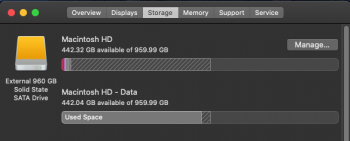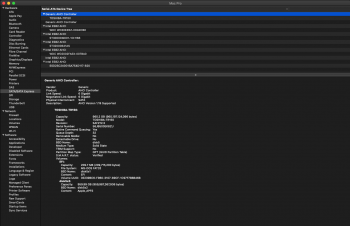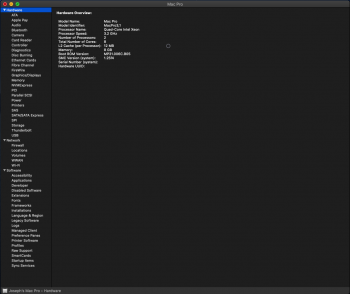I tried updating from 10.15.1 to 10.15.3 using "Install to this Machine" and it did not work (i.e., I still had 10.15.1 after everything was finished).Hello,
Just a quick question, when 10.15.4 will arrive, may I install the new version using install to this computer from the already patched 10.15.3 or should I use and USB thumb drive in that case ?
Thanks
Got a tip for us?
Let us know
Become a MacRumors Supporter for $50/year with no ads, ability to filter front page stories, and private forums.
macOS 10.15 Catalina on Unsupported Macs
- Thread starter 0403979
- WikiPost WikiPost
- Start date
- Sort by reaction score
You are using an out of date browser. It may not display this or other websites correctly.
You should upgrade or use an alternative browser.
You should upgrade or use an alternative browser.
- Status
- The first post of this thread is a WikiPost and can be edited by anyone with the appropiate permissions. Your edits will be public.
Hello,
Just a quick question, when 10.15.4 will arrive, may I install the new version using install to this computer from the already patched 10.15.3 or should I use and USB thumb drive in that case ?
Thanks
You need to recreate the patched USB installer from the 10.15.4 full installer when it is released. Of course, you should check on this thread to make sure whether a new version of Catalina Patcher will be required to create a usable patched USB installer.
10.15.4 Final won't be out for at least a month it goes through ay least 3 Beta's sometimes more for testingHello,
Just a quick question, when 10.15.4 will arrive, may I install the new version using install to this computer from the already patched 10.15.3 or should I use and USB thumb drive in that case ?
Thanks
[QUOTE = "TimothyR734, Beitrag: 28190878, Mitglied: 1126371"]
10.15.4 Das Finale wird für mindestens einen Monat nicht veröffentlicht. Mindestens 3 Beta-Spiele werden manchmal mehr getestet
[/ZITAT]
I am also waiting for the new 10.15.4 DP1, then I will simply go for the 10.15.3 DP4, was it or was it DP3? (19D75a) update about it. Just with the proven method of changing the .dist file in the update folder Library / Updates. What should actually be, or what do you think @TimothyR734?
10.15.4 Das Finale wird für mindestens einen Monat nicht veröffentlicht. Mindestens 3 Beta-Spiele werden manchmal mehr getestet
[/ZITAT]
I am also waiting for the new 10.15.4 DP1, then I will simply go for the 10.15.3 DP4, was it or was it DP3? (19D75a) update about it. Just with the proven method of changing the .dist file in the update folder Library / Updates. What should actually be, or what do you think @TimothyR734?
Fresh install will not fix the problem, but running OpenCore bootloader can make all that work:Currently my 2009 Mac Pro with an rx 580 gpu is unable to watch Netflix, Amazon Prime Video, and Hulu in Safari. The browser will not accept the plugins. With Silverlight 5 installed and html 5 the browser will not play any video content. Is this an issue that comes with running Catalina? Does anyone think a fresh install would fix the problem?
OpenCore on the Mac Pro
This guide explains how to use the excellent OpenCore boot loader to install, run, and update the latest version of macOS on the MacPro5,1, resulting in a clean, unaltered operating system just like on a supported Mac.
Activate AMD hardware acceleration
This is the one stop shop HWAccel guide. The 1st half was invented by cdf, credit to him. I just put everything into a single post. So that no need to visit the OpenCore thread for those only interested in HWAccel. I won't explain anything in this post. The steps here just for "how to make it...
The next update will be 10.15.4 dev beta 1 this is the one that worries me a bit as last year macOS 10.14.4 was a rough one but I will use the swupatc and the catalinswufix patch to install[QUOTE = "TimothyR734, Beitrag: 28190878, Mitglied: 1126371"]
10.15.4 Das Finale wird für mindestens einen Monat nicht veröffentlicht. Mindestens 3 Beta-Spiele werden manchmal mehr getestet
[/ZITAT]
I am also waiting for the new 10.15.4 DP1, then I will simply go for the 10.15.3 DP4, was it or was it DP3? (19D75a) update about it. Just with the proven method of changing the .dist file in the update folder Library / Updates. What should actually be, or what do you think @TimothyR734?
You need to recreate the patched USB installer from the 10.15.4 full installer when it is released. Of course, you should check on this thread to make sure whether a new version of Catalina Patcher will be required to create a usable patched USB installer.
My point was I didn't create an USB stick the first time, I just used the install on this computer feature from the dosdude app. I was wondering if it's possible to install new version with this feature.
My point was I didn't create an USB stick the first time, I just used the install on this computer feature from the dosdude app. I was wondering if it's possible to install new version with this feature.
From the Catalina Patcher 1.3.0 app should work (provided you make sure that the full 10.5.3 installer gets downloaded).
From the Catalina Patcher 1.3.0 app should work (provided you make sure that the full 10.5.3 installer gets downloaded).
I know it's working for installing 10.15.3 (as I just did it), I was wondering if I would be able to install 10.15.4 using the same method (without USB stick) from 10.15.3.
UPDATE: SOLVED! Turns out the issue that kept dosdude1's Catalina Patcher from creating a bootable USB volume was Apple's SIP. If you too encounter this problem and you're sure your downloads of the installer app and Catalina Patcher are not corrupted, reboot your machine into recovery mode (hold down "Cmd-R" on reboot), open the Terminal and disable SIP with the command "csrutil disable" (obviously, hit enter afterwards), then boot back into your current OS and create the bootable Catalina installer.
See my thread here for details.
Original post follows ------------------------------------
K two, I have exactly the same issue with Catalina Patcher (1.3.0) and Install macOS Catalina.app (15.3.00) attempting to install on my mid-2010 Mac Pro 5,1 (latest Boot ROM, followed the guide, etc., etc.).

I've downloaded "Install macOS Catalina.app" at least eight or nine times over the last 24 hours (yay for Gigabit internet!), I've checked the checksums for "InstallESD.dmg" and "BaseSystem.dmg" - they're correct.
I've tried at least a dozen times on two different machines (cMP5,1, MBA4,2) with three different USB sticks (all SanDisk, two of them brand new), SATA SSDs and spinning HDs internally in the cMP or in external three different USB enclosures, with two different GPUs (old Radeon 5770 and RX580) – and, zilch.
Unfortunately, Catalina Patcher has so far not managed to even create a bootable USB medium, let alone install a working copy of Catalina that would boot my cMP.
Looks like either something might have changed in the latest version of "Install macOS Catalina.app", and/or something is hinky with the Patcher app (or the download, I re-downloaded this many times as well). I thought I was going nuts, and thinking it may be my machine or its GPU I created my own thread asking for help earlier this weekend.
So no, you're not alone!😊 (SOLVED, see update above)
* Every attempt to install that failed was on a Mac with SIP previously disabled.
But was finally able to make a useable 10.15.3 USB installer by completely erasing the USB drive, prior. Running GrandPerspective on the Disk Utility freshly erased, formatted 32GB SanDisk thumb drive revealed a load of .spotlight and other files which the Finder could not display. Using the erase feature in GrandPerspective - cleaned the entire drive of all the debris. Subsequently, the USB install function returned, perfectly - with no reports of "damaged."
As a sidenote, 10.15.3 runs admirably on a barefoot 2.0 Ghz. SSD machine.

Last edited:
the install to this machine method should work when 10.15.4 final comes out it won't work with the beta'sI know it's working for installing 10.15.3 (as I just did it), I was wondering if I would be able to install 10.15.4 using the same method (without USB stick) from 10.15.3.
Wonderful ! I don't install beta (and I even waited .3 before moving to catalina).
Thanks
Thanks
I continue to be amazed by how well Catalina (now 10.15.3) runs on my HackBookPro6,2. It is PERFECT. Thank you DosDude Team!!! Well done.
Right!I continue to be amazed by how well Catalina (now 10.15.3) runs on my HackBookPro6,2. It is PERFECT. Thank you DosDude Team!!! Well done.
10.15.3 running very well also here on a MBP5,2.
I know it's working for installing 10.15.3 (as I just did it), I was wondering if I would be able to install 10.15.4 using the same method (without USB stick) from 10.15.3.
That is impossible to know until the final 10.15.4 full installer is released. There is always the possibility that a change could be made by Apple which breaks the patching of either the installer or the components that are installed.
Isn't there an 'Don't remind me again' button in the dialog that appears?
Isn't there an 'Don't remind me again' button in the dialog that appears?
Only if there is a single item to install.
Hi everyone, after thinking about it for way too long, I finally decided to upgrade my unsupported MacPro 3.1 from OSX 10.11.6 to macOS 10.15 and I think I messed everything up. and I really could use some help please.
Computer Specs
My MacPro 3.1 (Early 2008) Normal Specs:
2x3.2 GHz Quad-Core Xeon
8GB RAM
**NVIDIA GeForce 8800 GT Graphics Card** - NORMALLY I run an NVIDIA GeForce GTX 750 Ti SC (EVGA brand) windows graphics card and use the NVIDIA web driver to make it work. (I had to swap it for the original graphics card because I needed access to the boot selector screen) this becomes important.
Background info and steps I took:
I started off by downloading the most current @dosdude1 10.15 Catalina installer from his website. I followed his instructions for creating a bootable external USB drive (and per @dosdude1 instructions I made sure that the drive passed verification). I then booted to the bootable external USB drive I created, went into Disk Utility Unmounted my main drive (the one with OSX 10.11.6 installed and running on it) and converted the Disk to APFS. When that process finished I exited Disk Utility and clicked on "Reinstall macOS". I then went through the installer (selecting my main drive that I just converted to APFS to install). The installer started working. It rebooted, and the installer continued installing. Got through the installer (black screen, white apple) and when it rebooted when it finished it would get to the white screen and then reboot, get back to the white screen and then reboot, get back to the white screen and then reboo..... sorry, I got stuck in a boot loop just like my computer. After some panicking, swearing at myself and the computer, having some hair fall out, and 3 or 4 glasses of whiskey on the rocks, I tried to boot to the boot selector and was able to choose the bootable installer. I then went back into disk utility and saw that it had created 2 partitions on the drive I was trying to install on. (Macintosh HD & Macintosh HD - Data) I could see that the OS was installed on the partition "Macinstosh HD" so while in disk utility I erased the "Macintosh HD" partition, then went back to the Catalina Re-installer and installed Catalina on the newly erased partition. Fortunately this time, it works and it gets all the way through the boot up and setup.
The problem(s):
1) Now that I was able to boot my computer to Catalina, I attached a second monitor to my NVIDIA GeForce 8800 GT Graphics card and the computer did not recognize a second monitor being attached. I switched monitors/cables/ports and only DVI port 1 works and was able to have a monitor recognized as being attached. (both DVI ports worked just prior to the upgrade to Catalina). Do I need to reinstall some of the @dosdude1 Post-Install Patches with both monitors attached to get it to work?
2) How do I get my NVIDIA GeForce GTX 750 Ti SC graphics card to work with my MacPro again? Because some of the animations for things like launchpad are pretty rough with the old graphics card.
3) All of my apps that were installed in my Applications folder (and appeared in my launchpad) are now in the Applications folder of the "Macintosh HD - Data" partition and they do not appear in Catalina's launchpad. Is there a way to migrate these 2 partitions together (or at least migrate the Apps so that they all appear in the launchpad, etc.) this is particularly important to me with respect to running my cloud backup program (backblaze) I don't want it to treat the 2 partitions as being 2 separate computers.
Those are the 3 main issues that I have and am hoping you all can help me solve/answer.
PS: Yes I know it was really really stupid of me to upgrade my main drive instead of doing a clean install on a brand new hard drive, but hopefully I didn't screw up too bad and all 3 problems are fixable.
Also I have attached screen shots from system profiler
Computer Specs
My MacPro 3.1 (Early 2008) Normal Specs:
2x3.2 GHz Quad-Core Xeon
8GB RAM
**NVIDIA GeForce 8800 GT Graphics Card** - NORMALLY I run an NVIDIA GeForce GTX 750 Ti SC (EVGA brand) windows graphics card and use the NVIDIA web driver to make it work. (I had to swap it for the original graphics card because I needed access to the boot selector screen) this becomes important.
Background info and steps I took:
I started off by downloading the most current @dosdude1 10.15 Catalina installer from his website. I followed his instructions for creating a bootable external USB drive (and per @dosdude1 instructions I made sure that the drive passed verification). I then booted to the bootable external USB drive I created, went into Disk Utility Unmounted my main drive (the one with OSX 10.11.6 installed and running on it) and converted the Disk to APFS. When that process finished I exited Disk Utility and clicked on "Reinstall macOS". I then went through the installer (selecting my main drive that I just converted to APFS to install). The installer started working. It rebooted, and the installer continued installing. Got through the installer (black screen, white apple) and when it rebooted when it finished it would get to the white screen and then reboot, get back to the white screen and then reboot, get back to the white screen and then reboo..... sorry, I got stuck in a boot loop just like my computer. After some panicking, swearing at myself and the computer, having some hair fall out, and 3 or 4 glasses of whiskey on the rocks, I tried to boot to the boot selector and was able to choose the bootable installer. I then went back into disk utility and saw that it had created 2 partitions on the drive I was trying to install on. (Macintosh HD & Macintosh HD - Data) I could see that the OS was installed on the partition "Macinstosh HD" so while in disk utility I erased the "Macintosh HD" partition, then went back to the Catalina Re-installer and installed Catalina on the newly erased partition. Fortunately this time, it works and it gets all the way through the boot up and setup.
The problem(s):
1) Now that I was able to boot my computer to Catalina, I attached a second monitor to my NVIDIA GeForce 8800 GT Graphics card and the computer did not recognize a second monitor being attached. I switched monitors/cables/ports and only DVI port 1 works and was able to have a monitor recognized as being attached. (both DVI ports worked just prior to the upgrade to Catalina). Do I need to reinstall some of the @dosdude1 Post-Install Patches with both monitors attached to get it to work?
2) How do I get my NVIDIA GeForce GTX 750 Ti SC graphics card to work with my MacPro again? Because some of the animations for things like launchpad are pretty rough with the old graphics card.
3) All of my apps that were installed in my Applications folder (and appeared in my launchpad) are now in the Applications folder of the "Macintosh HD - Data" partition and they do not appear in Catalina's launchpad. Is there a way to migrate these 2 partitions together (or at least migrate the Apps so that they all appear in the launchpad, etc.) this is particularly important to me with respect to running my cloud backup program (backblaze) I don't want it to treat the 2 partitions as being 2 separate computers.
Those are the 3 main issues that I have and am hoping you all can help me solve/answer.
PS: Yes I know it was really really stupid of me to upgrade my main drive instead of doing a clean install on a brand new hard drive, but hopefully I didn't screw up too bad and all 3 problems are fixable.
Also I have attached screen shots from system profiler
Attachments
A "- Data" partition is normal for Catalina but I think the Storage tab of about this Mac is not supposed to show the "- Data" as separate - it's supposed to be combined with the other partition.Hi everyone, after thinking about it for way too long, I finally decided to upgrade my unsupported MacPro 3.1 from OSX 10.11.6 to macOS 10.15 and I think I messed everything up. and I really could use some help please.
Computer Specs
My MacPro 3.1 (Early 2008) Normal Specs:
2x3.2 GHz Quad-Core Xeon
8GB RAM
**NVIDIA GeForce 8800 GT Graphics Card** - NORMALLY I run an NVIDIA GeForce GTX 750 Ti SC (EVGA brand) windows graphics card and use the NVIDIA web driver to make it work. (I had to swap it for the original graphics card because I needed access to the boot selector screen) this becomes important.
Background info and steps I took:
I started off by downloading the most current @dosdude1 10.15 Catalina installer from his website. I followed his instructions for creating a bootable external USB drive (and per @dosdude1 instructions I made sure that the drive passed verification). I then booted to the bootable external USB drive I created, went into Disk Utility Unmounted my main drive (the one with OSX 10.11.6 installed and running on it) and converted the Disk to APFS. When that process finished I exited Disk Utility and clicked on "Reinstall macOS". I then went through the installer (selecting my main drive that I just converted to APFS to install). The installer started working. It rebooted, and the installer continued installing. Got through the installer (black screen, white apple) and when it rebooted when it finished it would get to the white screen and then reboot, get back to the white screen and then reboot, get back to the white screen and then reboo..... sorry, I got stuck in a boot loop just like my computer. After some panicking, swearing at myself and the computer, having some hair fall out, and 3 or 4 glasses of whiskey on the rocks, I tried to boot to the boot selector and was able to choose the bootable installer. I then went back into disk utility and saw that it had created 2 partitions on the drive I was trying to install on. (Macintosh HD & Macintosh HD - Data) I could see that the OS was installed on the partition "Macinstosh HD" so while in disk utility I erased the "Macintosh HD" partition, then went back to the Catalina Re-installer and installed Catalina on the newly erased partition. Fortunately this time, it works and it gets all the way through the boot up and setup.
The problem(s):
1) Now that I was able to boot my computer to Catalina, I attached a second monitor to my NVIDIA GeForce 8800 GT Graphics card and the computer did not recognize a second monitor being attached. I switched monitors/cables/ports and only DVI port 1 works and was able to have a monitor recognized as being attached. (both DVI ports worked just prior to the upgrade to Catalina). Do I need to reinstall some of the @dosdude1 Post-Install Patches with both monitors attached to get it to work?
2) How do I get my NVIDIA GeForce GTX 750 Ti SC graphics card to work with my MacPro again? Because some of the animations for things like launchpad are pretty rough with the old graphics card.
3) All of my apps that were installed in my Applications folder (and appeared in my launchpad) are now in the Applications folder of the "Macintosh HD - Data" partition and they do not appear in Catalina's launchpad. Is there a way to migrate these 2 partitions together (or at least migrate the Apps so that they all appear in the launchpad, etc.) this is particularly important to me with respect to running my cloud backup program (backblaze) I don't want it to treat the 2 partitions as being 2 separate computers.
Those are the 3 main issues that I have and am hoping you all can help me solve/answer.
PS: Yes I know it was really really stupid of me to upgrade my main drive instead of doing a clean install on a brand new hard drive, but hopefully I didn't screw up too bad and all 3 problems are fixable.
Also I have attached screen shots from system profiler
The mount point of "Macintosh HD" is "/" and the mount point of "Macintosh HD - Data" is supposed to be "/System/Volumes/Data".
I don't think you're supposed to use the 8800 GT and GTX 750 at the same time. The patched installer creates a macOS that works with legacy GPUs (the first) or metal GPUs (the second), not both.
Maybe try reinstalling Catalina with your patched USB stick with only the GTX 750 connected. You should be able to install over the existing installation without loosing anything. Or you can try a clean install and do Migration Assistant later. Or use Disk Utility to clone the Macintosh HD partition before installing over the clone.
I'm pretty sure that GTX 750 doesn't work on post High Sierra macOS versions, but I know very little about this so somebody should confirm.Hi everyone, after thinking about it for way too long, I finally decided to upgrade my unsupported MacPro 3.1 from OSX 10.11.6 to macOS 10.15 and I think I messed everything up. and I really could use some help please.
Computer Specs
My MacPro 3.1 (Early 2008) Normal Specs:
2x3.2 GHz Quad-Core Xeon
8GB RAM
**NVIDIA GeForce 8800 GT Graphics Card** - NORMALLY I run an NVIDIA GeForce GTX 750 Ti SC (EVGA brand) windows graphics card and use the NVIDIA web driver to make it work. (I had to swap it for the original graphics card because I needed access to the boot selector screen) this becomes important.
Background info and steps I took:
I started off by downloading the most current @dosdude1 10.15 Catalina installer from his website. I followed his instructions for creating a bootable external USB drive (and per @dosdude1 instructions I made sure that the drive passed verification). I then booted to the bootable external USB drive I created, went into Disk Utility Unmounted my main drive (the one with OSX 10.11.6 installed and running on it) and converted the Disk to APFS. When that process finished I exited Disk Utility and clicked on "Reinstall macOS". I then went through the installer (selecting my main drive that I just converted to APFS to install). The installer started working. It rebooted, and the installer continued installing. Got through the installer (black screen, white apple) and when it rebooted when it finished it would get to the white screen and then reboot, get back to the white screen and then reboot, get back to the white screen and then reboo..... sorry, I got stuck in a boot loop just like my computer. After some panicking, swearing at myself and the computer, having some hair fall out, and 3 or 4 glasses of whiskey on the rocks, I tried to boot to the boot selector and was able to choose the bootable installer. I then went back into disk utility and saw that it had created 2 partitions on the drive I was trying to install on. (Macintosh HD & Macintosh HD - Data) I could see that the OS was installed on the partition "Macinstosh HD" so while in disk utility I erased the "Macintosh HD" partition, then went back to the Catalina Re-installer and installed Catalina on the newly erased partition. Fortunately this time, it works and it gets all the way through the boot up and setup.
The problem(s):
1) Now that I was able to boot my computer to Catalina, I attached a second monitor to my NVIDIA GeForce 8800 GT Graphics card and the computer did not recognize a second monitor being attached. I switched monitors/cables/ports and only DVI port 1 works and was able to have a monitor recognized as being attached. (both DVI ports worked just prior to the upgrade to Catalina). Do I need to reinstall some of the @dosdude1 Post-Install Patches with both monitors attached to get it to work?
2) How do I get my NVIDIA GeForce GTX 750 Ti SC graphics card to work with my MacPro again? Because some of the animations for things like launchpad are pretty rough with the old graphics card.
3) All of my apps that were installed in my Applications folder (and appeared in my launchpad) are now in the Applications folder of the "Macintosh HD - Data" partition and they do not appear in Catalina's launchpad. Is there a way to migrate these 2 partitions together (or at least migrate the Apps so that they all appear in the launchpad, etc.) this is particularly important to me with respect to running my cloud backup program (backblaze) I don't want it to treat the 2 partitions as being 2 separate computers.
Those are the 3 main issues that I have and am hoping you all can help me solve/answer.
PS: Yes I know it was really really stupid of me to upgrade my main drive instead of doing a clean install on a brand new hard drive, but hopefully I didn't screw up too bad and all 3 problems are fixable.
Also I have attached screen shots from system profiler
Oh right. 750 is Maxwell. Not Kepler. You can do kextstat in High Sierra to show which driver it uses. The Nvidia driver will have M for Maxwell and K for Keper.I'm pretty sure that GTX 750 doesn't work on post High Sierra macOS versions, but I know very little about this so somebody should confirm.
To be clear, the GTX 750M is Kepler, and the others (750 and 750 Ti) are Maxwell. Other 700 series cards might be Firmi, Kepler, or Maxwell.

 en.wikipedia.org
en.wikipedia.org
Maxwell GPUs require the Nvidia web driver, so they won't work beyond High Sierra.

GeForce 700 series - Wikipedia
Maxwell GPUs require the Nvidia web driver, so they won't work beyond High Sierra.
A "- Data" partition is normal for Catalina but I think the Storage tab of about this Mac is not supposed to show the "- Data" as separate - it's supposed to be combined with the other partition.
The mount point of "Macintosh HD" is "/" and the mount point of "Macintosh HD - Data" is supposed to be "/System/Volumes/Data".
I don't think you're supposed to use the 8800 GT and GTX 750 at the same time. The patched installer creates a macOS that works with legacy GPUs (the first) or metal GPUs (the second), not both.
Maybe try reinstalling Catalina with your patched USB stick with only the GTX 750 connected. You should be able to install over the existing installation without loosing anything. Or you can try a clean install and do Migration Assistant later. Or use Disk Utility to clone the Macintosh HD partition before installing over the clone.
I am not using the 8800 GT and the GTX 750 Ti at the same time. I removed the GTX 750 Ti and installed the 8800 GT because the 8800 GT is the card that came with my mac and the GTX 750 Ti is a non-mac graphics card so I wouldn't have been able to see the installer or boot selection screens if I had only used the GTX 750 Ti card. If I tried to reinstall Catalina with only the GTX 750 Ti card in, I would have to be able to do that entire process over a remote desktop connection of some sort.
Also, could the issue with the Macintosh HD / Macintosh HD - Data be because my boot disk is an SSD mounted on a PCI-e card?
[automerge]1580929625[/automerge]
To be clear, the GTX 750M is Kepler, and the others (750 and 750 Ti) are Maxwell. Other 700 series cards might be Firmi, Kepler, or Maxwell.

GeForce 700 series - Wikipedia
en.wikipedia.org
Maxwell GPUs require the Nvidia web driver, so they won't work beyond High Sierra.
So I can't use my graphics card unless I roll back my OS to High Sierra? and would the fact that I had convert that drive to APFS be an issue if I try to roll back to High Sierra?
When I try to create a new Catalina USB Boot Installers (using dosdude1 patcher), I keep getting an error that says "Error Saving BaseSystem Image - An error ocurred while attempting to save the BaseSystem image. Ensure that there is at least 10GB of free space on your startup Disk, then try again".
Any idea why??
Any idea why??
retry with the usb already formated and dont let the screen go to sleep.this worked for meWhen I try to create a new Catalina USB Boot Installers (using dosdude1 patcher), I keep getting an error that says "Error Saving BaseSystem Image - An error ocurred while attempting to save the BaseSystem image. Ensure that there is at least 10GB of free space on your startup Disk, then try again".
Any idea why??
Register on MacRumors! This sidebar will go away, and you'll see fewer ads.