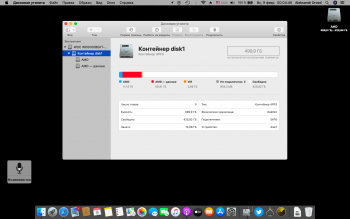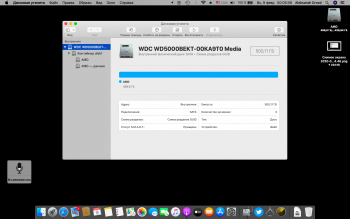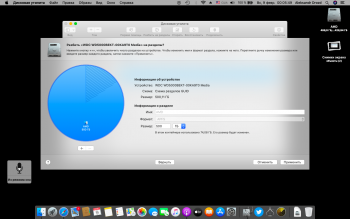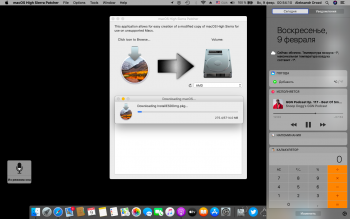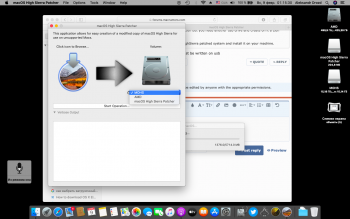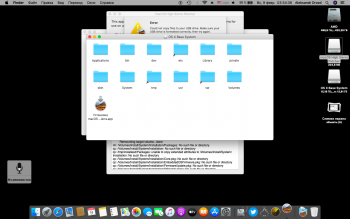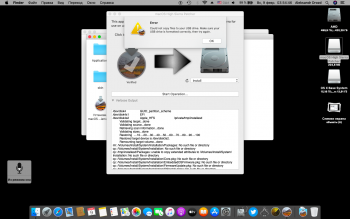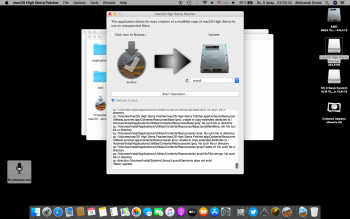Because if the stage2 installer failed, the "macOS Install Data" is automatically deleted at next auto-reboot, so I guess you should retry a new usb thumb drive or this "damaged" is due to some AMFI check.
In case it's some kind of security check, try this before install the next Catalina major build:
Code:sudo nvram boot-args="-no_compat_check amfi_get_out_of_my_way=0x1 amfi_allow_any_signature=0x1 cs_enforcement_disable=0x1"
I learned something from here: https://pikeralpha.wordpress.com/2014/06/11/yosemite-dp1-adds-applemobilefileintegrity-kext-to-os-x/
and here: https://www.theiphonewiki.com/wiki/AppleMobileFileIntegrity
Read about this back in Dec. on Oakley. https://eclecticlight.co/2018/12/29/amfi-checking-file-integrity-on-your-mac/ The Tim Cook wall around the macOS is getting taller.