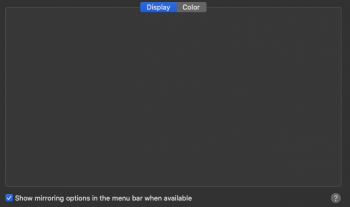The only I noticed running 10.15.4 Dev beta 3 compared to running 10.15.3 is that 10.15.4 dev beta 3 uses more memory and my CPU runs about 20 degrees hot on 10.15.3 it would run at 95 degrees F and on 10.14.4 dev beta 3 it runs at 114 degrees FThat looks verry good
Great Job
Got a tip for us?
Let us know
Become a MacRumors Supporter for $50/year with no ads, ability to filter front page stories, and private forums.
macOS 10.15 Catalina on Unsupported Macs
- Thread starter 0403979
- WikiPost WikiPost
- Start date
- Sort by reaction score
You are using an out of date browser. It may not display this or other websites correctly.
You should upgrade or use an alternative browser.
You should upgrade or use an alternative browser.
- Status
- The first post of this thread is a WikiPost and can be edited by anyone with the appropiate permissions. Your edits will be public.
So back to re-installing 10.15.3 Final on my MacBook 5,2 as some how AMFI got enabled so I am wondering if there is a link between Catalyst and AMFI as before I turned off for the night I installed the Twitter app update from the App Store
Why would you be using @dosdude1's patcher - which is for unsupported Macs? Catalina is natively supported on 2015 MBPs.Hello !
Its been awhile since I post here. So, I got the 2015 MacBook Pro with Intel iris and R7 chip - Its very fast and very nice with Catalina. When will this computer not run latest OS X version, assuming ARM isn't the main processor ? Also, will Dosdude support 2015 Macbook Pros with the latest OS X version in the future ?
The only I noticed running 10.15.4 Dev beta 3 compared to running 10.15.3 is that 10.15.4 dev beta 3 uses more memory and my CPU runs about 20 degrees hot on 10.15.3 it would run at 95 degrees F and on 10.14.4 dev beta 3 it runs at 114 degrees F
I noticed the same symptoms on a Mini3,1 after applying the UI Improvement patch. Removing via it's interface left the machine unchanged - increased memory use and CPU temps 20F higher. Had to reinstall 10.15.3 to get the Mini back to normal. After reinstall of the OS, the patch relaunched itself but was not reinstalled and subsequently trashed. The appkit the patch installed did not return - anything else left over? YMMV 🤔
When I ran into a problem with the improvementUI patch I ran this from single user modeI noticed the same symptoms on a Mini3,1 after applying the UI Improvement patch. Removing via it's interface left the machine unchanged - increased memory use and CPU temps 20F higher. Had to reinstall 10.15.3 to get the Mini back to normal. After reinstall of the OS, the patch relaunched itself but was not reinstalled and subsequently trashed. The appkit the patch installed did not return - anything else left over? YMMV 🤔
(or boot into Single User mode and type: sh /Library/.UIrecovery.sh ) then I deleted the copy I had downloaded and re-downloaded a new copy and installed with no issues it could be possible it may need tweaks for 10.15.4
I downloaded the 10.15 beta 4 installer using Mojave os, will dosdude1 installer work with this update builderIf you had a Mac with macOS Mojave installed on it you could download I think a full installer of 10.15.4 with a dev beta profile from what I read then make patcher with it but I am not so sure about it
That is an interesting question I am sure you can but will jackluke's Catalina swuamfifix patch work on a full installer. I might try it later this evening as I re-installed macOS Mojave on my MacBook 5,2 after the AMFI got enabled and couldn't get back in the desktopI downloaded the 10.15 beta 4 installer using Mojave os, will dosdude1 installer work with this update builder
I am using dosdude1 installer, it would not use the mojave drive. had to convert to afps.That is an interesting question I am sure you can but will jackluke's Catalina swuamfifix patch work on a full installer. I might try it later this evening as I re-installed macOS Mojave on my MacBook 5,2 after the AMFI got enabled and couldn't get back in the desktop
That is an interesting question I am sure you can but will jackluke's Catalina swuamfifix patch work on a full installer. I might try it later this evening as I re-installed macOS Mojave on my MacBook 5,2 after the AMFI got enabled and couldn't get back in the desktop
You can disable AMFI manually from single user mode or usb installer terminal :

macOS 10.15 Catalina on Unsupported Macs
"AMFI sip disabled" repeated verbose string means that AMFI is enabled again that's why you can't boot more Catalina GUI, this happens when you reset PRAM and also when re-applying the post-patches will override the Preboot's com.apple.boot.plist adding only "-no_compat_check", useful, but not...
I booted into my Catalina Patch ran the code in terminal but got an iokit error
Retry from single user mode, if you are in Catalina run first this:
sudo -sThen repeat that nvram command.
I will thank you as the only thing I could think of that triggered AMFI to be switched back on was install the Twitter app update from the App Store as I think Twitter is a Catalyst app now
Why would you be using @dosdude1's patcher - which is for unsupported Macs? Catalina is natively supported on 2015 MBPs.
"in the future." Perhaps a reference to MacOS 10.16 aka Paradise and all of the hardware to be obsoleted by the new version? 🤫
thank you . i'll let you know how it works out.You can disable AMFI manually from single user mode or usb installer terminal :

macOS 10.15 Catalina on Unsupported Macs
"AMFI sip disabled" repeated verbose string means that AMFI is enabled again that's why you can't boot more Catalina GUI, this happens when you reset PRAM and also when re-applying the post-patches will override the Preboot's com.apple.boot.plist adding only "-no_compat_check", useful, but not...forums.macrumors.com
Why would you be using @dosdude1's patcher - which is for unsupported Macs? Catalina is natively supported on 2015 MBPs.
I was asking later in future when 2015 won't be supported anymore. Sorry for my english.
I used the sudo -s and the nvram boot-argsthank you . i'll let you know how it works out.
looks to be doing well
thank you for the help...
P.S. I do not have a display Pref. window it is blank? is that normal?
Attachments
Last edited:
This issue is because the GPU patches uses old frameworks from Mojave. In other words: actually choose between Airplay or Graphics Acceleration.
I am using a Macbook Air (Mid 2011), with Intel HD 3000 graphics.
I would love to be able to try and disable graphics acceleration to see if that would reenable Airplay mirroring, which has worked on High Sierra for me. How would I be able to, as you said, "choose between Airplay or Graphics Acceleration"?
Note that my iTunes purchases are unable to play with video in the TV app as well. Only audio and subtitles show up. I am however able to Airplay these videos to an Apple TV. I suspect that being able to disable graphics acceleration may enable video too, so your advice on how to do so is appreciated.
Anyone who is in trouble with creating USB method and installation you can always refer to the Deployment method for macOS Catalina directly on an SSD or HD
And of course apply the Post install patch from dosdude1
Here my new program ➣ macOS Catalina HD follow the complete video
Trouble shooting open issue ➣ issue
Good luck enjoy
And of course apply the Post install patch from dosdude1
Here my new program ➣ macOS Catalina HD follow the complete video
Trouble shooting open issue ➣ issue
Good luck enjoy
I am using a Macbook Air (Mid 2011), with Intel HD 3000 graphics.
I would love to be able to try and disable graphics acceleration to see if that would reenable Airplay mirroring, which has worked on High Sierra for me. How would I be able to, as you said, "choose between Airplay or Graphics Acceleration"?
Note that my iTunes purchases are unable to play with video in the TV app as well. Only audio and subtitles show up. I am however able to Airplay these videos to an Apple TV. I suspect that being able to disable graphics acceleration may enable video too, so your advice on how to do so is appreciated.
Since there are too many graphic kext/framework involved, to disable video acceleration (keeping the stock Metal ones) you need to re-install Catalina and don't apply the Legacy Video Patch, this should make work again AirPlay display mirroring and Auto-dark-light mode too on Catalina Intel Sandy bridge mac.
Yes that is normal in 10.15.4 Dev Beta 3 you could try easy res if you need to change the resolution on your display and brightness slider if you accidentally hit a wrong key and you display goes dimI used the sudo -s and the nvram boot-args
looks to be doing well
thank you for the help...
P.S. I do not have a display Pref. window it is blank? is that normal?
thank youYes that is normal in 10.15.4 Dev Beta 3 you could try easy res if you need to change the resolution on your display and brightness slider if you accidentally hit a wrong key and you display goes dim
I will try it out once my external HD arrives it looks goodAnyone who is in trouble with creating USB method and installation you can always refer to the Deployment method for macOS Catalina directly on an SSD or HD
And of course apply the Post install patch from dosdude1
Here my new program ➣ macOS Catalina HD follow the complete video
Trouble shooting open issue ➣ issue
Good luck enjoy
I actually like 10.15.3 it is stable on my iMac 9,1 but that depends on how much ram is installed on your MacBook I had 10.15.3 on my MacBook 5,2 it ws ran ok but slow and a bit of beachball action and my MacBook only has 4GB of ram and my iMac has 8gbI have a question, actually i'm on catalina 10.15, i'm planing to update the hadware on my whitebook 7,1 and later i want to install the latest stable version 10.15.3, it is safe to install it on my mac? or there are problems with performance?. that's what i wanna know...
Register on MacRumors! This sidebar will go away, and you'll see fewer ads.