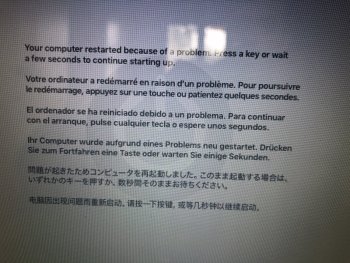Yes, i applied it correctly, because the heatsink is getting very hot, i'll try with high sierra when I get home.I suppose you applied the thermal paste correctly. Maybe you can use Istat Menu or similar to find out what is happening. Also, try install High Sierra in an external drive, Usb, and see if the problem persists
Got a tip for us?
Let us know
Become a MacRumors Supporter for $50/year with no ads, ability to filter front page stories, and private forums.
macOS 10.15 Catalina on Unsupported Macs
- Thread starter 0403979
- WikiPost WikiPost
- Start date
- Sort by reaction score
You are using an out of date browser. It may not display this or other websites correctly.
You should upgrade or use an alternative browser.
You should upgrade or use an alternative browser.
- Status
- The first post of this thread is a WikiPost and can be edited by anyone with the appropiate permissions. Your edits will be public.
Hi guys, I need some advice please before I go ahead and install Catalina on my 2009 Mac pro.
I currently have a heap of applications on my Boot Drive, which I don't really fancy reinstalling. Is there a way of installing dosdude's Catalina without losing the applications on my Mac?
I currently have a heap of applications on my Boot Drive, which I don't really fancy reinstalling. Is there a way of installing dosdude's Catalina without losing the applications on my Mac?
my suggestion is make sure you have a good backup in place prior to installing beta software..Hi guys, I need some advice please before I go ahead and install Catalina on my 2009 Mac pro.
I currently have a heap of applications on my Boot Drive, which I don't really fancy reinstalling. Is there a way of installing dosdude's Catalina without losing the applications on my Mac?
I've been advised to also make sure all the software I use is compatible with Catalina. The main one for me is the Final Cut Studio package.my suggestion is make sure you have a good backup in place prior to installing beta software..
read this pageI've been advised to also make sure all the software I use is compatible with Catalina. The main one for me is the Final Cut Studio package.
Idustrial Revolution for Final Cut Pro FCPX Plugins and Templates
FCPX, Final Cut Pro X, Motion, Templates, Titles, Themes, Transitions, Generators, Tutorials, Tools and more.
Thanks Tim. But I'm old school and am still running FCP 7 😄 From a quick search it seems there might be some niggles, but I'll need to do a lot more research when I get home tonight to get more detail.read this page
Idustrial Revolution for Final Cut Pro FCPX Plugins and Templates
FCPX, Final Cut Pro X, Motion, Templates, Titles, Themes, Transitions, Generators, Tutorials, Tools and more.www.fcp.co
that wil be a problem, no 32bit support for the old FCPThanks Tim. But I'm old school and am still running FCP 7 😄 From a quick search it seems there might be some niggles, but I'll need to do a lot more research when I get home tonight to get more detail.
Update, got the temps down to around 50-55 with high sierra.Yes, i applied it correctly, because the heatsink is getting very hot, i'll try with high sierra when I get home.
DOH! But thanks Tim for finding this out for me... and for saving me time looking in to this tonight. Appreciate the help.that wil be a problem, no 32bit support for the old FCP
I guess, I've also saved a lot of time going through the installation process of Catalina.
Instead, I think I might take a few hours out this weekend and do a clean install of El Capitan as it has gone very very very slow!
Hi guys, I need some advice please before I go ahead and install Catalina on my 2009 Mac pro.
I currently have a heap of applications on my Boot Drive, which I don't really fancy reinstalling. Is there a way of installing dosdude's Catalina without losing the applications on my Mac?
https://eclecticlight.co/32-bitcheck-archichect/ provides detailed 32bit info.
DOH! But thanks Tim for finding this out for me... and for saving me time looking in to this tonight. Appreciate the help.
I guess, I've also saved a lot of time going through the installation process of Catalina.
Instead, I think I might take a few hours out this weekend and do a clean install of El Capitan as it has gone very very very slow!
You might try this app if you decide to go with macOS High Sierra or Mojave
[automerge]1583515139[/automerge]
here is a link https://github.com/cormiertyshawn895/Retroactive/releases
You can also find it in System Information—Software—Applications and see the Column "64 bits"Hi guys, I need some advice please before I go ahead and install Catalina on my 2009 Mac pro.
I currently have a heap of applications on my Boot Drive, which I don't really fancy reinstalling. Is there a way of installing dosdude's Catalina without losing the applications on my Mac?
Last edited:
AirDrop Catalina pre-patched (only for Broadcom cards) to those interested you should post the output of these Catalina Terminal commands:
ioreg -l | grep "board-id" | awk '{print $4}'
ioreg -r -n ARPT | grep IOName
system_profiler -detailLevel mini | grep "Card Type"
system_profiler -detailLevel basic | grep "Model Identifier"
Meanwhile here are some Wifi kext that I've pre-patched (tested and working) to AirDrop on Catalina unsupported Mac, they are hyperlinks so just click the one for your machine to download:
AirDrop Catalina MacBook7,1 and MacBookPro6,2.zip
AirDrop Catalina patched MacBookAir2011 4,2.zip
MacBookPro8,3 AirDrop Catalina.zip
AirDrop fix Catalina MacBookAir4,1.zip
MacBookPro8,1 Airdrop Catalina.zip (This machine has two different board-id)
Macmini5,1 AirDrop Catalina.zip
MacBookPro8,2 AirDrop Catalina.zip
After downloaded, open a Catalina terminal and copy/paste:
sudo mount -uw / ; killall Finder
Then from Catalina Finder replace (do not merge) them inside your Catalina /System/Library/Extensions/
after from a Catalina terminal send these commands copy/paste one at once:
sudo chown -R 0:0 /S*/L*/E*/
sudo chmod -R 755 /S*/L*/E*/
sudo kextcache -i /
(the "kextcache" takes some minutes to complete)
At next reboot you should have AirDrop in Catalina Finder.
After you have a working AirDrop, I suggest to apply this additional fix to enable an extra AirDrop feature that apple removed from Catalina: "AirDrop Search for older Mac"
After a working AirDrop on Catalina, if you have also a Bluetooth 4.0 card (or BT4.0 usb dongle), to add Continuity (Handoff, hotspot, etc.) check this example: enable continuity from terminal
Is there a patch for a MacBook6,1?
From the terminal commands:
<"Mac-F22C8AC8">
| "IOName" = "pci14e4,4353"
2020-03-06 13:22:49.463 system_profiler[2497:30901] SystemInfo-AccessoryFW - AirPods: no firmware version info available
2020-03-06 13:22:59.251 system_profiler[2526:31441] SPUSBDevice: IOCreatePlugInInterfaceForService failed 0xe00002be
2020-03-06 13:22:59.264 system_profiler[2526:31441] SPUSBDevice: IOCreatePlugInInterfaceForService failed 0xe00002be
Card Type: AirPort Extreme (0x14E4, 0x93)
2020-03-06 13:23:05.068 system_profiler[2535:31656] SystemInfo-AccessoryFW - AirPods: no firmware version info available
Model Identifier: MacBook6,1
2020-03-06 13:23:18.476 system_profiler[2567:32280] SPUSBDevice: IOCreatePlugInInterfaceForService failed 0xe00002be
2020-03-06 13:23:18.487 system_profiler[2567:32280] SPUSBDevice: IOCreatePlugInInterfaceForService failed 0xe00002be
Nice find...View attachment 897806
You might try this app if you decide to go with macOS High Sierra or Mojave
[automerge]1583515139[/automerge]
here is a link https://github.com/cormiertyshawn895/Retroactive/releases
Is there a patch for a MacBook6,1?
From the terminal commands:
<"Mac-F22C8AC8">
| "IOName" = "pci14e4,4353"
2020-03-06 13:22:49.463 system_profiler[2497:30901] SystemInfo-AccessoryFW - AirPods: no firmware version info available
2020-03-06 13:22:59.251 system_profiler[2526:31441] SPUSBDevice: IOCreatePlugInInterfaceForService failed 0xe00002be
2020-03-06 13:22:59.264 system_profiler[2526:31441] SPUSBDevice: IOCreatePlugInInterfaceForService failed 0xe00002be
Card Type: AirPort Extreme (0x14E4, 0x93)
2020-03-06 13:23:05.068 system_profiler[2535:31656] SystemInfo-AccessoryFW - AirPods: no firmware version info available
Model Identifier: MacBook6,1
2020-03-06 13:23:18.476 system_profiler[2567:32280] SPUSBDevice: IOCreatePlugInInterfaceForService failed 0xe00002be
2020-03-06 13:23:18.487 system_profiler[2567:32280] SPUSBDevice: IOCreatePlugInInterfaceForService failed 0xe00002be
It should work because from your ouput the AirPort Extreme 0x14E4, 0x9* and higher (example 0xA*, 0xB* 0xC* and so on) have a recent apple broadcom firmware, your macbook6,1 (Mac-F22C8AC8) is very similar to macbook7,1 (Mac-F22C89C8) , on MacBook7,1 I have the same Broadcom wifi card.
Replace both the files attached in your /S/L/Extensions/
Install and replace the two kext properly as explained in the previous guide (chown, chmod, kextcache), and at the reboot you should have a working AirDrop on Catalina.
edit: This attached AirDrop patch is only valid for Macbook6,1 .
Attachments
Last edited:
I used it to install iTunes and iPhotos on Catalina they work well except iPhoto's no longer sync's with iCloudNice find...
It should work because from your ouput the AirPort Extreme 0x14E4, 0x9* and higher (example 0xA*, 0xB* 0xC* and so on) have a recent apple broadcom firmware, your macbook6,1 (Mac-F22C8AC8) is very similar to macbook7,1 (Mac-F22C89C8) , on MacBook7,1 I have the same Broadcom wifi card.
Replace both the files attached in your /S/L/Extensions/
Install and replace the two kext properly as explained in the previous guide (chown, chmod, kextcache), and at the reboot you should have a working AirDrop on Catalina.
hi , I follow your guide to activate airdrop on my macbookpro 7.1 but now it want start... can you help me? I need to reinstall catalina?
hi , I follow your guide to activate airdrop on my macbookpro 7.1 but now it want start... can you help me? I need to reinstall catalina?
MacBookPro7,1 is not supported for Airdrop patch you misread, it's Macbook7,1 supported.
You don't need to reinstall just boot the USB Catalina Patcher, re-apply the post-install Wifi patch and select Rebuild cache.
MacBookPro7,1 is not supported for Airdrop patch you misread it's Macbook7,1
You don't need to reinstall just re-apply the post-install Wifi patch and select Rebuild caches.
So no possibility to use airdrop? I have a Broadcom Bluetooth 4 dongle ...
can you explain how can I restore my system.. because I cannot enter in the finder .
i download the wrong MacBook 7.1 patch insert into the extension folder and follow this step :
After downloaded, open a Catalina terminal and copy/paste:
sudo mount -uw / ; killall Finder
Then from Catalina Finder replace (do not merge) them inside your Catalina /System/Library/Extensions/
after from a Catalina terminal send these commands copy/paste one at once:
sudo chown -R 0:0 /S*/L*/E*/
sudo chmod -R 755 /S*/L*/E*/
sudo kextcache -i /
(the "kextcache" takes some minutes to complete)
At next reboot you should have AirDrop in Catalina Finder.
I have a copy of the original file on the desktop but I cannot enter..
[automerge]1583580114[/automerge]
Ah sorry I don’t speak English very well.. now I understand it...MacBookPro7,1 is not supported for Airdrop patch you misread, it's Macbook7,1 supported.
You don't need to reinstall just boot the USB Catalina Patcher, re-apply the post-install Wifi patch and select Rebuild cache.
[automerge]1583580630[/automerge]
MacBookPro7,1 is not supported for Airdrop patch you misread, it's Macbook7,1 supported.
You don't need to reinstall just boot the USB Catalina Patcher, re-apply the post-install Wifi patch and select Rebuild cache.
the problem remain .. it is blocked with this image...
Attachments
Last edited:
So no possibility to use airdrop? I have a Broadcom Bluetooth 4 dongle ...
can you explain how can I restore my system.. because I cannot enter in the finder .
i download the wrong MacBook 7.1 patch insert into the extension folder and follow this step :
After downloaded, open a Catalina terminal and copy/paste:
sudo mount -uw / ; killall Finder
Then from Catalina Finder replace (do not merge) them inside your Catalina /System/Library/Extensions/
after from a Catalina terminal send these commands copy/paste one at once:
sudo chown -R 0:0 /S*/L*/E*/
sudo chmod -R 755 /S*/L*/E*/
sudo kextcache -i /
(the "kextcache" takes some minutes to complete)
At next reboot you should have AirDrop in Catalina Finder.
I have a copy of the original file on the desktop but I cannot enter..
[automerge]1583580114[/automerge]
Ah sorry I don’t speak English very well.. now I understand it...
[automerge]1583580630[/automerge]
the problem remain .. it is blocked with this image...
Then try this, boot your Catalina in single user mode holding after power-on CMD+S
then from single user mode shell type exactly this:
Code:
mount -uw /
mount -uw /System/Volumes/Data
cd /System/Library/Extensions/
rm -R IO80211Family.kext
kextcache -i /
kcditto
rebootAfter in Finder re-install your Wifi kext.
In Finder I replace the 2 file .kext with the original? After that I need to do something?
In Finder I replace the 2 file .kext with the original? After that I need to do something?
After replacing the 2 kext, you should install them properly using terminal with chown, chmod, kextcache or easier a thirdparty kext installer as this: https://github.com/chris1111/Kext-Droplet
I formatted the MacAfter replacing the 2 kext, you should install them properly using terminal with chown, chmod, kextcache or easier a thirdparty kext installer as this: https://github.com/chris1111/Kext-Droplet
Last edited:
I formatted the Macif there is a possibility to activate airdrop with bluetooth 4.0 dongle tell me.
From a macOS Terminal send this:
system_profiler -detailLevel mini | grep "Card Type"
if the result is AirPort Extreme (0x14E4, 0x9*) or higher then you can patch AirDrop on Catalina,
if the result is AirPort Extreme (0x14E4, 0x8*) or lower then you can't patch AirDrop on Catalina.
From a macOS Terminal send this:
system_profiler -detailLevel mini | grep "Card Type"
if the result is AirPort Extreme (0x14E4, 0x9*) or higher then you can patch AirDrop on Catalina,
if the result is AirPort Extreme (0x14E4, 0x8*) or lower then you can't patch AirDrop on Catalina.
HI @jackluke
I have an Atheros system_profiler
Is it possible using a bluetthoot dongle ?
Register on MacRumors! This sidebar will go away, and you'll see fewer ads.