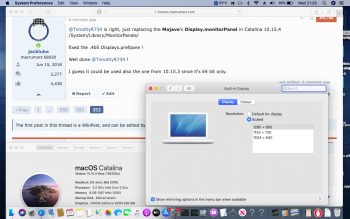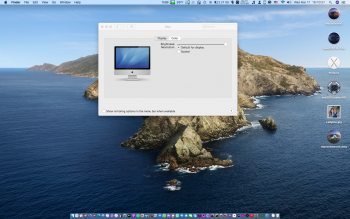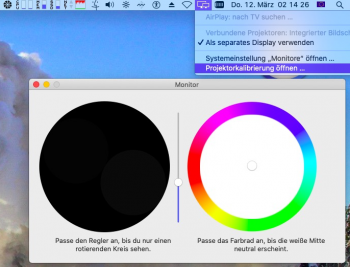Just reinstalled Catalina and did what you said, now it runs at around 40-50 celsius, more around the 50s, but I'm thinking of buying a jtag programmer and apply @dosdude1 s patch, will that reduce the heat? And also, does catalina support full sleep, brightness control and displayport video output on mbp8,3?
Glad those tips worked for you. I'll defer to @******* on the jtag programmer question, since he knows more about the MBP8,3 than I do.
If sleep, brightness and DisplayPort work in High Sierra, then I suspect they'll work fine for you in Mojave and Catalina (they do for me, albeit on a different platform). Again, @******* is the better one to answer the MBP8,3-specific questions.
Last edited: