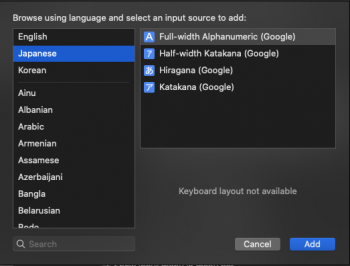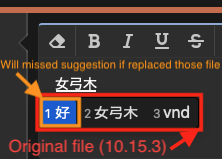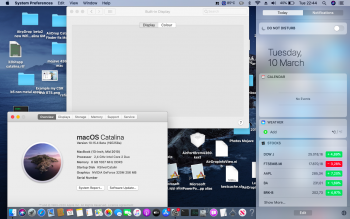If you're happy with High Sierra, the temps are a little high (if that's idle) but not terrible. If you're operating your MBP on a flat/hard surface with unobstructed air flow and ambient temp is normal room temperature, you may need to think about whether you applied the MX-2 and reassembled your heat sinks/fans correctly.
My MBP6,2 runs Catalina 10.15.3 about 10 deg C hotter at idle than it runs High Sierra 10.13.6 (with the fixes I mentioned earlier). Google "lower cpu gpu utilitization macOS catalina" and you'll find plenty of articles like
this one. The trick for me that lowered CPU/GPU temps on my MBP6,2 was the fixes that I mentioned earlier:
- System Preferences > Spotlight > Search Results: Uncheck all options
- System Preferences > Spotlight > Privacy: Add all Volumes
- System Preferences > Accessibility > Display: Check "Reduce motion"
- System Preferences > Accessibility > Display: Check "Reduce transparency"
Start with the Display settings and I suspect you'll see immediate benefit.