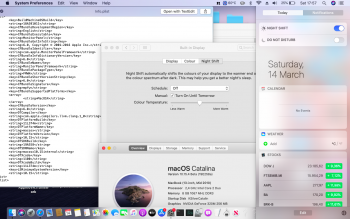I only just tested the method using the 1st 2 attachments from Page 352 post 8786 ( for the Mojave MonitorPanel files for S/L and S/L/PrivateFrameworks) and as it worked I didn't test with the equivalent for previous Catalina versions. It appears to work perfectly thus far with the Mojave.
Thank you for the thought of saying that I deserve a mention of sorts. Perhaps test out the method for yourself 1st and then put it out there
Just tested, and it worked using the Mojave ones but also using the "pre-10.15.4" ones:
/System/Library/MonitorPanels/
/System/Library/PrivateFrameworks/MonitorPanel.framework
currently I don't have any 10.15.3 install since I have beta .4 updated, but I have used those from 10.15.0 and they worked too. I am enough sure that also the 10.15.3 MonitorPanel* should work.