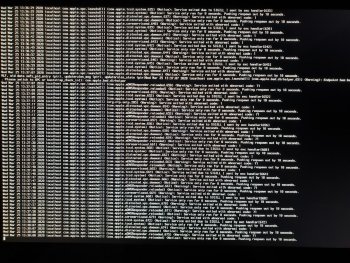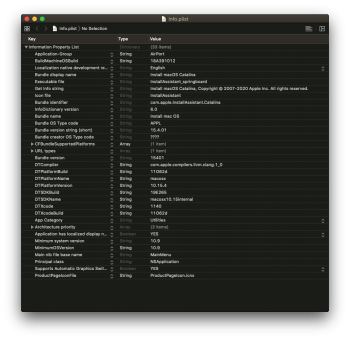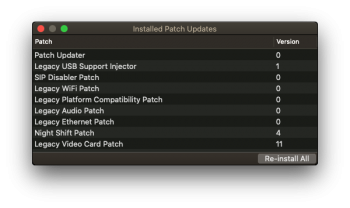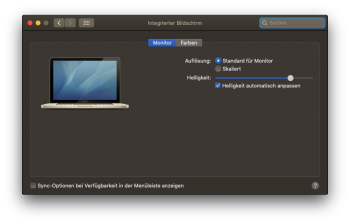Got a tip for us?
Let us know
Become a MacRumors Supporter for $50/year with no ads, ability to filter front page stories, and private forums.
macOS 10.15 Catalina on Unsupported Macs
- Thread starter 0403979
- WikiPost WikiPost
- Start date
- Sort by reaction score
You are using an out of date browser. It may not display this or other websites correctly.
You should upgrade or use an alternative browser.
You should upgrade or use an alternative browser.
- Status
- The first post of this thread is a WikiPost and can be edited by anyone with the appropiate permissions. Your edits will be public.
I did two times nothing changed.The verbose message "AMFI SIP is off allowing core dump" means simply that AMFI is enabled again, with that message surely you can't boot to 10.15.4 GUI, to force boot with patched video frameworks try this from single user mode (holding CMD+S after power-on to enter single user mode shell):
Code:mount -uw / nvram boot-args="-no_compat_check amfi_get_out_of_my_way=1" reboot
Attachments
Happily running 10.15.4 on my MBP5,2. Thanks!!
Running on an external SSD for now. Started with a CCC clone with 10.15.3, installed 10.15.4 over it with patcher 1.3.1 (automatic patching, APFS patch off). First time I let the installation proceed unattended - it had booted back to my internal SSD but didn't see wyh. Second time all automatic!
Observed that About This Mac states build number 19E266, while info.plist says 19E265.
All the (few) things I need work fine.
I installed NightShift (version 4) with patch updater but that didn't make it to the Monitor preferences, tried twice. This is unimportant.
boot-args in nvram is -no_compat_check. com.apple.security.libraryvalidation.plist in /Library/Preferences is in place but that may still be there from the beta exercises. Which anti-AMFI measures does patcher 1.3.1 take, just for curiosity.
(MBP5,2 17" mid 2009, 2.8GHz T9600, 8GB, APFS ROM patch applied, Samsung SSD 840/860 EVO with APFS. Catalina 10.15.4)
Running on an external SSD for now. Started with a CCC clone with 10.15.3, installed 10.15.4 over it with patcher 1.3.1 (automatic patching, APFS patch off). First time I let the installation proceed unattended - it had booted back to my internal SSD but didn't see wyh. Second time all automatic!
Observed that About This Mac states build number 19E266, while info.plist says 19E265.
All the (few) things I need work fine.
I installed NightShift (version 4) with patch updater but that didn't make it to the Monitor preferences, tried twice. This is unimportant.
boot-args in nvram is -no_compat_check. com.apple.security.libraryvalidation.plist in /Library/Preferences is in place but that may still be there from the beta exercises. Which anti-AMFI measures does patcher 1.3.1 take, just for curiosity.
(MBP5,2 17" mid 2009, 2.8GHz T9600, 8GB, APFS ROM patch applied, Samsung SSD 840/860 EVO with APFS. Catalina 10.15.4)
Attachments
Last edited:
boot-opts in nvram is -no_compat_check. com.apple.security.libraryvalidation.plist in /Library/Preferences is in place but that may still be there from the beta exercises.
Which anti-AMFI measures does patcher 1.3.1 take, just for curiosity.
This is a good question, because all those who encountered "errors on SkyLight and CoreDisplay" and "AMFI SIP is off allowing core dump" at 99% they have AMFI enabled so they can't boot 10.15.4 GUI, and for some unknown reason also setting nvram amfi disabling it has no effect for them.
The ASentientBot "libraryvalidation.plist" is there from beta exercises almost surely and it helps to skip the AMFI.
@telepati @fabienpascal
This is mine
Tried that too. Still can’t boot the USB Installer.double checked withnvram -p, boot args are stored in nvram
The AMFI stuff is confusing. My 10.15.4 full patched install over 10.15.3 seems to be working flawlessly on a MacPro 3,1 with GTX 680 with better than normal graphics acceleration and a work Night Shift patch applied. However if I do 'sudo nvram -p | grep amfi', I don't see any entries for 'amfi_get_out_of_my_way=1'. I wonder if this is at all related to my observed error...
File at path '/Library/Apple/System/Library/PrelinkedKernels/prelinkedkernel' changed, cannot be used
Child process /usr/sbin/kextcache[781] exited with status 77.
Error 107 rebuilding /Library/Apple/System/Library/PrelinkedKernels/prelinkedkernel
on executing 'sudo kextcache -I /' after manually removing the unwanted AAAMouSSE.kext. The fact that Night Shift got installed and works fine argues against there being a real problem. Weird.
File at path '/Library/Apple/System/Library/PrelinkedKernels/prelinkedkernel' changed, cannot be used
Child process /usr/sbin/kextcache[781] exited with status 77.
Error 107 rebuilding /Library/Apple/System/Library/PrelinkedKernels/prelinkedkernel
on executing 'sudo kextcache -I /' after manually removing the unwanted AAAMouSSE.kext. The fact that Night Shift got installed and works fine argues against there being a real problem. Weird.
here on my hack book the update from DP6 to Final 10.15.4 went without any problems.
The only thing I had to install was the framework for the monitor in the group Monitors in System Settings.
It was easier here than with the native Hackis, where 2 boot files have to be exchanged
with Clover so that the DP6 and the 10.15.4 final boot at all.
I'm just looking for a solution, why with every boot from 10.15.4 the BIOS always returns
to the default option. This is not the case with Mojave, if I boot from it, the BIOS
settings remain as I specified them.
The only thing I had to install was the framework for the monitor in the group Monitors in System Settings.
It was easier here than with the native Hackis, where 2 boot files have to be exchanged
with Clover so that the DP6 and the 10.15.4 final boot at all.
I'm just looking for a solution, why with every boot from 10.15.4 the BIOS always returns
to the default option. This is not the case with Mojave, if I boot from it, the BIOS
settings remain as I specified them.
The AMFI stuff is confusing. My 10.15.4 full patched install over 10.15.3 seems to be working flawlessly on a MacPro 3,1 with GTX 680 with better than normal graphics acceleration and a work Night Shift patch applied. However if I do 'sudo nvram -p | grep amfi', I don't see any entries for 'amfi_get_out_of_my_way=1'. I wonder if this is at all related to my observed error...
File at path '/Library/Apple/System/Library/PrelinkedKernels/prelinkedkernel' changed, cannot be used
Child process /usr/sbin/kextcache[781] exited with status 77.
Error 107 rebuilding /Library/Apple/System/Library/PrelinkedKernels/prelinkedkernel
on executing 'sudo kextcache -I /' after manually removing the unwanted AAAMouSSE.kext. The fact that Night Shift got installed and works fine argues against there being a real problem. Weird.
There are four ways to disable AMFI:
1) Setting the nvram boot-args with "-no_compat_check amfi_get_out_of_my_way=1"
2) adding the Preboot kernel flag to com.apple.boot.plist "-no_compat_check amfi_get_out_of_my_way=1"
3) Using the DisableLibraryValidation.kext and putting it in kextcache/prelinkedkernel (this is not advisable because it breaks some apps as Music.app)
4) Using the ASentientBot script to disable libraryvalidation.plist
Having one of those should be suffice to boot 10.15.4 GUI .
[automerge]1585145262[/automerge]
To those who during 10.15.4 verbose booting noticed this message "AMFI SIP is off allowing core dump" this means that AMFI is enabled and you can't boot to GUI, since weirdly for some using the amfi_get_out_of_my_way=1 doesn't worked, then try this ASentientBot method, use this attached file and copy it inside your Catalina path, when "Catalina Data Volume" is unmounted from a recovery shell it is:
/Volumes/YourCatalinaLabel/System/Volumes/Data/Library/Preferences/
or if you have another macOS where you can boot from, using Finder mounting the "Catalina Data Volume" place this attached unzipped here:
/Volumes/YourCatalinaLabel Data/Library/Preferences/
this should allow to boot even with AMFI partially enabled.
Attachments
Last edited:
Not the issue I have.There are four ways to disable AMFI:
1) Setting the nvram boot-args with "-no_compat_check amfi_get_out_of_my_way=1"
2) adding the Preboot kernel flag to com.apple.boot.plist "-no_compat_check amfi_get_out_of_my_way=1"
3) Using the DisableLibraryValidation.kext and putting it in kextcache/prelinkedkernel (this is not advisable because it breaks some apps as Music.app)
4) Using the ASentientBot script to disable libraryvalidation.plist
Having one of those should be suffice to boot 10.15.4 GUI .
[automerge]1585145262[/automerge]
To those who have during 10.15.4 verbose booting notice this message "AMFI SIP is off allowing core dump" this means that AMFI is enabled and you can't boot to GUI, since weirdly for some using the amfi_get_out_of_my_way=1 doesn't worked, then try this ASentientBot method, use this attached file and copy it inside this your Catalina path from a shell it is:
/Volumes/YourCatalinaLabel/System/Volumes/Data/Library/Preferences/
or if you have another macOS where you can boot from, using Finder mount the "Catalina Data Volume" and place this attached file here /Catalina Data/Library/Preferences/
this should allow to boot even with AMFI partially enabled.
The installer just won't complete the bootint sequence from the USB.
If I choose "Install on this computer", after the first reboot I just get stucked on the progress bar at 5%.
I tried but still getting the same verboseThere are four ways to disable AMFI:
1) Setting the nvram boot-args with "-no_compat_check amfi_get_out_of_my_way=1"
2) adding the Preboot kernel flag to com.apple.boot.plist "-no_compat_check amfi_get_out_of_my_way=1"
3) Using the DisableLibraryValidation.kext and putting it in kextcache/prelinkedkernel (this is not advisable because it breaks some apps as Music.app)
4) Using the ASentientBot script to disable libraryvalidation.plist
Having one of those should be suffice to boot 10.15.4 GUI .
[automerge]1585145262[/automerge]
To those who during 10.15.4 verbose booting noticed this message "AMFI SIP is off allowing core dump" this means that AMFI is enabled and you can't boot to GUI, since weirdly for some using the amfi_get_out_of_my_way=1 doesn't worked, then try this ASentientBot method, use this attached file and copy it inside this your Catalina path from a recovery shell it is:
/Volumes/YourCatalinaLabel/System/Volumes/Data/Library/Preferences/
or if you have another macOS where you can boot from, using Finder mount the "Catalina Data Volume" and place this attached file here /Catalina Data/Library/Preferences/
this should allow to boot even with AMFI partially enabled.
No, you can't use "defaults write" from single user mode, or from a recovery terminal, because it can't write to any "com.apple.domain" and it doesn't know where is the "Catalina Data Volume" (essentially /System/Volumes/Data/Library/Preferences/ ), so using that command outside of a Catalina GUI logged-in user administrator has no effect.
But simply use the file I attached and copy it manually in the path where I specified and it should work.
Good evening, I would like to thank you for your efforts and for the work you do for us. I own a mac pro early 2008 (3,1), I installed Catalina following all your instructions and everything works perfectly. I only have the problem with the Legacy video patch, I have followed all the instructions but every time I install it the mac freezes on the first screen and does not go further. Can you get used to it?
Attachments
But simply use the file I attached and copy it manually in the path where I specified and it should work.
Here is the stupid question. Are saying add this attached file to the Installer drive or the drive in iMac? If you are saying in iMac, how can I add this file in iMac drive without boot?
Hey guys!
I have a iMac 11,2 (mid 2010) 16GB Ram the 7200 RPM spinner on Catalina 10.15.3 on the latest patcher omitting the latest patch waiting for me to process it.
My Mac is running great and I want to do this right as this is my first upgrade.
For someone already on the patcher on 10.15.3 is it as easy as applying the patch and then just allowing the update to process or is their a update process I should be following?
I have a iMac 11,2 (mid 2010) 16GB Ram the 7200 RPM spinner on Catalina 10.15.3 on the latest patcher omitting the latest patch waiting for me to process it.
My Mac is running great and I want to do this right as this is my first upgrade.
For someone already on the patcher on 10.15.3 is it as easy as applying the patch and then just allowing the update to process or is their a update process I should be following?
@jackluke i can clearly seeing boot-args in NVRAM but still getting the same verbose
View attachment 901202
You made a typo it's amfi_get_out_of_my_way=1
correct it and it should work.
To me these:
Code:
mount -uw /
nvram boot-args="-no_compat_check amfi_get_out_of_my_way=1"
rebootworked since 10.15.4 beta 1 , really don't understand why don't worked for some.
He said "if you have another OS you can boot from".Here is the stupid question. Are saying add this attached file to the Installer drive or the drive in iMac? If you are saying in iMac, how can I add this file in iMac drive without boot?
There are four ways to disable AMFI:
1) Setting the nvram boot-args with "-no_compat_check amfi_get_out_of_my_way=1"
2) adding the Preboot kernel flag to com.apple.boot.plist "-no_compat_check amfi_get_out_of_my_way=1"
3) Using the DisableLibraryValidation.kext and putting it in kextcache/prelinkedkernel (this is not advisable because it breaks some apps as Music.app)
4) Using the ASentientBot script to disable libraryvalidation.plist
Having one of those should be suffice to boot 10.15.4 GUI .
[automerge]1585145262[/automerge]
To those who during 10.15.4 verbose booting noticed this message "AMFI SIP is off allowing core dump" this means that AMFI is enabled and you can't boot to GUI, since weirdly for some using the amfi_get_out_of_my_way=1 doesn't worked, then try this ASentientBot method, use this attached file and copy it inside your Catalina path, when "Catalina Data Volume" is unmounted from a recovery shell it is:
/Volumes/YourCatalinaLabel/System/Volumes/Data/Library/Preferences/
or if you have another macOS where you can boot from, using Finder mounting the "Catalina Data Volume" place this attached unzipped here:
/Volumes/YourCatalinaLabel Data/Library/Preferences/
this should allow to boot even with AMFI partially enabled.
Okay, it appears that Catalina Patcher 1.3.1 is disabling through a plist.
% sudo defaults read /Library/Preferences/com.apple.security.libraryvalidation.plist DisableLibraryValidation
1
There are four ways to disable AMFI:
1) Setting the nvram boot-args with "-no_compat_check amfi_get_out_of_my_way=1"
2) adding the Preboot kernel flag to com.apple.boot.plist "-no_compat_check amfi_get_out_of_my_way=1"
3) Using the DisableLibraryValidation.kext and putting it in kextcache/prelinkedkernel (this is not advisable because it breaks some apps as Music.app)
4) Using the ASentientBot script to disable libraryvalidation.plist
Having one of those should be suffice to boot 10.15.4 GUI .
[automerge]1585145262[/automerge]
To those who during 10.15.4 verbose booting noticed this message "AMFI SIP is off allowing core dump" this means that AMFI is enabled and you can't boot to GUI, since weirdly for some using the amfi_get_out_of_my_way=1 doesn't worked, then try this ASentientBot method, use this attached file and copy it inside your Catalina path, when "Catalina Data Volume" is unmounted from a recovery shell it is:
/Volumes/YourCatalinaLabel/System/Volumes/Data/Library/Preferences/
or if you have another macOS where you can boot from, using Finder mounting the "Catalina Data Volume" place this attached unzipped here:
/Volumes/YourCatalinaLabel Data/Library/Preferences/
this should allow to boot even with AMFI partially enabled.
.plist replacement didn't work either
What does "sudo defaults read /Library/Preferences/com.apple.security.libraryvalidation.plist DisableLibraryValidation" show?.plist replacement didn't work either
.plist replacement didn't work either
As @jhowarth noticed that plist was already present in the new 10.15.4 patcher, so you replaced essentially the same file that was already there, then the boot issues you are encountering should be not related to AMFI or library validation. Even if the verbose messages seems that.
[automerge]1585148572[/automerge]
What does "sudo defaults read /Library/Preferences/com.apple.security.libraryvalidation.plist DisableLibraryValidation" show?
"defaults read or write" work only from a booted Catalina GUI with a logged-in user, from another macOS or a single user mode or recovery terminal they are ineffective because the Catalina com.apple.domains don't work from there.
I did but nothing change it is still sameYou made a typo it's amfi_get_out_of_my_way=1
correct it and it should work.
To me these:
Code:mount -uw / nvram boot-args="-no_compat_check amfi_get_out_of_my_way=1" reboot
worked since 10.15.4 beta 1 , really don't understand why don't worked for some.
Register on MacRumors! This sidebar will go away, and you'll see fewer ads.