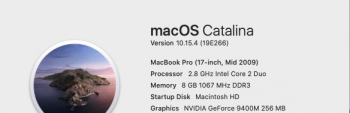Process: Music [594]
Path: /System/Applications/Music.app/Contents/MacOS/Music
Identifier: com.apple.Music
Version: ???
Build Info: MusicDesktop-1000004104000~12
Code Type: X86-64 (Native)
Parent Process: ??? [1]
Responsible: Music [594]
User ID: 501
Date/Time: 2020-03-25 14:16:47.529 -0400
OS Version: Mac OS X 10.15.4 (19E266)
Report Version: 12
Anonymous UUID: 2E4B2D30-3F7A-1BF0-A5E5-732440875584
Time Awake Since Boot: 78 seconds
System Integrity Protection: disabled
Crashed Thread: Unknown
Exception Type: EXC_CRASH (SIGABRT)
Exception Codes: 0x0000000000000000, 0x0000000000000000
Exception Note: EXC_CORPSE_NOTIFY
Termination Reason: DYLD, [0x1] Library missing
Dyld Error Message:
dependent dylib '@executable_path/../Frameworks/libgnsdk_dsp.3.06.1.dylib' not found for '/System/Applications/Music.app/Contents/MacOS/Music', tried but didn't find: '@executable_path/../Frameworks/libgnsdk_dsp.3.06.1.dylib' '/usr/lib/libgnsdk_dsp.3.06.1.dylib'
Binary images description not available
Model: MacPro5,1, BootROM 144.0.0.0.0, 6 processors, 6-Core Intel Xeon, 3.33 GHz, 48 GB, SMC 1.39f11
Graphics: kHW_AMDRadeonRX580Item, Radeon RX 580, spdisplays_pcie_device, 8 GB
Memory Module: DIMM 1, 16 GB, DDR3 ECC, 1333 MHz, 0x80AD, 0x484D5434324752374D465234412D48392020
Memory Module: DIMM 2, 16 GB, DDR3 ECC, 1333 MHz, 0x80AD, 0x484D5434324752374D465234412D48392020
Memory Module: DIMM 3, 16 GB, DDR3 ECC, 1333 MHz, 0x80AD, 0x484D5434324752374D465234412D48392020
AirPort: spairport_wireless_card_type_airport_extreme (0x14E4, 0x111), Broadcom BCM43xx 1.0 (7.77.61.2 AirPortDriverBrcmNIC-1305.8)
Bluetooth: Version 7.0.4f6, 3 services, 27 devices, 1 incoming serial ports
Network Service: Ethernet 1, Ethernet, en0
Network Service: Ethernet 2, Ethernet, en1
Network Service: Wi-Fi, AirPort, en2
PCI Card: Radeon RX 580, sppci_displaycontroller, Slot-2
PCI Card: pci1002,aaf0, sppci_audiodevice, Slot-2
PCI Card: pci1987,5012, sppci_nvme, Slot-1@13,0,0
PCI Card: pci144d,a808, sppci_nvme, Slot-1@14,0,0
PCI Card: pci144d,a808, sppci_nvme, Slot-1@15,0,0
PCI Card: pci1b73,1100, sppci_usbxhci, Slot-4@9,0,0
PCI Card: pci1b73,1100, sppci_usbxhci, Slot-4@8,0,0
PCI Card: pci1b73,1100, sppci_usbxhci, Slot-4@6,0,0
PCI Card: pci1b73,1100, sppci_usbxhci, Slot-4@7,0,0
Serial ATA Device: HL-DT-ST DVD-RW GH80N
Serial ATA Device: HL-DT-ST BD-RE WH14NS40
Serial ATA Device: Samsung SSD 840 PRO Series, 512.11 GB
Serial ATA Device: Samsung SSD 860 EVO 500GB, 500.11 GB
Serial ATA Device: WDC WD1001FALS-41Y6A1, 1 TB
Serial ATA Device: ST1000DM003-1CH162, 1 TB
USB Device: USB 2.0 Bus
USB Device: Hub
USB Device: CanoScan
USB Device: CP 1500C
USB Device: HD Webcam C615
USB Device: USB 2.0 Bus
USB Device: Keyboard Hub
USB Device: Apple Keyboard
USB Device: USB Bus
USB Device: USB Bus
USB Device: BRCM20702 Hub
USB Device: Bluetooth USB Host Controller
USB Device: USB Bus
USB Device: USB Bus
USB Device: USB Bus
USB Device: USB Bus
USB Device: USB 3.0 Bus
USB Device: USB 3.0 Bus
USB Device: USB 3.0 Bus
USB Device: USB 3.0 Bus
FireWire Device: built-in_hub, Up to 800 Mb/sec
Thunderbolt Bus: