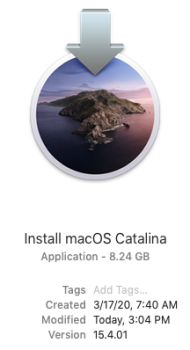Have it on iMac 7,1 (with upgraded CPU, SSD, 6GB RAM) and on iMac 8,1 ("just" SSD and 6GB RAM). No problems here, works well and even Photos can be fixed by setting pixel depth to 8bit channels instead of 10bit.Hello everybody
Is anyone using any version Catalina in any old iMac 27" (2009, 2010.2011)
Any problems?
Thanks
Got a tip for us?
Let us know
Become a MacRumors Supporter for $50/year with no ads, ability to filter front page stories, and private forums.
macOS 10.15 Catalina on Unsupported Macs
- Thread starter 0403979
- WikiPost WikiPost
- Start date
- Sort by reaction score
You are using an out of date browser. It may not display this or other websites correctly.
You should upgrade or use an alternative browser.
You should upgrade or use an alternative browser.
- Status
- The first post of this thread is a WikiPost and can be edited by anyone with the appropiate permissions. Your edits will be public.
Hello everybody
Is anyone using any version Catalina in any old iMac 27" (2009, 2010.2011)
Any problems?
Thanks
I have 10.15.3 running on an iMac9.1 (mid 2009, with an SSD in place of the superdrive).
The only problem is that must not install NightShiftPatch, which is suggested after each restart;
because then I cannot login and have to reinstall.
This may apply? From the dosdude1 Catalina website Known Issues - AMD/ATI Radeon HD 5xxx and 6xxx series graphics acceleration: Currently, it is not possible to achieve full graphics acceleration under Catalina on any machines that use a Radeon HD 5xxx or 6xxx series GPU. If you have a machine with one of these GPUs installed, I'd advise upgrading it if possible (can be done in 2010/2011 iMacs, iMac11,x-12,x), disabling the dedicated GPU if using a 2011 15" or 17" MacBook Pro (MacBookPro8,2/8,3, instructions to do so can be found here), or not installing Catalina. Running Catalina without full graphics acceleration will result in extremely poor system performance.Hello everybody
Is anyone using any version Catalina in any old iMac 27" (2009, 2010.2011)
Any problems?
Thanks
I have no issues with Night Shift patch on my iMac 9,1 what you could try after you reinstall Catalina 10.15.3 and when it prompts you to install the night shift patch hit skip let you iMac finish loading then go to Applications folder-Utilities-Paych-Updater scroll to Night Shift patch right click on it and reinstall see if that works
looks like 10.15.4 Final is out I posted a screenshot on discord since the devs must have the virus as nothing is being fixed to able to upload files or screenshots or they are to darned lazy
I've got stuff I need to get done today. I will update Catalina Patcher later tonight.looks like 10.15.4 Final is out I posted a screenshot on discord since the devs must have the virus as nothing is being fixed to able to upload files or screenshots or they are to darned lazy
Take your time, we're not going anywhere, anyway. 😷I've got stuff I need to get done today. I will update Catalina Patcher later tonight.
my MacBook Pro 2009 version calls the installer "null" 8.23gbHi ! 10.15.4 final is out
Attachments
Catalina 10.15.4 final installed without any problem whatsoever using the method as for .4 and .5 Betas. Downloaded using OTA update and then after 10% download , used the catalinaswufix5amfi.command , in terminal. When prompted to reboot after installation booted into Catalina USB patcher and applied all patches available for my mid 2009 MacBook Pro and forced cache rebuild. Took 10 mins or so to go through the final progress bar before booting into 19E266.
I , then , went trough the same process of manually inserting the contents from Monitorpanels and MonitoPanel.framework folders from a previous post / Catalina beta prior to.4 , into the folders within the current version , to enable the display panel to work correctly with the NightShiftPatch.
I , then , went trough the same process of manually inserting the contents from Monitorpanels and MonitoPanel.framework folders from a previous post / Catalina beta prior to.4 , into the folders within the current version , to enable the display panel to work correctly with the NightShiftPatch.
Attachments
Last edited:
Hello thank you dosdude1, a quick question, with this new patch, it is possible to install the macOS 10.15.4 final? My macbook is 8,1. RegardsI've got stuff I need to get done today. I will update Catalina Patcher later tonight.
like any installer from @dosdude1 he does a fantastic job to insure the updates goes as smoothly as possible.Hello thank you dosdude1, a quick question, with this new patch, it is possible to install the macOS 10.15.4 final? My macbook is 8,1. Regards
The security library validation script is not required on 10.15.4 Release 
I think @dosdude1 is awesome. Take the time you need, you always publish a great product!... or they are to darned lazy
I wasn't referring to dosdude I know he is a busy man but since the devs of macrumors gave us an updated macrumors they have made it hard to attach or upload files or screenshot its rather frustratingI think @dosdude1 is awesome. Take the time you need, you always publish a great product!
What do you mean? You can just drag the screenshot onto the comment or press "attach files".I wasn't referring to dosdude I know he is a busy man but since the devs of macrumors gave us an updated macrumors they have made it hard to attach or upload files or screenshot its rather frustrating
I actually really like this forum, it seems much more modern than other sites I've used like BetaArchive or InsanelyMac.
Every time I drag or attach a screenshot or file it pops up an error has occurred please try again or contact a system administratorWhat do you mean? You can just drag the screenshot onto the comment or press "attach files".
I actually really like this forum, it seems much more modern than other sites I've used like BetaArchive or InsanelyMac.
This is incorrect. Library validation MUST be disabled, otherwise WindowServer crashes with the legacy video card patches applied.The security library validation script is not required on 10.15.4 Release
That's bizarre, it works for me. Maybe try clearing caches/cookies or use a different browser?Every time I drag or attach a screenshot or file it pops up an error has occurred please try again or contact a system administrator
Just released version 1.3.1 of Catalina Patcher, which adds support for Catalina version 10.15.4. As usual, download is available here.
EDIT: Do NOT install 10.15.4! There are major issues that still need to be worked out.
EDIT: Do NOT install 10.15.4! There are major issues that still need to be worked out.
Last edited:
Thank you very much woohooJust released version 1.3.1 of Catalina Patcher, which adds support for Catalina version 10.15.4. As usual, download is available here.
[automerge]1585112677[/automerge]
I will try with Microsoft EdgeThat's bizarre, it works for me. Maybe try clearing caches/cookies or use a different browser?
I wasn't referring to dosdude I know he is a busy man but since the devs of macrumors gave us an updated macrumors they have made it hard to attach or upload files or screenshot its rather frustrating
makes sense. cool
Just released version 1.3.1 of Catalina Patcher, which adds support for Catalina version 10.15.4. As usual, download is available here.
Dosdude1, you are the beste!!!!! 💪💪
ow yeah using Catalina 10.15.4 on an Mac Pro 2009 patched to 2010 with an ATI r580
Last edited:
Just released version 1.3.1 of Catalina Patcher, which adds support for Catalina version 10.15.4. As usual, download is available here.
@dosdude1 Latest patch does not work for me, the installation got stuck after a reboot with the apple logo and a completed progressbar 😰
Using a MacBook pro 2010 17”
Last edited:
Register on MacRumors! This sidebar will go away, and you'll see fewer ads.