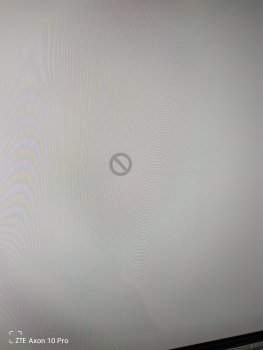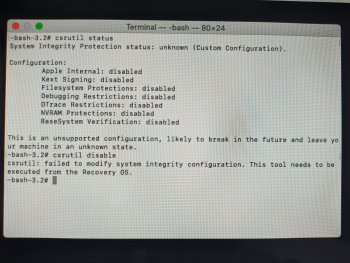For anyone who is now rocking Catalina 10.15.4 ( 19E266) GM after
@dosdude1 update to patcher 1.3.5 and wants to use or have Night Shift on the displays / monitors panel follow the directions below.
To enable the moving of files around the guts of the system put the CatalinaAutoMountWriteable file into Library/LaunchDaemons and then reboot.
The Monitor Panel folders are from 10.15.3 and if you put them into the equivalent folders in 10.15.4 the display/monitors will work as they should with Night shift showing.
When doing so open the unzipped MonitorPanels folder ( attached below) and copy its contents. Then find System/Library/MonitorPanels on 10.15.4 open it , delete its contents , before pasting the 10.15.3 folder contents into the empty folder
The same procedure for the MonitorPanel.framework. Unzip. Copy contents of the folder for 10.15.3 and paste into the empty folder for 10.15.4 located at System/Library/PrivateFrameworks/MonitorPanel.framework
...and Voila you will have Night Shift working on your 10.15.4