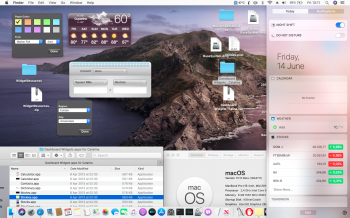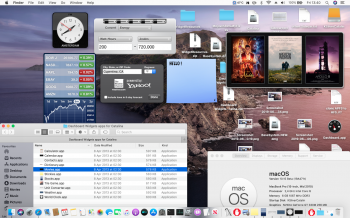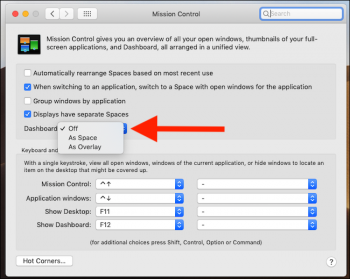To those who noticed my previous post:
Dashboard widgets as standalone apps on Catalina
you may have noticed that some core Widgets (Weather, World Clock and few other) don't worked properly, I have managed to fix them just copy the folder I attached inside your Catalina
/System/Library/
Now all the original apple's Dashboard widgets (as standalone apps) will work properly and they show also the little bottom-right "i" to customise them, just for example changing the Sticks.app colours, or changing the time-zone or weather zone.
Have fun!
[doublepost=1560513400][/doublepost]The very interesting aspect of these wdgt converted in apps, is that after you close them, they will still remind their original space/place where you moved and left on desktop as it was for the original Dashboard.
I've read somewhere that the previous "apple core dashboard process" took about 20 MB RAM as background service, so I really don't understand why they dropped from Catalina.
Anyway another thing this time about HighSierra/Mojave , for years I didn't noticed the (Mojave) picture attached.
So it was been possible to use the Dashboard as it was in Snow Leopard as overlay screen.
But at each Mac boot I always as instinct put three-fingers on the trackpad and swipe right (x-axis) to hello the Dashboard.
Usually took a glance to weather, calculator, world clock time zone, unit converter, dictionary, I mean to me it was useful.