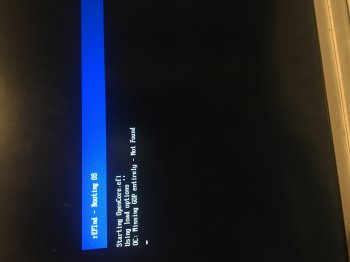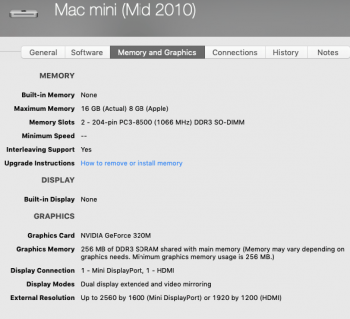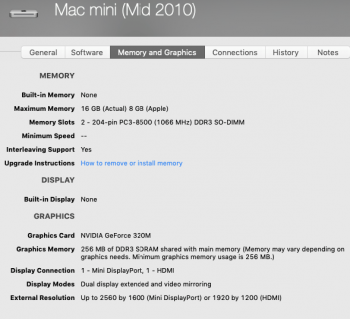Someone has to do it, but now i’m wondering if i should try on some other macsWell done, but you took an high risk!
Got a tip for us?
Let us know
Become a MacRumors Supporter for $50/year with no ads, ability to filter front page stories, and private forums.
macOS 10.15 Catalina on Unsupported Macs
- Thread starter 0403979
- WikiPost WikiPost
- Start date
- Sort by reaction score
You are using an out of date browser. It may not display this or other websites correctly.
You should upgrade or use an alternative browser.
You should upgrade or use an alternative browser.
- Status
- The first post of this thread is a WikiPost and can be edited by anyone with the appropiate permissions. Your edits will be public.
Someone has to do it, but now i’m wondering if i should try on some other macs
I'd avoid that, maybe you can clone your current Catalina to another external drive it's safer, however the signal when an EFI/SMC update ongoing is that is showed a big apple logo with big loading bar, then followed sometimes by some beeps.
[doublepost=1560515549][/doublepost]
it's outside of this topic but it is interesting if we can install Sierra or Mojave to unsupported Mac that way?
I guess so, I mean it should work too using an El Capitan OSInstall.mpkg.
Yes, the mbp showed the apple logo with the big bar but didn’t filled it before rebooting, and no bip at all.I'd avoid that, maybe you can clone your current Catalina to another external drive, however the signal when an EFI/SMC update ongoing is that is showed a big apple logo with big loading bar, then followed sometimes by some beeps.
[doublepost=1560515549][/doublepost]
I guess so, I mean it should work too using an El Capitan OSInstall.mpkg.
Idk if it has already been said but on the early 2008 mbp, i have this when i launch the catalina loader.
Attachments
Rastafabi's Catalina loader
READ THIS ENTIRE POST AND THE INCLUDED README FIRST!
It took me a while, but finally I managed to create a "Catalina loader", which enables you to install macOS 10.15 Catalina on unsupported Macs with compatible hardware. It's meant for Mac Pro 4,1 & 5,1 and iMac 2010/2011 systems, which have a Metal compatible GPU. A upgraded WiFi/Bluetooth card might be necessary to have OOB support. I have not yet looked into audio, though on my Mac Pro 4,1 it works OOB. The download includes an installation guide with additional details.
It is not meant for systems without a Metal GPU or with Core2 Duo (based) CPUs.
The loader is based on rEFInd and OpenCore, which spoofs the Mac to be a compatible model.
View attachment 842732
Download the Catalina loader.zip
————————————
Some might be reminded of my old Mavericks download enabler.
————————————
Dual CPU Mac Pros also require to be running non x55xx CPUs to omit audio stuttering. Thanks @tsialex
————————————
Questions:
The Catalina Loader is confirmed to work with the first macOS Catalina developer beta installer (DP1).
No other installers have been tested and thus are not supported at the moment as those can potentially damage your hardware.
Properly not, as I think the installer will complain about not having a metal compatible GPU. Feel free to test and report.
Just about any should work. Find an old 512mb drive and you are good to go. Of course larger drives will work, too. BTW: You may also use SD-Cards, if your Mac can boot from those.
You can't. Just install it manually afterwards. There is now way to add anything, as this basically just enables you to run the legit unmodified Catalina installer.
I am very sorry. However there is nothing I can do. You have been warned (README) and proceeded at your own risk.
————————————
Updates:
- Fixed large file size (60mb), due to an oversight one may part.
- Removed experimental flag causing issues.
Thx for the updates, btw won't be a better solution to spoff the VMM flag?
Last edited:
Thx for the updates, btw won't be a better solution to spoff the VMM flag?
You're totally right!
If I don't get wrong no EFI/SMC firmware.pkg should be processed during an OSX VM installation.
Yes, and Distribution file will bypass any restrictions:You're totally right!
If I don't get wrong no EFI/SMC firmware.pkg should be processed during an OSX VM installation.
Code:
var cpuFeatures = system.sysctl( 'machdep.cpu.features' );
cpuFeatures=cpuFeatures.split(" ");
for( var i = 0; i < cpuFeatures.length; i++ ){
if( cpuFeatures[i] == "VMM" ){
return true;
}
}I successfully booted a clone on my hacked book MBP5,2 from a supported Mac. Unfortunately, my MBP5.2 keyboard and the sound are not working. I have tried old AppleHDA from 10.14.5 and other AppleALC, to no avail.
Much worse is the keyboard of the MBP 5.2 does not work. Does anyone have any tips for me?
Much worse is the keyboard of the MBP 5.2 does not work. Does anyone have any tips for me?
I've been working on an installer patch, which I think I've gotten just about done at this point.anyone hear from @dosdude1 lately?
Awesome DosdudeI've been working on an installer patch, which I think I've gotten just about done at this point.
awesome work bud! how's the website?I've been working on an installer patch, which I think I've gotten just about done at this point.
Thank you for the quick fix kind sirI've fixed this. This was due to an experimental flag I have set.
Properly not, as I think the installer will complain about not having a metal compatible GPU. Feel free to test and report.
HI! i was losing all hopes, then I have read this wonderful news. If you think that it is possible, my Macmini 2010 is ready for testing Catalina :-D
It works very well with Mojave 10.4.5 patched by @dosdude1 If you modify the old installer I could try to install beta 1 tonight
It works very well with Mojave 10.4.5 patched by @dosdude1 If you modify the old installer I could try to install beta 1 tonight
Attachments
Probably a silly question, but is my card supported by Catalina or is it time for another upgrade or a kext?
Card Type: AirPort Extreme (0x14E4, 0x8E)
Firmware Version: Broadcom BCM43xx 1.0 (5.106.98.102.31)
Card Type: AirPort Extreme (0x14E4, 0x8E)
Firmware Version: Broadcom BCM43xx 1.0 (5.106.98.102.31)
I am honestly amazed at your determination and skill. This kind of announcement should never have happened. But here you are and you delivered on something thought impossible by many. Congratulations. Between this thread and the Mojave one, you have contributed the most individually and I must say, your contributions are amazing and extremely valuable. I am very fond of your great achievements and respect for everyone on this thread. In my opinion, you have helped the most in getting the vast majority of our devices working. Thank you a lot for your incredible research. You are a valuable asset to this community and we're lucky to have you.
Thanks to you, I was able to capture a screenshot I once thought was impossible. Nine days after the release of the first developer beta of macOS Catalina, the OS is working with no issues whatsoever on an almost nine year old computer. The humble MacBook7,1. Bravo.
View attachment 842488
[doublepost=1560359942][/doublepost]macOS Patcher 3 beta 1 will be released with full support for macOS Catalina and all versions before it dating back to Sierra. This beta will be released as soon as I can get my hands on and implement @dosdude1's installer patch. Big thanks to @ASentientBot for his amazing work on macOS Catalina graphics acceleration.
Note for macOS Patcher 3 and future versions: Starting with macOS Patcher 3, transutil will no longer be included with macOS Patcher. It will be available separately and will support all patchers for Mojave and Catalina. Another utility by the name of apfsutil be made available shortly for switching between APFS volumes for users of the APFS system patch. This utility will support macOS Patcher and support status for other patchers will be announced later. And finally, I will soon start to develop a new utility specifically for macOS Patcher, called, macOS Patcher Subsystem. This utility will also be available separately but for macOS Patcher only. macOS Patcher Subsystem (MPS), will have the ability to detect system updates, system patches that have been overwritten, and will offer updates to patches and to MPS itself. It will also allow the reinstallation of patches (including macOS Patcher Subsystem itself), without the need of the macOS installer drive.
These utilities will not be preinstalled as the aim of macOS Patcher is to give more freedom to the user by expanding their choice of operating systems. And including utilities that a user may not need or want is contradicting that. These utilities will all be open source as is macOS Patcher and will have their own GitHub page and download zips. Install scripts will be available for these utilities and they will be installed with the intent to be easily removable by the user. This can be done either manually or via an uninstall script that will also be there for download.
macOS Patcher 3 will not remove the current utilities by default, instead this will be done via an optional upgrade script that will be released along with macOS Patcher 3. I will also be releasing restore scripts individually for all past versions of macOS Patcher since macOS Patcher 1.0 to allow users to remove patcher files for their specific version of macOS Patcher. These restore scripts will also include the latest improvements in the visual design and code structure of my scripts. Users of the Users of macOS Patcher 1 are encouraged to download the restore script for their version of macOS Patcher, when it is released, and follow the instructions on the RMC website for restoring before they use a newer version of macOS Patcher.
I hope these changes will be beneficial to everyone and I'm excited to provide support for Catalina shortly and make my patcher and its utilities more open and to give more choice to the user about the software they install on their machine.
Let us know when the macOS beta 1 patch will be available to test, and the Mac that could be compatibile, also if still unstables. I have a macmini 2010 (Macmini 4,1) with Nvidia Geforce 320M and 8 gb RAM, if you need a test unit. But I need Core 2 duo patch, too. :-D
Attachments
I'm waiting for @dosdude1's installer patch. Then I can release macOS Patcher 3 beta 1. The machine support is the same as Mojave. Pretty much, if it can run El Cap officially and can't run (High) Sierra and/or Mojave then it's supported. The exception to this is the MacBook4,1 which can officially only run up to Lion but will actually support even Catalina in macOS Patcher 3.Let us know when the macOS beta 1 patch will be available to test, and the Mac that could be compatibile, also if still unstables. I have a macmini 2010 (Macmini 4,1) with Nvidia Geforce 320M and 8 gb RAM, if you need a test unit. But I need Core 2 duo patch, too. :-D
I can say that on a 2007 iMac and spoofing it to think it is a late 2012 iMac using Clover, I have never ran into any firmware update problems. I still couldn't get the Catalina loader to work so that is what I am doing now. Im still using theI don't think it will complain about Metal GPU, and neither Core2Duo (Penryn), the major risk is only that spoofing as a supported Mac during Installation it will issue an EFI/SMC firmware update, at 99% incompatible with the machine (except I guess MP5,1), if there is a way to properly patch the "Distribution" OSInstall.mpkg (inside the InstallESD.dmg) to exclude all those pkg references to SecureBoot.pkg and *Firmware*.pkg then your method should work also on other unsupported Catalina Mac.
I meant deleting these inside the OSInstall.mpkg's Distribution file:
Code:<choices-outline ui="firmware"> <line choice="FirmwareUpdate"/> </choices-outline> <pkg-ref id="com.apple.pkg.EmbeddedOSFirmware" auth="Root" packageIdentifier="com.apple.pkg.EmbeddedOSFirmware">EmbeddedOSFirmware.pkg</pkg-ref> <pkg-ref id="com.apple.pkg.SecureBoot" auth="Root" packageIdentifier="com.apple.pkg.SecureBoot">SecureBoot.pkg</pkg-ref> And this: <choice id="FirmwareUpdate" title="SU_TITLE" start_enabled="true" start_selected="true" visible="false"> <pkg-ref id="com.apple.pkg.FirmwareUpdate" auth="Root" packageIdentifier="com.apple.pkg.FirmwareUpdate">FirmwareUpdate.pkg</pkg-ref> </choice> And also this: <pkg-ref id="com.apple.pkg.FirmwareUpdate" installKBytes="0" version="10.15.0.1"/> <pkg-ref id="com.apple.pkg.EmbeddedOSFirmware" installKBytes="62130" version="10.15.0.1.1.1559284795"/> <pkg-ref id="com.apple.pkg.SecureBoot" installKBytes="338" version="10.15.0.1.1.1559284795"/>
- sudo nvram boot-args="-no_compat_check"
to be sure it installs. Right now I have about 20 minutes left on the upgrade to see how it works
This is interesting, so @Rastafabi if your "Catalina loader" spoof the bootloader as a Catalina supported "iMac Pro 14,2", then how the MacBookPro as @mocteo showed here has automatically avoided/ignored the EFI/SMC firmware.pkg upgrade.
Probably there is some sub-check during the stage2 Catalina Installer that detects that it's a MacBookPro and doesn't prompt any firmware update to it since it's not an "iMac Pro 14,2".
Sadly not so interesting in the end.
Catalina does not provide any new firmware updates to my knowledge.
I did not check, weather it stores current ones. If so it’s interesting, as the spoofed firmware is 137.0.0.0.0, while the newest iMac one is 138.0.0.0.0.
Nonetheless great to know, that it works seamlessly on other i generation CPUs. Not having graphics acceleration is expected, of course.
anyone hear from @dosdude1 lately?
As I wrote earlier, the dosdude1's Mojave Patcher, I mean the "Post Install" part updating it with all the @ASentientBot's Catalina (amazing) patches will still work as is for an already installed Catalina.
I guess he is trying to combine in one only Catalina Patcher the Installer and Post Patcher for all the unsupported Catalina Mac.
I can say that on a 2007 iMac and spoofing it to think it is a late 2012 iMac using Clover, I have never ran into any firmware update problems. I still couldn't get the Catalina loader to work so that is what I am doing now. Im still using the
- sudo nvram boot-args="-no_compat_check"
to be sure it installs. Right now I have about 20 minutes left on the upgrade to see how it works
I'd say that on a real Mac "Catalina loader" is safer than Clover, since the first is based on Refind that is based on Refit .
The only time I used Clover on a real Mac was into a virtualbox VM.
Anyway hope to not encounter the big apple with big loading bar in the middle of Catalina installing.
Sadly not so interesting in the end.
Catalina does not provide any new firmware updates to my knowledge.
I did not check, weather it stores current ones. If so it’s interesting, as the spoofed firmware is 137.0.0.0.0, while the newest iMac one is 138.0.0.0.0.
Nonetheless great to know, that it works seamlessly on other i generation CPUs. Not having graphics acceleration is expected, of course.
The latest firmware came with the 10.14.6 Beta 2 update and brought new firmware to all supported machines but the cMP 5,1 (As @tsialex mentioned here: https://forums.macrumors.com/thread...ac-pro-2013-6-1.2085886/page-40#post-27452296)
I'm looking for patch mac Os catalina 10.15 for macbook pro I5 MacBookPro8,1 or e Catalina loader.zip thank. you
I'm looking for patch mac Os catalina 10.15 for macbook pro I5 MacBookPro8,1 or e Catalina loader.zip thank. you
I’m looking for a brand new Ferrari or Porsche thank. you
Installing now on my iMac, shutted down when he wanted to install the smc update, I hope it will finish installing anyway...
I'm scared of these updates now
But if you have installed one Catalina, why don't you cloned instead of risking unwanted firmware update.
Although you will not get any answers to questions here (eg why the keyboard does not work in Catalina)
you probably do not like hackintosh users like me, but I still want to report that on my hack-book,
an Intel Medion Akoya P8610, everything like WiFi , Sound, trackpad, keyboard, etc. works.
I found it out myself without help from here. Only the transparency is not yet, but I also solve the problem.
Nevertheless, many thanks for the useful hints from here to get Catalina on the device at all to get.
you probably do not like hackintosh users like me, but I still want to report that on my hack-book,
an Intel Medion Akoya P8610, everything like WiFi , Sound, trackpad, keyboard, etc. works.
I found it out myself without help from here. Only the transparency is not yet, but I also solve the problem.
Nevertheless, many thanks for the useful hints from here to get Catalina on the device at all to get.
Register on MacRumors! This sidebar will go away, and you'll see fewer ads.