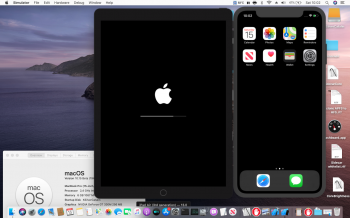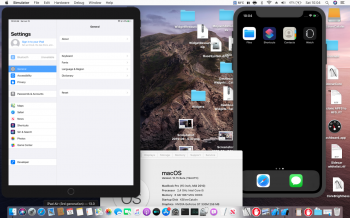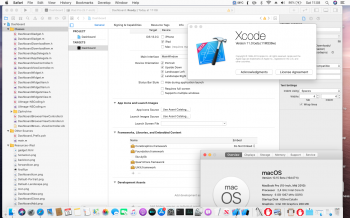Anyone get anything working on GeForce 9400M? I'd try my hand at installing this on my 5,2, but without fan control software my hybrid fan will probably just end up letting my CPU cook
Got a tip for us?
Let us know
Become a MacRumors Supporter for $50/year with no ads, ability to filter front page stories, and private forums.
macOS 10.15 Catalina on Unsupported Macs
- Thread starter 0403979
- WikiPost WikiPost
- Start date
- Sort by reaction score
You are using an out of date browser. It may not display this or other websites correctly.
You should upgrade or use an alternative browser.
You should upgrade or use an alternative browser.
- Status
- The first post of this thread is a WikiPost and can be edited by anyone with the appropiate permissions. Your edits will be public.
Bad news -- Xcode 11 beta crashes on both patched Mojave and Catalina. Looks like some of the core editor functionality uses Metal.
Edit: I (sloppily) fixed it!
Edit: I (sloppily) fixed it!
Attachments
Last edited:
try using macfancontrol but no I haven't got it up and running on mine yetAnyone get anything working on GeForce 9400M? I'd try my hand at installing this on my 5,2, but without fan control software my hybrid fan will probably just end up letting my CPU cook
Does anyone else have a r7 370? It works great in HS by adding device Id to 4 amd kext. But in Mojave and Catalina this same trick won’t work
Bad news -- Xcode 11 beta crashes on both patched Mojave and Catalina. Looks like some of the core editor functionality uses Metal.
dude your right, it only opens then crashes...
i’m hoping they make it to where it doesn’t do that
[doublepost=1560578434][/doublepost]welp I hope it fixes itself or I'm gonna have to buy a new computer,,, thanks Apple.
and it does make sense on why Xcode 10 works on non-metal Macs, because Xcode 10 worked on 10.13 with non-metal Macs.
really low of u Apple
Attachments
Last edited:
I reported a radar because I noticed the issue was happeningBad news -- Xcode 11 beta crashes on both patched Mojave and Catalina. Looks like some of the core editor functionality uses Metal.
I think the reason why your little question wasn't answered is that only a few people use hackintoshes on this forum, so it's kind of hard to solve a problem if you can't reproduce it, unless I am missing something.[doublepost=1560558456][/doublepost]
Nevertheless, you can sometimes answer my little question .... even after many hours my problem was not considered and answered .... when it comes to incidental sidecar, since the opinions almost overturn. Hackintosh is better than the old orig. Macs.
dude your right, it only opens then crashes...
i’m hoping they make it to where it doesn’t do that
[doublepost=1560578434][/doublepost]welp I hope it fixes itself or I'm gonna have to buy a new computer,,, thanks Apple.
and it does make sense on why Xcode 10 works on non-metal Macs, because Xcode 10 worked on 10.13 with non-metal Macs.
really low of u Apple
Xcode 11 to run requires at least Mojave 10.14.4 and it's exactly when for unsupported Mojave Mac it was needed the @dosdude1 non-metal video patch (.3 Mojave OpenGL+GPUSupport).
It's reported here the Xcode 11 requirements: https://developer.apple.com/documentation/xcode_release_notes/xcode_11_beta_release_notes
@0403979 (especially), but also for @dosdude1 and not only, would it make sense to make two variations of the patcher or build two options of the patcher, one for those who desire hardware acceleration and one for those who are ok without it and prefer stability to performance, like me? I stay this because I so that someone said that Xcode crashes on patched Catalina.
I'm willing to implement a flag for that but that's all. macOS needs hardware acceleration to run at a good speed. And how far are you going with this? Do want no graphics patches at all or still framebuffer patches?@0403979 (especially), but also for @dosdude1 and not only, would it make sense to make two variations of the patcher or build two options of the patcher, one for those who desire hardware acceleration and one for those who are ok without it and prefer stability to performance, like me? I stay this because I so that someone said that Xcode crashes on patched Catalina.
[doublepost=1560582993][/doublepost]
I also noted in the release notes this little snippet of text. "Metal is available in iOS 13 and tvOS 13 simulators when running on macOS 10.15. Metal code is executed on the host Mac GPU, and is significantly faster than simulated OpenGL code." So it seems like Xcode 11 requires Metal for at least the new OS 13 simulators and probably just crashes the whole app without it.Xcode 11 to run requires at least Mojave 10.14.4 and it's exactly when for unsupported Mojave Mac it was needed the @dosdude1 non-metal video patch (.3 Mojave OpenGL+GPUSupport).
It's reported here the Xcode 11 requirements: https://developer.apple.com/documentation/xcode_release_notes/xcode_11_beta_release_notes
There is no way to make the app thinking it's a metal device?Bad news -- Xcode 11 beta crashes on both patched Mojave and Catalina. Looks like some of the core editor functionality uses Metal.
Please, let us now when the @dosdude1 modded macOS Patcher 3 beta 1 will be released, I will test it ASAP and report all issues :-D
[Macmini mid 2010 - Macmini 4,1 - (Geforce 320M, Core 2 Duo P8600 2.4 GHZ (Penryn SSE4.1)
8 GB RAM, HDMI 1.4 & VGA ADAPTERS) SAMSUNG S24D300 monitor]
[Macmini mid 2010 - Macmini 4,1 - (Geforce 320M, Core 2 Duo P8600 2.4 GHZ (Penryn SSE4.1)
8 GB RAM, HDMI 1.4 & VGA ADAPTERS) SAMSUNG S24D300 monitor]
I've fixed this. This was due to an experimental flag I have set.
Properly not, as I think the installer will complain about not having a metal compatible GPU. Feel free to test and report.
Confirmed working, but no wifi or acceleration, what’s the fix for that, and is there? It’s a MacBook Pro Early 2011 13” and has an upgraded Bluetooth/Wifi Chip to get handoff support.
Attachments
I'm willing to implement a flag for that but that's all. macOS needs hardware acceleration to run at a good speed. And how far are you going with this? Do want no graphics patches at all or still framebuffer patches?
[doublepost=1560582993][/doublepost]
I also noted in the release notes this little snippet of text. "Metal is available in iOS 13 and tvOS 13 simulators when running on macOS 10.15. Metal code is executed on the host Mac GPU, and is significantly faster than simulated OpenGL code." So it seems like Xcode 11 requires Metal for at least the new OS 13 simulators and probably just crashes the whole app without it.
That's weird, on Catalina unsupported Mac, Xcode 11 beta project just crashes but its iOS 13 simulator working fine.
[doublepost=1560587994][/doublepost]I tried to restore the stock Catalina frameworks, so booting only without acceleration in attempt to run Xcode 11 beta in "CoreImage mode", but when opening a project still crashes, while iOS 13 Simulator (even if slower) still works.
I may try on a supported Mac if Xcode 11 beta is capable to run with the "Metal driver" disabled.
[doublepost=1560588394][/doublepost]Funny: disabling or renaming only the MTLDriver.bundle the Catalina supported Mac loops on IOConsoleUsers.
Attachments
Hey again everybody!!
Software catalog is up: InstallESD is about 30% downloaded for me. Can't wait to get this running
Sorry for the dumb question guys, but how should I go about installing the OS using the InstallESD? In order to make it easier let's say on a supported Mac for the moment?
I expanded the InstallESD and there is a few install packages, I tried running the InstallOS package and it installed successfully but the partition/volume is not bootable.
P.S. I got limited mobile data and would not want to re-download the OS installer app. I should be able to install the OS from this 6GB InstallESD, right?
Succeeded to boot without the MTLDriver.bundle, and the response is: Xcode 11 beta is Metalized.
edit: this post should have been merged with the previous
edit: this post should have been merged with the previous
Hey again! I've managed to get Xcode 11 beta running using a dumb hack. (It seems like I do a lot of dumb hacks. But hey, they often work!)

To be completely honest, I barely know how to use Xcode, so I can't test its functionality too well. But the app opens and the default Swift app template does build and run. (Edit: just confirmed that this is the case on both Mojave and Catalina.)
If anyone wants to test a bit more thoroughly, patched binaries are attached. Replace the following files:
I'll edit to add details in a sec. Just want to get this post made first.
Edit: Alright, how I did this is pretty simple/silly, but it works for the moment. Here's a snippet of the backtrace:
Basically, I found the place in the function MinimapLineContentLayer.init() where it calls MinimapMetalLinesLayer.init() and I replaced that with the function for a different layer. This was sufficient to load the app, but actually editing code caused a crash trying to update the minimap. So I just NOP'ed that call.
The exact binary patches are as follows, in the SourceEditor executable:
It's necessary to re-sign that and the main Xcode binary (it spits out an error about Library Validation if you don't).
As usual, this is a quick-and-dirty hack, I'm sure that the experts will find a better solution soon.
Edit: Forgot to mention this, but this of course impacts the code minimap feature. I assume that the "MinimapMetalLinesLayer" is what shows the actual zoomed-out code, since that does not appear with my patch. However, selections/found words/etc are still shown.
Another Edit: Some screenshots of the partially-blank minimap (in the top right corner) doing its thing when I select/search/click parts of the code:




As you can see, it's functional, minus the actual image of the code, which is supposed to be rendered using Metal and disabled by my patch.
Final Edit: This is made obsolete by Xcode 11 beta 2, which works without any patches.

To be completely honest, I barely know how to use Xcode, so I can't test its functionality too well. But the app opens and the default Swift app template does build and run. (Edit: just confirmed that this is the case on both Mojave and Catalina.)
If anyone wants to test a bit more thoroughly, patched binaries are attached. Replace the following files:
Code:
Xcode-beta.app/Contents/SharedFrameworks/SourceEditor.framework/Versions/A/SourceEditor
Xcode-beta.app/Contents/MacOS/XcodeEdit: Alright, how I did this is pretty simple/silly, but it works for the moment. Here's a snippet of the backtrace:
Code:
0 com.apple.dt.SourceEditor 0x000000012332f5cb specialized static MinimapMetalLinesLayer.defaultDevice() + 491
1 com.apple.dt.SourceEditor 0x000000012332d59c MinimapMetalLinesLayer.init() + 284
2 com.apple.dt.SourceEditor 0x000000012332dbff @objc MinimapMetalLinesLayer.init() + 15
3 com.apple.dt.SourceEditor 0x0000000122ff4abc MinimapLineContentLayer.init() + 92
4 com.apple.dt.SourceEditor 0x0000000122ff4ebf @objc MinimapLineContentLayer.init() + 15The exact binary patches are as follows, in the SourceEditor executable:
Code:
0x00000000000dbaa0: call _$s12SourceEditor26MinimapLineHighlightsLayerCMa
0x000000000014f048: nopAs usual, this is a quick-and-dirty hack, I'm sure that the experts will find a better solution soon.
Edit: Forgot to mention this, but this of course impacts the code minimap feature. I assume that the "MinimapMetalLinesLayer" is what shows the actual zoomed-out code, since that does not appear with my patch. However, selections/found words/etc are still shown.
Another Edit: Some screenshots of the partially-blank minimap (in the top right corner) doing its thing when I select/search/click parts of the code:




As you can see, it's functional, minus the actual image of the code, which is supposed to be rendered using Metal and disabled by my patch.
Final Edit: This is made obsolete by Xcode 11 beta 2, which works without any patches.
Attachments
Last edited:
Hey again! I've managed to get Xcode 11 beta running using a dumb hack. (It seems like I do a lot of dumb hacks. But hey, they often work!)
View attachment 842959
To be completely honest, I barely know how to use Xcode, so I can't test its functionality too well. But the app opens and the default Swift app template does build and run. (Edit: just confirmed that this is the case on both Mojave and Catalina.)
If anyone wants to test a bit more thoroughly, patched binaries are attached. Replace the following files:
Code:Xcode-beta.app/Contents/SharedFrameworks/SourceEditor.framework/Versions/A/SourceEditor Xcode-beta.app/Contents/MacOS/Xcode
I'll edit to add details in a sec. Just want to get this post made first.
Edit: Alright, how I did this is pretty simple/silly, but it works for the moment. Here's a snippet of the backtrace:
Basically, I found the place in the function MinimapLineContentLayer.init() where it calls MinimapMetalLinesLayer.init() and I replaced that with the function for a different layer. This was sufficient to load the app, but actually editing code caused a crash trying to update the minimap. So I just NOP'ed that call.Code:0 com.apple.dt.SourceEditor 0x000000012332f5cb specialized static MinimapMetalLinesLayer.defaultDevice() + 491 1 com.apple.dt.SourceEditor 0x000000012332d59c MinimapMetalLinesLayer.init() + 284 2 com.apple.dt.SourceEditor 0x000000012332dbff @objc MinimapMetalLinesLayer.init() + 15 3 com.apple.dt.SourceEditor 0x0000000122ff4abc MinimapLineContentLayer.init() + 92 4 com.apple.dt.SourceEditor 0x0000000122ff4ebf @objc MinimapLineContentLayer.init() + 15
The exact binary patches are as follows, in the SourceEditor executable:
It's necessary to re-sign that and the main Xcode binary (it spits out an error about Library Validation if you don't).Code:0x00000000000dbaa0: call _$s12SourceEditor26MinimapLineHighlightsLayerCMa 0x000000000014f048: nop
As usual, this is a quick-and-dirty hack, I'm sure that the experts will find a better solution soon.
Edit: Forgot to mention this, but this of course impacts the code minimap feature. I assume that the "MinimapMetalLinesLayer" is what shows the actual zoomed-out code, since that does not appear with my patch. However, selections/found words/etc are still shown.
Impressive work as always, you amaze me day by day.
Attachments
So I have just tried to use some peoples patches and replace some kexts and frameworks and am getting this now, maybe I didn’t copy all kexts for graphics and wifi correctly or commands not ran correctly, is there any steps I may have missed for frameworks as well?Confirmed working, but no wifi or acceleration, what’s the fix for that, and is there? It’s a MacBook Pro Early 2011 13” and has an upgraded Bluetooth/Wifi Chip to get handoff support.
Attachments
When i installed the framework I had the same problem as you, using the same graphics card (hd 3000).So I have just tried to use some peoples patches and replace some kexts and frameworks and am getting this now, maybe I didn’t copy all kexts for graphics and wifi correctly or commands not ran correctly, is there any steps I may have missed for frameworks as well?
I noticed later that I put a framework in the wrong folder, but even if I put it in the right one, I don't have accelerated graphics. (But at least it could boot.)
I feel the same I have a mid 2010 MacBook Pro and it has had a good run but because of this I will have to dig out a lot of money to buy a new oneThis is unfortunaute, I was hopeing for at least one more update for my trusty 2010 macbook
There will be a patcher for Catalina. Maybe even two. I'm just waiting for the installer patch and then I'm ready to release mine!I feel the same I have a mid 2010 MacBook Pro and it has had a good run but because of this I will have to dig out a lot of money to buy a new oneit has been a good run and well you never know maybe with the next macOS version that is released next year 10.16 he might come back and create a patcher that will keep the mid 2012 model Macs going!
I feel the same I have a mid 2010 MacBook Pro and it has had a good run but because of this I will have to dig out a lot of money to buy a new oneit has been a good run and well you never know maybe with the next macOS version that is released next year 10.16 he might come back and create a patcher that will keep the mid 2012 model Macs going!
That post was for old news, we have had news that have give these old machine GPU acceleration so might not have to yet!
The amazing people here are able squeeze one last major macOS out of these older machines!
Maybe it won't be the last...That post was for old news, we have had news that have give these old machine GPU acceleration so might not have to yet!
The amazing people here are able squeeze one last major macOS out of these older machines!
Register on MacRumors! This sidebar will go away, and you'll see fewer ads.