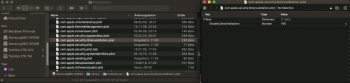• Has anyone found a workaround for the unreponsive Safari Extensions tickboxes bug since 10.15.3?
Safari > Preferences ⌘, > Extensions > Tickboxes (on left) – will not enable upon clicking
• Japanese and Chinese Input Sources/Methods alike fail to convert letters to characters – usually freezing entirely, since Catalina's release. My only workaround is booting into a small Mojave partition to type documents, and then transfer to Catalina.
Is there any fix found for this?
System Preferences > Keyboard > Input Sources > + > Japanese or Chinese (Pinyin - Simplified)
• AirDrop is gone – I've been using Telegram messenger to send files from macOS ⟷ iOS. AirDrop isn't essential, but it is missed.
• Software Update pane reads "Your Mac is up to date" regardless if updates are available. I'm sure many are having this issue though – you can always download a new installer app with a Mojave partition or dosdude1's patcher
macOS 10.15.4 (19E266), Patcher 1.4.3
MacBookPro 7,1: 13" Mid-2010, 2.4 GHz Core 2 Duo, NVIDIA GeForce 320M, 8GB DDR3, 240GB SSD
Useful Links:
– Zoom 4.5.9 is the last version that supports non-Metal GPUs – later versions give a black screen
You might need to remove these sometimes…not sure why ⬇︎
– Google's Japanese IME is a usable alternative for those who are on patched Catalina, just click MACばんをダウンロード (Download Mac Version) on the centre of the page.
– macOS Downloads Catalog is useful when certain offline voices just won't download (e.g. Siri Irish Male)
– AirParrot 1 in case you need AirPlay on a pre-2011 Mac (free for 7 days, then re-download)
– Reflector 1 to AirPlay an iOS device to your Mac (free for 7 days, then re-download)
– Windows 7 Ultimate x64 or Windows 7 Home Premium x64 direct ISO download links from Microsoft in case you need it for Bootcamp
Safari > Preferences ⌘, > Extensions > Tickboxes (on left) – will not enable upon clicking
• Japanese and Chinese Input Sources/Methods alike fail to convert letters to characters – usually freezing entirely, since Catalina's release. My only workaround is booting into a small Mojave partition to type documents, and then transfer to Catalina.
Is there any fix found for this?
System Preferences > Keyboard > Input Sources > + > Japanese or Chinese (Pinyin - Simplified)
• AirDrop is gone – I've been using Telegram messenger to send files from macOS ⟷ iOS. AirDrop isn't essential, but it is missed.
• Software Update pane reads "Your Mac is up to date" regardless if updates are available. I'm sure many are having this issue though – you can always download a new installer app with a Mojave partition or dosdude1's patcher
macOS 10.15.4 (19E266), Patcher 1.4.3
MacBookPro 7,1: 13" Mid-2010, 2.4 GHz Core 2 Duo, NVIDIA GeForce 320M, 8GB DDR3, 240GB SSD
Useful Links:
– Zoom 4.5.9 is the last version that supports non-Metal GPUs – later versions give a black screen
You might need to remove these sometimes…not sure why ⬇︎
rm -r /Applications/zoom.us.app/Contents/Frameworks/ZoomOpener.app; rm -r ~/.zoomus– Google's Japanese IME is a usable alternative for those who are on patched Catalina, just click MACばんをダウンロード (Download Mac Version) on the centre of the page.
– macOS Downloads Catalog is useful when certain offline voices just won't download (e.g. Siri Irish Male)
– AirParrot 1 in case you need AirPlay on a pre-2011 Mac (free for 7 days, then re-download)
– Reflector 1 to AirPlay an iOS device to your Mac (free for 7 days, then re-download)
– Windows 7 Ultimate x64 or Windows 7 Home Premium x64 direct ISO download links from Microsoft in case you need it for Bootcamp




 macOS 10.15.4 (19E266), Patcher 1.4.3
macOS 10.15.4 (19E266), Patcher 1.4.3