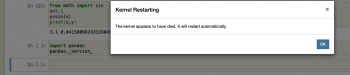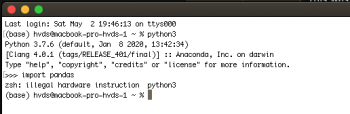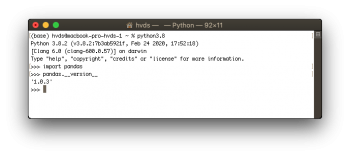Can you provide a specific example of a library or program that fails this way? (A common or public library/program, or please attach offending library/program so the problem can be reproduced.)Hi!
I'm having a problem with Python in Catalina. I've just redonwload the patcher and reinstalled Catalina, so now I have an iMac early 2008 with 10.15.4.
The problem I have is that every time I try to import a somewhat complex library or execute a program from terminal, I get this message:
zsh: illegal hardware instruction python3
And I've found only two webs with similar problems... but with solutions not valid for me
Any idea of a solution. I'm trying to learn Python. I need Python. But I would like to continue using Catalina
Thank you for your interest in advance
Last edited: