.5 Beta 3 (build 19F72f) installed OK on MBP5,2.
Usual procedure followed: install OTA using CatalinaOTAswufix.app, post-install patch with 1.4.3; and also needed re-boot to 2nd OTA phase with OpenCore booter prepared with USBOpenCoreAPFSloader2, to inject LegacyUSB for old hardware of mid 2009 machine (I'm using external SSD for betas).
Transparency is there. Didn't find the new feature of Beta 3 (battery charging improvement) yet; won't miss it.
Thanks to jackluke, dosdude, ASentientBot, all!
Usual procedure followed: install OTA using CatalinaOTAswufix.app, post-install patch with 1.4.3; and also needed re-boot to 2nd OTA phase with OpenCore booter prepared with USBOpenCoreAPFSloader2, to inject LegacyUSB for old hardware of mid 2009 machine (I'm using external SSD for betas).
Transparency is there. Didn't find the new feature of Beta 3 (battery charging improvement) yet; won't miss it.
Thanks to jackluke, dosdude, ASentientBot, all!
Attachments
Last edited:


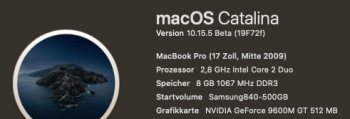
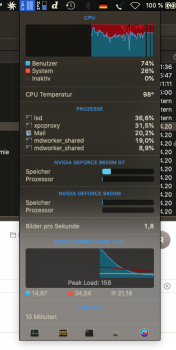

![Extensions (Safe Mode) [MBP7,1].png Extensions (Safe Mode) [MBP7,1].png](https://forums.macrumors.com/data/attachments/826/826416-bad46a20511057e593344418c5559ba2.jpg)