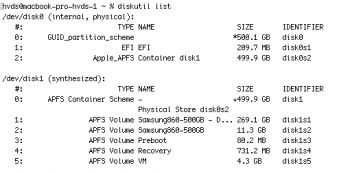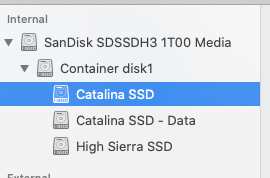Thanks for the information

Did a new clean install now without the APFS-Patch, but still getting the verbose text output while booting, not that bad, but a little annoying, would like it better without that

Another behavior of my good old MBP5.1-friend which is really bad, is concerning the closing of the lid. Closing the lid keeps the MBP for approx. 1-2min running with high fans, and afterwards doing a reboot. While rebooting I get the message, that the computer was shut down unexpectedly etc.
Any idea for a solution here? Would be very glad, because I've sent back my new 13" MBP last week, because I want to wait another year before retiring my loyal friend