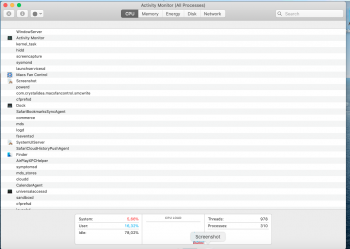To all the people with success with the new 1.4.4 patcher - how are you doing it?
Are you then able after installing clean new or patching existing 10.15.4 able to use normal update or are you still using the update trick and terminal svupdate usb
I've tried both with no success
MBP13 2011
I've just wiped and reloaded 10.15.4 (previously downloaded literally the other day) made from the new 1.4.4 patcher first boot into it and still no auto update - and can't install the manual updater.
Do i need to do the sv and 5am thing again to trick it to download.... i did that and it installed but i couldn't boot into mac again at 10.15.5 it just crashed over and over again even after booting into 1.4.4 installer and applying patches... - but i had don't all the install of the update before i did the 1.4.4 patcher...
Are you then able after installing clean new or patching existing 10.15.4 able to use normal update or are you still using the update trick and terminal svupdate usb
I've tried both with no success
MBP13 2011
I've just wiped and reloaded 10.15.4 (previously downloaded literally the other day) made from the new 1.4.4 patcher first boot into it and still no auto update - and can't install the manual updater.
Do i need to do the sv and 5am thing again to trick it to download.... i did that and it installed but i couldn't boot into mac again at 10.15.5 it just crashed over and over again even after booting into 1.4.4 installer and applying patches... - but i had don't all the install of the update before i did the 1.4.4 patcher...