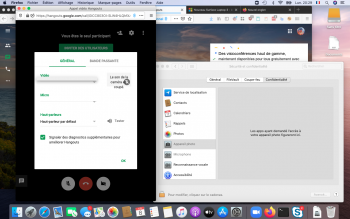Hi, I had no problem with Chrome on my MBP 8,1. This morning I decide to instal the supplemental update for 10.15.5.
I closed chrome before. Tryed to reopened it (don't ask me why 😅) and Nothing happened. Then I installed the supplemental update. But chrome is dead. Itryed to re instal it. But nothing. Any idea ?
I closed chrome before. Tryed to reopened it (don't ask me why 😅) and Nothing happened. Then I installed the supplemental update. But chrome is dead. Itryed to re instal it. But nothing. Any idea ?