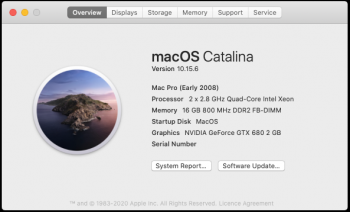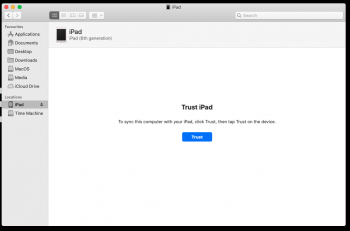Did anybody install Homebrew successfully on Catalina patched OS? Some things do not work for me on MacBookPro5,2: for example, it complains test failed (probably on openssl) when I try to install python - but rest packages are installable and runnable. I install Homebrew in home directory.
Got a tip for us?
Let us know
Become a MacRumors Supporter for $50/year with no ads, ability to filter front page stories, and private forums.
macOS 10.15 Catalina on Unsupported Macs
- Thread starter 0403979
- WikiPost WikiPost
- Start date
- Sort by reaction score
You are using an out of date browser. It may not display this or other websites correctly.
You should upgrade or use an alternative browser.
You should upgrade or use an alternative browser.
- Status
- The first post of this thread is a WikiPost and can be edited by anyone with the appropiate permissions. Your edits will be public.
Hello everyone!
Thank you so much for the work and development that's gone into this free tool. It has meant that my old Mac Pro 3.1 has been able to support the latest version of the (expensive) audio software that I enjoy on a daily basis. It's been a real life saver for me.
I have one small question regarding sidecar. As I said, I have a Mac Pro 3.1 (early 2008) with a NVIDIA GeForce GTX 680 2 GB and upgraded (working BT/Wifi card). Should sidecar work with this set up? Every time I try to use it I receive error -455. It does show my iPad in the dropdown but just can't connect.
I don't really care if it works or not, I'd just like to know if I am doing something silly - or maybe there's something I can do to resolve this issue.
Thanks!
Thank you so much for the work and development that's gone into this free tool. It has meant that my old Mac Pro 3.1 has been able to support the latest version of the (expensive) audio software that I enjoy on a daily basis. It's been a real life saver for me.
I have one small question regarding sidecar. As I said, I have a Mac Pro 3.1 (early 2008) with a NVIDIA GeForce GTX 680 2 GB and upgraded (working BT/Wifi card). Should sidecar work with this set up? Every time I try to use it I receive error -455. It does show my iPad in the dropdown but just can't connect.
I don't really care if it works or not, I'd just like to know if I am doing something silly - or maybe there's something I can do to resolve this issue.
Thanks!
Attachments
First you have to set/enable the trust settings within your iPad - connect it with the Mac using a cable to enforce this. Then you will figure out that the screen probably remains grey as SideCar depends on modern CPU or GPU HEVC or H.264 support. The Nvidia card does not help here...Hello everyone!
Thank you so much for the work and development that's gone into this free tool. It has meant that my old Mac Pro 3.1 has been able to support the latest version of the (expensive) audio software that I enjoy on a daily basis. It's been a real life saver for me.
I have one small question regarding sidecar. As I said, I have a Mac Pro 3.1 (early 2008) with a NVIDIA GeForce GTX 680 2 GB and upgraded (working BT/Wifi card). Should sidecar work with this set up? Every time I try to use it I receive error -455. It does show my iPad in the dropdown but just can't connect.
I don't really care if it works or not, I'd just like to know if I am doing something silly - or maybe there's something I can do to resolve this issue.
Thanks!
Hi Ausdauersportler, thanks for taking the time to reply. I guess that's the problem - I never receive a 'trust this computer' prompt. I've rest all the setting in the iPad, changed cables etc., I just never get the prompt. Strange.
I do notice, however, when connected with a cable the sidecar function times out rather then display the 455 error. I'll keep trying
I do notice, however, when connected with a cable the sidecar function times out rather then display the 455 error. I'll keep trying
https://forums.macrumors.com/thread...g.2184104/page-15?post=28572143#post-28572143 you might check this threadSort of fixed now. I had to do the following to get it working (see attachment)
Unfortunately it's just a black screen on the iPad
Thank you for the link. I’ve applied the patch and now it connects and displays the menus on the iPad, but it’s still just a black screen. Looking at that thread it seems it requires USB 3, which the old Mac Pro isn’t equipped with. Shame. But thank you for the help!
Hi there. I finally took the plunge on updating my Mac Pro 4,1->5,1. I am using Sapphire Radeon RX580 (so check on Metal requirement) and have an upgraded Wifi/BT card. I was working fine on Mojave, but of course the allure of something new and shiny was always there. I have NOT touched my Mojave installation which is on a PCI NVMe drive. I have the Catalina installation on a separate PCIe NVMe drive.
Generally, it works pretty well, with three exceptions. Wondering if anyone can help sort any or all:
Generally, it works pretty well, with three exceptions. Wondering if anyone can help sort any or all:
- It restarts at least 2x per day. That's the biggest issue.
- Catalina keeps trying to use HDR mode on my LG 850 UK, and it makes everything look horrible. Toggling the HDR off and on and off gets it back to the right color tone. But even waking from sleep, this can get out of sorts.
- Apple Watch unlock is not working (but was on Mojave). I think the solution would be to log out of iCloud on the Mac and log back in, but that option in iCloud pref pane is greyed out.
Hi everyone! I have just installed Catalina 10.15.6 on my recently acquired cMP 5,1 (dual 6-core 2.66GHz, 64MB ram, 1.5TB HD, Radeon HD 5870) using Dosdude1's patcher. Everything seems to be working okay, not having any issues that I can see.
Pretty sure that I need to upgrade the video card? I have an nvidia GTX 970 I could use if necessary. What would be the best or most reasonable video card to get for this system?
I already think I know this but just want to be sure - I should not install system/security updates from the app store, correct?
Pretty sure that I need to upgrade the video card? I have an nvidia GTX 970 I could use if necessary. What would be the best or most reasonable video card to get for this system?
I already think I know this but just want to be sure - I should not install system/security updates from the app store, correct?
Does ExpressCard/34 work on Catalina? If I install SSD with El Captain then ExpressCard will support USB 3.0 as well, but if MacBookPro5,2 runs the other disk using upgraded the same OSX to Catalina patched then it will show ExpressCard icon in tray but it won't see any USB 3.0 devices attached.
Tempo Duo ExpressCard/34
Tempo Duo ExpressCard/34
Hi everyone! I have just installed Catalina 10.15.6 on my recently acquired cMP 5,1 (dual 6-core 2.66GHz, 64MB ram, 1.5TB HD, Radeon HD 5870) using Dosdude1's patcher. Everything seems to be working okay, not having any issues that I can see.
Pretty sure that I need to upgrade the video card? I have an nvidia GTX 970 I could use if necessary. What would be the best or most reasonable video card to get for this system?
I already think I know this but just want to be sure - I should not install system/security updates from the app store, correct?
Forget about nvidia cards on Mojave or Catalina as there are no drivers and there will not be any. Either go for a radeon rx 580 pulse or an rx 5700 xt. Going higher than those, may require you buy an additional power supply unit to power the gpu.
Wait, Mojave, Catalina and even Big Sur have still all drivers needed at least for the Nvidia Kepler series. But if you do a change make the double step and buy a more modern AMD card...Forget about nvidia cards on Mojave or Catalina as there are no drivers and there will not be any. Either go for a radeon rx 580 pulse or an rx 5700 xt. Going higher than those, may require you buy an additional power supply unit to power the gpu.
Unlock with Apple Watch works for unlock password only, not screen. Follow this #12,044Hi there. I finally took the plunge on updating my Mac Pro 4,1->5,1. I am using Sapphire Radeon RX580 (so check on Metal requirement) and have an upgraded Wifi/BT card. I was working fine on Mojave, but of course the allure of something new and shiny was always there. I have NOT touched my Mojave installation which is on a PCI NVMe drive. I have the Catalina installation on a separate PCIe NVMe drive.
Generally, it works pretty well, with three exceptions. Wondering if anyone can help sort any or all:
I welcome any suggestions on the above. And thanks to everyone for all the incredible work making this a reality. Here's crossing fingers on Big Sur...
- It restarts at least 2x per day. That's the biggest issue.
- Catalina keeps trying to use HDR mode on my LG 850 UK, and it makes everything look horrible. Toggling the HDR off and on and off gets it back to the right color tone. But even waking from sleep, this can get out of sorts.
- Apple Watch unlock is not working (but was on Mojave). I think the solution would be to log out of iCloud on the Mac and log back in, but that option in iCloud pref pane is greyed out.
He's talking about gtx 970Wait, Mojave, Catalina and even Big Sur have still all drivers needed at least for the Nvidia Kepler series. But if you do a change make the double step and buy a more modern AMD card...
No, he asked in general: "What would be the best or most reasonable video card to get for this system?"He's talking about gtx 970
Unlock with Apple Watch works for unlock password only, not screen. Follow this #12,044
So that is different from Mojave? On the same machine, with my Mojave installation, screen unlock works with the watch.
Correct. Same in my case.So that is different from Mojave? On the same machine, with my Mojave installation, screen unlock works with the watch.
Good choice of card. Once you have it up and running have a look at the OpenCore boot loader. This will enable you to have a boot picker screen, full H264/HEVC Hardware acceleration and OTA updates to name a few things. Works really well for me using RX580. Your 5870 would not have had much acceleration (see page 1 spoiler) so you should notice quite a difference. Make sure you did not apply any graphics patches with the patcher as these can cause issues with a GPU the does not require any.Thanks everyone. I bought an 8GB Sapphire Pulse RX 580 today. That should fix the problem.
https://forums.macrumors.com/threads/opencore-on-the-mac-pro.2207814/
Hello,
Is there any way to get already patched disk image which can be written to a USB stick as I do not currently have access to another macOS machine and have deleted the drive in rage.
I understand from video that patched version on any other model can run on other models, I have MacBook Pro 8,1 btw.
Is there any way to get already patched disk image which can be written to a USB stick as I do not currently have access to another macOS machine and have deleted the drive in rage.
I understand from video that patched version on any other model can run on other models, I have MacBook Pro 8,1 btw.
Check out internet recovery with your MacBook - you will end up with the latest supported MacOS version for your model and then you can boot strap yourself out of this mess.Hello,
Is there any way to get already patched disk image which can be written to a USB stick as I do not currently have access to another macOS machine and have deleted the drive in rage.
I understand from video that patched version on any other model can run on other models, I have MacBook Pro 8,1 btw.
On a Mac Mini 2011, i7, can I just install the 2.82 GB supplemental 10.15.6 update and if it does not boot anymore, can boot from my 10.15.6 installer stick created with dosdude macOS Catalina Patcher 1.4.4 and just reininstall the patches?
Just an idea, as it should be faster than redownload the whole new 10.15.6 and create a new boot stick.
Just an idea, as it should be faster than redownload the whole new 10.15.6 and create a new boot stick.
Seems to depend on the bridge chipset. I have a USB 3.0 express card that runs fine on Catalina on a MacBook pro 4,1 (17") but refuses to mount any devices on a MacBook pro 5,2 with Catalina.Does ExpressCard/34 work on Catalina? If I install SSD with El Captain then ExpressCard will support USB 3.0 as well, but if MacBookPro5,2 runs the other disk using upgraded the same OSX to Catalina patched then it will show ExpressCard icon in tray but it won't see any USB 3.0 devices attached.
Tempo Duo ExpressCard/34
Register on MacRumors! This sidebar will go away, and you'll see fewer ads.