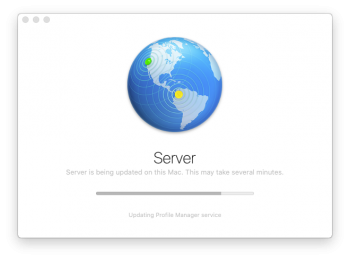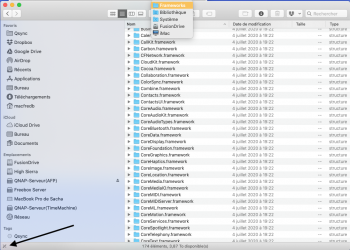Succesfully updated Catalina to 10.15.6 (19G2021) with macOS Catalina Patcher 1.4.4 (option: install on this mac) without USB pendrive and it works perfectly on Macmini 2010. Thank you @dosdude1 , @ASentientBot , @parrotgeek1 and all the team, once again!
Got a tip for us?
Let us know
Become a MacRumors Supporter for $50/year with no ads, ability to filter front page stories, and private forums.
macOS 10.15 Catalina on Unsupported Macs
- Thread starter 0403979
- WikiPost WikiPost
- Start date
- Sort by reaction score
You are using an out of date browser. It may not display this or other websites correctly.
You should upgrade or use an alternative browser.
You should upgrade or use an alternative browser.
- Status
- The first post of this thread is a WikiPost and can be edited by anyone with the appropiate permissions. Your edits will be public.
Succesfully updated Catalina to 10.15.6 (19G2021) with macOS Catalina Patcher 1.4.4 (option: install on this mac) without USB pendrive and it works perfectly on Macmini 2010. Thank you @dosdude1 , @ASentientBot , @parrotgeek1 and all the team, once again!
Did you install over the previous installation?
thx
regards
Yes, always from the first beta, keeping all the existing apps already installedDid you install over the previous installation?
thx
regards
MacBookPro 5,2
During start I press (and hold) Option key and nothing happens: it will just boot Catalina patched.
Yet if Cmd+R pressed then Recovery mode will start normally.
Whether I want to boot Linux from external drive (or from second disk in data doubler) what shall I do for that? Or is it impossible?
During start I press (and hold) Option key and nothing happens: it will just boot Catalina patched.
Yet if Cmd+R pressed then Recovery mode will start normally.
Whether I want to boot Linux from external drive (or from second disk in data doubler) what shall I do for that? Or is it impossible?
Macbook Pro 2011 17" - It is running 10.15.5 installed through Catalina Patcher USB drive. Been working for a few weeks, but just received a 'problem with computer' message pointing to a finder folder with an eficheck.dmp file. I guess EFICheck is running for some reason? Any way to shut this off? Bit of research says this will happen once a week or so.
hello every body this topic is very long and my English is not very good to read all message and find what I need.
I hope someone can help me to resolve my problem.
I'm on iMac 12.2 (2011), I replace graphic card by NVIDIA GeForce GTX 675MX 4 Go and successfully installed Catalina on My fusion drive (512GB SSD + 4TB SSHD) with Catalina Patcher. Today I successfully replaced wifi and bluetooth card by Broadcom BCM94360CD 802.11ac BT 4.0. Wifi is OK I can connect my Mac and Bluetooth too. Airdrop between iOS and Mac works fine. But Handoff and unlock with Apple Watch don't works. Do I need to modify anything else ?
Thanks for your help.
I hope someone can help me to resolve my problem.
I'm on iMac 12.2 (2011), I replace graphic card by NVIDIA GeForce GTX 675MX 4 Go and successfully installed Catalina on My fusion drive (512GB SSD + 4TB SSHD) with Catalina Patcher. Today I successfully replaced wifi and bluetooth card by Broadcom BCM94360CD 802.11ac BT 4.0. Wifi is OK I can connect my Mac and Bluetooth too. Airdrop between iOS and Mac works fine. But Handoff and unlock with Apple Watch don't works. Do I need to modify anything else ?
Thanks for your help.
Broadcom BCM94360CD 802.11ac BT 4.0
EDIT:
Okay, so apparently it doesn’t even work with BT 4.2. I got the information here on MR but it seems to be wrong according to @*******. So I don’t really know what the issue is. My apologies for posting here.
Last edited:
macos Server application doesn't finish Profile Manager service update ...
mac mini Server (Mid 2011) = Mac mini Macmini5,3
macOS Catalina 10.15.6 (19G2021)
macOS Catalina Patcher 1.4.4
before supplemental update (10.15.6), the application works fine.
Just right after the supplemental update applied, the server application stops at Profile Manager update step.
mac mini Server (Mid 2011) = Mac mini Macmini5,3
macOS Catalina 10.15.6 (19G2021)
macOS Catalina Patcher 1.4.4
before supplemental update (10.15.6), the application works fine.
Just right after the supplemental update applied, the server application stops at Profile Manager update step.
Attachments
Ok, it's for Mac Pro only ? or it works for my iMac ?
Guys, I can't figure out why MacBookPro5,2 does never respond on Option key. I also tried to reset SMC / NVRAM & PRAM but nothing helped. It always boot Catalina patched disk regardless external bootable disks attached. But if I insert the same SSD into white MacBook and press Option key then Startup Manager will run normally. 
Ah, looks I've found out: Catalina patched disk during startup inits a boot flag into NRAM as permanent boot disk.
Ok, it's for Mac Pro only ? or it works for my iMac ?
This was intended for the cMP. Sorry, I didn’t see that you were using an iMac. My bad...
Ok I've got some news. On High Sierra I successfully activated handoff, continuity and unlock with Apple Watch. I applied this https://forums.macrumors.com/threads/imac-mid-2011-bluetooth-4-0-internal-upgrade.1780242/page-13 post #309)
https://forums.macrumors.com/threads/imac-mid-2011-bluetooth-4-0-internal-upgrade.1780242/page-13 post #309)
In terminal get your board number using the following command: ioreg -l | grep "board-id" | awk -F\" '{print $4}'
For example my board number is: Mac-942B59F58194171B
Using TextEdit search for your board number (i.e. Mac-942B59F58194171B) and set flag to "true" in: /System/Library/Frameworks/IOBluetooth.framework/Versions/A/Resources/SystemParameters.plist
Note: First copy SystemParameters.plist to your desktop, edit it, and then copy it back into the /System/Library/Frameworks/IOBluetooth.framework/Versions/A/Resources/ folder. Keep a backup copy of the original SystemParameters.plist file in case you need to revert back to the original
Then perform these two commands in Terminal:
sudo -E perl -pi -e "s/\Mac-00BE6ED71E35EB86/\Mac-942B59F58194171B/" /System/Library/Extensions/IO80211Family.kext/Contents/PlugIns/AirPortBrcm4360.kext/Contents/MacOS/AirPortBrcm4360
sudo -E perl -pi -e "s/\Mac-00BE6ED71E35EB86/\Mac-942B59F58194171B/" /System/Library/Extensions/IO80211Family.kext/Contents/PlugIns/AirPortBrcmNIC.kext/Contents/MacOS/AirPortBrcmNIC
In system preferences/general: Uncheck "Allow Handoff between this Mac and your iCloud devices"
Reboot
But on Catalina I can't do the same procedure because I can't modify file system in /System/Library/Frameworks/IOBluetooth.framework/Versions/A/Resources/ folder.
Someone have an idea to do this ?
In terminal get your board number using the following command: ioreg -l | grep "board-id" | awk -F\" '{print $4}'
For example my board number is: Mac-942B59F58194171B
Using TextEdit search for your board number (i.e. Mac-942B59F58194171B) and set flag to "true" in: /System/Library/Frameworks/IOBluetooth.framework/Versions/A/Resources/SystemParameters.plist
Note: First copy SystemParameters.plist to your desktop, edit it, and then copy it back into the /System/Library/Frameworks/IOBluetooth.framework/Versions/A/Resources/ folder. Keep a backup copy of the original SystemParameters.plist file in case you need to revert back to the original
Then perform these two commands in Terminal:
sudo -E perl -pi -e "s/\Mac-00BE6ED71E35EB86/\Mac-942B59F58194171B/" /System/Library/Extensions/IO80211Family.kext/Contents/PlugIns/AirPortBrcm4360.kext/Contents/MacOS/AirPortBrcm4360
sudo -E perl -pi -e "s/\Mac-00BE6ED71E35EB86/\Mac-942B59F58194171B/" /System/Library/Extensions/IO80211Family.kext/Contents/PlugIns/AirPortBrcmNIC.kext/Contents/MacOS/AirPortBrcmNIC
In system preferences/general: Uncheck "Allow Handoff between this Mac and your iCloud devices"
Reboot
But on Catalina I can't do the same procedure because I can't modify file system in /System/Library/Frameworks/IOBluetooth.framework/Versions/A/Resources/ folder.
Someone have an idea to do this ?
That´s not true. I have bluetooth 4.2 in my Mac Pro Catalina, ans unlock screen does not work. Just unlock by password.AppleWatch unlock requires BT 4.2 on Catalina AFAIK. 4.0 will allow password authorizations once at the desktop and requested for some Admin functions, but unlocking from the login screen needs 4.2
You have to mount it read/write. In fact, I have a launchdaemon that mounts it like everytime at boot.Ok I've got some news. On High Sierra I successfully activated handoff, continuity and unlock with Apple Watch. I applied thishttps://forums.macrumors.com/threads/imac-mid-2011-bluetooth-4-0-internal-upgrade.1780242/page-13 post #309)
In terminal get your board number using the following command: ioreg -l | grep "board-id" | awk -F\" '{print $4}'
For example my board number is: Mac-942B59F58194171B
Using TextEdit search for your board number (i.e. Mac-942B59F58194171B) and set flag to "true" in: /System/Library/Frameworks/IOBluetooth.framework/Versions/A/Resources/SystemParameters.plist
Note: First copy SystemParameters.plist to your desktop, edit it, and then copy it back into the /System/Library/Frameworks/IOBluetooth.framework/Versions/A/Resources/ folder. Keep a backup copy of the original SystemParameters.plist file in case you need to revert back to the original
Then perform these two commands in Terminal:
sudo -E perl -pi -e "s/\Mac-00BE6ED71E35EB86/\Mac-942B59F58194171B/" /System/Library/Extensions/IO80211Family.kext/Contents/PlugIns/AirPortBrcm4360.kext/Contents/MacOS/AirPortBrcm4360
sudo -E perl -pi -e "s/\Mac-00BE6ED71E35EB86/\Mac-942B59F58194171B/" /System/Library/Extensions/IO80211Family.kext/Contents/PlugIns/AirPortBrcmNIC.kext/Contents/MacOS/AirPortBrcmNIC
In system preferences/general: Uncheck "Allow Handoff between this Mac and your iCloud devices"
Reboot
But on Catalina I can't do the same procedure because I can't modify file system in /System/Library/Frameworks/IOBluetooth.framework/Versions/A/Resources/ folder.
Someone have an idea to do this ?
Last edited:
at boot in terminal I can see:
Device Identifier: disk3s5
Device Node: /dev/disk3s5
Whole: No
Part of Whole: disk3
Volume Name: FusionDrive
Mounted: Yes
Mount Point: /
Partition Type: 41504653-0000-11AA-AA11-00306543ECAC
File System Personality: APFS
Type (Bundle): apfs
Name (User Visible): APFS
Owners: Enabled
OS Can Be Installed: No
Booter Disk: disk3s2
Recovery Disk: disk3s3
Media Type: Generic
Protocol: SATA
SMART Status: Verified
Volume UUID: 828074E9-2544-4A52-ADA0-13CA52351F88
Disk / Partition UUID: 828074E9-2544-4A52-ADA0-13CA52351F88
Disk Size: 4.5 TB (4525480230912 Bytes) (exactly 8838828576 512-Byte-Units)
Device Block Size: 4096 Bytes
Container Total Space: 4.5 TB (4525480230912 Bytes) (exactly 8838828576 512-Byte-Units)
Container Free Space: 3.9 TB (3860514213888 Bytes) (exactly 7540066824 512-Byte-Units)
Allocation Block Size: 4096 Bytes
Read-Only Media: No
Read-Only Volume: Yes
Device Location: Internal
Removable Media: Fixed
Solid State: No
Hardware AES Support: No
Device Location: "SSD"
This disk is an APFS Volume. APFS Information:
APFS Container: disk3
APFS Physical Store: disk0s2
APFS Physical Store: disk1s2
Fusion Drive: Yes
APFS Volume Group: CDF9D876-3688-48BE-9468-88792F01CE8E
FileVault: No
Locked: No
When I enter sudo mount -uw / I have got this:
Device Identifier: disk3s5
Device Node: /dev/disk3s5
Whole: No
Part of Whole: disk3
Volume Name: FusionDrive
Mounted: Yes
Mount Point: /
Partition Type: 41504653-0000-11AA-AA11-00306543ECAC
File System Personality: APFS
Type (Bundle): apfs
Name (User Visible): APFS
Owners: Enabled
OS Can Be Installed: Yes
Booter Disk: disk3s2
Recovery Disk: disk3s3
Media Type: Generic
Protocol: SATA
SMART Status: Verified
Volume UUID: 828074E9-2544-4A52-ADA0-13CA52351F88
Disk / Partition UUID: 828074E9-2544-4A52-ADA0-13CA52351F88
Disk Size: 4.5 TB (4525480230912 Bytes) (exactly 8838828576 512-Byte-Units)
Device Block Size: 4096 Bytes
Container Total Space: 4.5 TB (4525480230912 Bytes) (exactly 8838828576 512-Byte-Units)
Container Free Space: 3.9 TB (3861555417088 Bytes) (exactly 7542100424 512-Byte-Units)
Allocation Block Size: 4096 Bytes
Read-Only Media: No
Read-Only Volume: No
Device Location: Internal
Removable Media: Fixed
Solid State: No
Hardware AES Support: No
Device Location: "SSD"
This disk is an APFS Volume. APFS Information:
APFS Container: disk3
APFS Physical Store: disk0s2
APFS Physical Store: disk1s2
Fusion Drive: Yes
APFS Volume Group: CDF9D876-3688-48BE-9468-88792F01CE8E
FileVault: No
Locked: No
But when I open system folder it's not possible to modify a file (see capture)
Device Identifier: disk3s5
Device Node: /dev/disk3s5
Whole: No
Part of Whole: disk3
Volume Name: FusionDrive
Mounted: Yes
Mount Point: /
Partition Type: 41504653-0000-11AA-AA11-00306543ECAC
File System Personality: APFS
Type (Bundle): apfs
Name (User Visible): APFS
Owners: Enabled
OS Can Be Installed: No
Booter Disk: disk3s2
Recovery Disk: disk3s3
Media Type: Generic
Protocol: SATA
SMART Status: Verified
Volume UUID: 828074E9-2544-4A52-ADA0-13CA52351F88
Disk / Partition UUID: 828074E9-2544-4A52-ADA0-13CA52351F88
Disk Size: 4.5 TB (4525480230912 Bytes) (exactly 8838828576 512-Byte-Units)
Device Block Size: 4096 Bytes
Container Total Space: 4.5 TB (4525480230912 Bytes) (exactly 8838828576 512-Byte-Units)
Container Free Space: 3.9 TB (3860514213888 Bytes) (exactly 7540066824 512-Byte-Units)
Allocation Block Size: 4096 Bytes
Read-Only Media: No
Read-Only Volume: Yes
Device Location: Internal
Removable Media: Fixed
Solid State: No
Hardware AES Support: No
Device Location: "SSD"
This disk is an APFS Volume. APFS Information:
APFS Container: disk3
APFS Physical Store: disk0s2
APFS Physical Store: disk1s2
Fusion Drive: Yes
APFS Volume Group: CDF9D876-3688-48BE-9468-88792F01CE8E
FileVault: No
Locked: No
When I enter sudo mount -uw / I have got this:
Device Identifier: disk3s5
Device Node: /dev/disk3s5
Whole: No
Part of Whole: disk3
Volume Name: FusionDrive
Mounted: Yes
Mount Point: /
Partition Type: 41504653-0000-11AA-AA11-00306543ECAC
File System Personality: APFS
Type (Bundle): apfs
Name (User Visible): APFS
Owners: Enabled
OS Can Be Installed: Yes
Booter Disk: disk3s2
Recovery Disk: disk3s3
Media Type: Generic
Protocol: SATA
SMART Status: Verified
Volume UUID: 828074E9-2544-4A52-ADA0-13CA52351F88
Disk / Partition UUID: 828074E9-2544-4A52-ADA0-13CA52351F88
Disk Size: 4.5 TB (4525480230912 Bytes) (exactly 8838828576 512-Byte-Units)
Device Block Size: 4096 Bytes
Container Total Space: 4.5 TB (4525480230912 Bytes) (exactly 8838828576 512-Byte-Units)
Container Free Space: 3.9 TB (3861555417088 Bytes) (exactly 7542100424 512-Byte-Units)
Allocation Block Size: 4096 Bytes
Read-Only Media: No
Read-Only Volume: No
Device Location: Internal
Removable Media: Fixed
Solid State: No
Hardware AES Support: No
Device Location: "SSD"
This disk is an APFS Volume. APFS Information:
APFS Container: disk3
APFS Physical Store: disk0s2
APFS Physical Store: disk1s2
Fusion Drive: Yes
APFS Volume Group: CDF9D876-3688-48BE-9468-88792F01CE8E
FileVault: No
Locked: No
But when I open system folder it's not possible to modify a file (see capture)
Attachments
SIP is disable, I use Catalina patcher to install on my iMac (2011).
With scrutin status I've got this:
System Integrity Protection status: unknown (Custom Configuration).
Configuration:
Apple Internal: disabled
Kext Signing: disabled
Filesystem Protections: disabled
Debugging Restrictions: disabled
DTrace Restrictions: disabled
NVRAM Protections: disabled
BaseSystem Verification: disabled
This is an unsupported configuration, likely to break in the future and leave your machine in an unknown state.
With scrutin status I've got this:
System Integrity Protection status: unknown (Custom Configuration).
Configuration:
Apple Internal: disabled
Kext Signing: disabled
Filesystem Protections: disabled
Debugging Restrictions: disabled
DTrace Restrictions: disabled
NVRAM Protections: disabled
BaseSystem Verification: disabled
This is an unsupported configuration, likely to break in the future and leave your machine in an unknown state.
If you need to modify a file or replace a framework or binary you need to enter sudo mount -uw then sudo killall Finderat boot in terminal I can see:
Device Identifier: disk3s5
Device Node: /dev/disk3s5
Whole: No
Part of Whole: disk3
Volume Name: FusionDrive
Mounted: Yes
Mount Point: /
Partition Type: 41504653-0000-11AA-AA11-00306543ECAC
File System Personality: APFS
Type (Bundle): apfs
Name (User Visible): APFS
Owners: Enabled
OS Can Be Installed: No
Booter Disk: disk3s2
Recovery Disk: disk3s3
Media Type: Generic
Protocol: SATA
SMART Status: Verified
Volume UUID: 828074E9-2544-4A52-ADA0-13CA52351F88
Disk / Partition UUID: 828074E9-2544-4A52-ADA0-13CA52351F88
Disk Size: 4.5 TB (4525480230912 Bytes) (exactly 8838828576 512-Byte-Units)
Device Block Size: 4096 Bytes
Container Total Space: 4.5 TB (4525480230912 Bytes) (exactly 8838828576 512-Byte-Units)
Container Free Space: 3.9 TB (3860514213888 Bytes) (exactly 7540066824 512-Byte-Units)
Allocation Block Size: 4096 Bytes
Read-Only Media: No
Read-Only Volume: Yes
Device Location: Internal
Removable Media: Fixed
Solid State: No
Hardware AES Support: No
Device Location: "SSD"
This disk is an APFS Volume. APFS Information:
APFS Container: disk3
APFS Physical Store: disk0s2
APFS Physical Store: disk1s2
Fusion Drive: Yes
APFS Volume Group: CDF9D876-3688-48BE-9468-88792F01CE8E
FileVault: No
Locked: No
When I enter sudo mount -uw / I have got this:
Device Identifier: disk3s5
Device Node: /dev/disk3s5
Whole: No
Part of Whole: disk3
Volume Name: FusionDrive
Mounted: Yes
Mount Point: /
Partition Type: 41504653-0000-11AA-AA11-00306543ECAC
File System Personality: APFS
Type (Bundle): apfs
Name (User Visible): APFS
Owners: Enabled
OS Can Be Installed: Yes
Booter Disk: disk3s2
Recovery Disk: disk3s3
Media Type: Generic
Protocol: SATA
SMART Status: Verified
Volume UUID: 828074E9-2544-4A52-ADA0-13CA52351F88
Disk / Partition UUID: 828074E9-2544-4A52-ADA0-13CA52351F88
Disk Size: 4.5 TB (4525480230912 Bytes) (exactly 8838828576 512-Byte-Units)
Device Block Size: 4096 Bytes
Container Total Space: 4.5 TB (4525480230912 Bytes) (exactly 8838828576 512-Byte-Units)
Container Free Space: 3.9 TB (3861555417088 Bytes) (exactly 7542100424 512-Byte-Units)
Allocation Block Size: 4096 Bytes
Read-Only Media: No
Read-Only Volume: No
Device Location: Internal
Removable Media: Fixed
Solid State: No
Hardware AES Support: No
Device Location: "SSD"
This disk is an APFS Volume. APFS Information:
APFS Container: disk3
APFS Physical Store: disk0s2
APFS Physical Store: disk1s2
Fusion Drive: Yes
APFS Volume Group: CDF9D876-3688-48BE-9468-88792F01CE8E
FileVault: No
Locked: No
But when I open system folder it's not possible to modify a file (see capture)
Register on MacRumors! This sidebar will go away, and you'll see fewer ads.