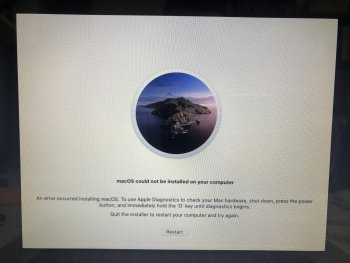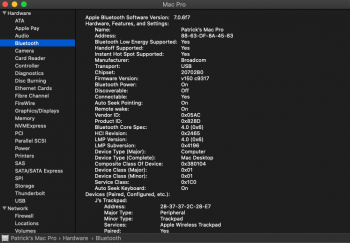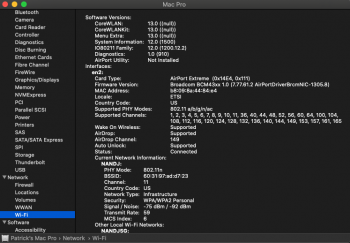I recently used Dosdue1's Catalina Boot Patcher to get Catalina working on my MacPro 5,1. Since that was working, I decided to try and get Airdrop working by installing a new WIFI/Bluetooth card. I got those installed (with some difficulties), and they are working. System Profiler shows I'm running Bluetooth 4.0 and that Low Energy is supported. Wifi works great and my bluetooth peripherals are working as well. Unfortunately Airdrop is not. I can not find my MacBook (mid 2013), nor my iPhone 11 nor iPad Pro. Nor can any of these see my MacPro (even the MacBook Pro looking for older devices).
Since there are plenty of people out there who have gotten airdrop working with the same cards I installed, I'm wondering if the issue is that I used Dossdude1's boot patch to get to Catalina since I don't have any Catalina running devices to install from. (Well I do, but it is my work's and they have it set up so no OS installers can run it seems).
I tried to do a clean install of Catalina from recovery, but even though I wiped the drive and asked for no post install patches, some patches remained. I am assuming from the patched recovery partition. I have also tried to replace IO80211Family.kext with the one from Mojave (since I can't find a Catalina version), but that gives a missing dependency error when I rebuild the kextcache and wifi doesn't work after rebooting. Nor did hex editing the BroadcomNic kext to include my board ID work. That gets a failure of invalid kext when rebuilding kextcache.
I'm not really sure this even a software issue, but it does seem weird that my WiFi and Bluetooth would be working, but none of Airdrop, Continuity, or Handoff.
Anyone else run into a similar situation? Were you able to get Airdrop working?
I'm attaching screenshots of the wifi and bluetooth portions of system information.
Thanks for any suggestions