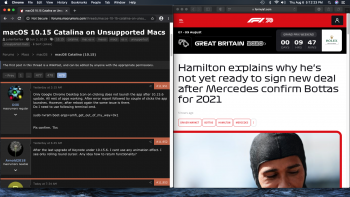Only Google Chrome Desktop Icon on clicking does not launch the app after 10.15.6 update. All rest of apps working. After error report followed by couple of clicks the app launches. However, after reboot again the same issue is there.
Do I need to use following terminal cmd.
sudo nvram boot-args=amfi_get_out_of_my_way=0x1
Pls confirm. Tks
Do I need to use following terminal cmd.
sudo nvram boot-args=amfi_get_out_of_my_way=0x1
Pls confirm. Tks