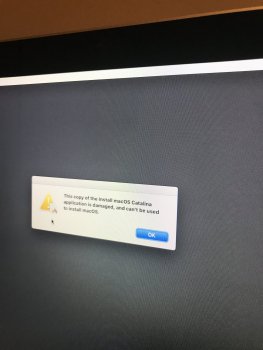Thank U for clarifying that. So I have too find a 0x8f card then?For Broadcom Wifi card this product id 0x8D is not supported for Catalina AirDrop patching, it's a BCM43xx firmware limitation .
Got a tip for us?
Let us know
Become a MacRumors Supporter for $50/year with no ads, ability to filter front page stories, and private forums.
macOS 10.15 Catalina on Unsupported Macs
- Thread starter 0403979
- WikiPost WikiPost
- Start date
- Sort by reaction score
You are using an out of date browser. It may not display this or other websites correctly.
You should upgrade or use an alternative browser.
You should upgrade or use an alternative browser.
- Status
- The first post of this thread is a WikiPost and can be edited by anyone with the appropiate permissions. Your edits will be public.
iMac 2011 12,2. A1312 (EMC 2429)
I successfully installed a K2100 card, and got Catalina installed via the dosdude (thanks!) site. However:
I have a black screen unless I hold option down, select my drive (only choice), and then it loads fine
The other issue is that it seems to crash upon sleep. Workaround is letting screensaver work, but turning the sleep off. Obviously, I'd like to be able to streamline login (for auto-reboot on a power outtage, etc, as I will use this as a server), and also let it sleep.
I'm sure it's something simple I need to do-any suggestions?
Thanks!
I successfully installed a K2100 card, and got Catalina installed via the dosdude (thanks!) site. However:
I have a black screen unless I hold option down, select my drive (only choice), and then it loads fine
The other issue is that it seems to crash upon sleep. Workaround is letting screensaver work, but turning the sleep off. Obviously, I'd like to be able to streamline login (for auto-reboot on a power outtage, etc, as I will use this as a server), and also let it sleep.
I'm sure it's something simple I need to do-any suggestions?
Thanks!
If you used the Siri app and framework from macOS Mojave it will not work!!!! Here is a copy from macOS Catalina 10.15.6After I over write the two files Siri.app to coreservices folder and siriui.framework to frameworks folder Siri does not launch. I just cannot make out the issue. When I enabled Siri in system pref got this error.
View attachment 938963
So finally upgraded to 10.15.6 on my mid 2011 Macbook Air 4,2. All went well but I have come to following conclusion.
1. After every update the whole process of patching has to be re done like, audio and Siri not working.
2 Getting Airdrop to work with commands and replacement of key files.
3. Getting Continuity hands off to work after patching. Always remember to logout and login from your icloud account.
4. Also please remember continuity will only work for Broadcom card which too has limitations and Not Atheros card which is provided in iMac mid 2011. @jackluke has already highlighted the same so please make note of this issue.
Could someone provide solution for SIRI not launching above as per image
Attachments
EDIT-not so fast...sleep not working, shows a frozen cursor on a black screen. Otherwise, seems to function well-any suggestions?
So-it seems I managed to get it working, with a combination of rEFIt and the polarisboost kext I found. The first allows to specify boot options, and the second (which was linked to the very first post, under concerns for 2011 iMacs) seems to have restored the sleep function in the iMac. I will test it over the next few days, prior to setting it up as a replacement media server, but I am quite happy about it-should be a nice upgrade, and larger screen (also works as my workout video center in our workout area)
Thanks
So-it seems I managed to get it working, with a combination of rEFIt and the polarisboost kext I found. The first allows to specify boot options, and the second (which was linked to the very first post, under concerns for 2011 iMacs) seems to have restored the sleep function in the iMac. I will test it over the next few days, prior to setting it up as a replacement media server, but I am quite happy about it-should be a nice upgrade, and larger screen (also works as my workout video center in our workout area)
Thanks
iMac 2011 12,2. A1312 (EMC 2429)
I successfully installed a K2100 card, and got Catalina installed via the dosdude (thanks!) site. However:
I have a black screen unless I hold option down, select my drive (only choice), and then it loads fine
The other issue is that it seems to crash upon sleep. Workaround is letting screensaver work, but turning the sleep off. Obviously, I'd like to be able to streamline login (for auto-reboot on a power outtage, etc, as I will use this as a server), and also let it sleep.
I'm sure it's something simple I need to do-any suggestions?
Thanks!
Last edited:
thanks Tim will check it out. Okay it is working now but without lightening animation.If you used the Siri app and framework from macOS Mojave it will not work!!!! Here is a copy from macOS Catalina 10.15.6
Last edited:
I just successfully installed macOS Catalina 10.15.6 on my 2011 13" MacBook Air 4,1. I was running 10.15.3 for the past few months without any real issues for most day-to-day tasks like email, web browsing, etc.
Curious if anyone has a fix for the following as they are still issues for me in 10.15.6?
1.) Bluetooth Device Names: Using the Bluetooth "Rename" option doesn't work. When you change the Bluetooth device name and close out of Bluetooth the device name reverts back to whatever the device name was before you changed it.

2.) Duet Display iOS App Yellow Screen of Death: After doing Google search on this issue, I found a Twitter post where a number of users identified this problem and someone claimed that Duet support emailed them a version that works. I paid for a copy of Duet years ago, but when I emailed support last night, I got a reply back that they won't help me due to the fact that I'm running an unsupported version of macOS on my MBA. Does anyone have a fix for this as I've tried using an iPad Air 2 (30 pin cable), iPad Mini 2 (Lightning), and 1st gen iPad Pro 13" (Lightning) and I get the yellow screen on each of the devices when using the cable to connect the iPad to the MBA. Note: Mirroring the MBA built-in display works just fine on all 3 devices, but extending the display doesn't regardless of which settings you choose.
Curious if anyone has a fix for the following as they are still issues for me in 10.15.6?
1.) Bluetooth Device Names: Using the Bluetooth "Rename" option doesn't work. When you change the Bluetooth device name and close out of Bluetooth the device name reverts back to whatever the device name was before you changed it.
2.) Duet Display iOS App Yellow Screen of Death: After doing Google search on this issue, I found a Twitter post where a number of users identified this problem and someone claimed that Duet support emailed them a version that works. I paid for a copy of Duet years ago, but when I emailed support last night, I got a reply back that they won't help me due to the fact that I'm running an unsupported version of macOS on my MBA. Does anyone have a fix for this as I've tried using an iPad Air 2 (30 pin cable), iPad Mini 2 (Lightning), and 1st gen iPad Pro 13" (Lightning) and I get the yellow screen on each of the devices when using the cable to connect the iPad to the MBA. Note: Mirroring the MBA built-in display works just fine on all 3 devices, but extending the display doesn't regardless of which settings you choose.
Last edited:
Handoff Question:
Sorry guys, this was probably asked over and over again and I searched this thread over and over but it's hard to find the solution in this some-thousand posts…
Im on a MBP 5,3 with Catalina 10.15.6. and I had Handoff working working in the past but recently I noticed that it's not working anymore and the option panel to activate it is missing in the system settings.
Is there a way to get this up and running again?
Thanks a lot
Sorry guys, this was probably asked over and over again and I searched this thread over and over but it's hard to find the solution in this some-thousand posts…
Im on a MBP 5,3 with Catalina 10.15.6. and I had Handoff working working in the past but recently I noticed that it's not working anymore and the option panel to activate it is missing in the system settings.
Is there a way to get this up and running again?
Thanks a lot
It's unlikely that we'll see a 10.15.7, based on previous versions of macOS. I'm still waiting on the next 16-inch MBP to release, hopefully being Apple's best and final Intel notebook.
I'd like to start fresh on my 2010 13" MBP — but thestupid Safari extensions bug means I have to somehow obtain a full 10.15.2 installer just to check my 1Blocker tick-boxes in Safari preferences – and the fetch full installer command doesn't work.

Besides the extensions, I rely on Apple's Chinese (S. Pinyin) & Japanese (Romaji) IME…and there's still no fix. Google's Japanese IME and RIME's Chinese IME are less than ideal. It would be nice to gain full stability for Catalina, as most of us won't be upgrading to BS for a long time (if it all) – and I don't expect any more Cat updates
I'd like to start fresh on my 2010 13" MBP — but the

Besides the extensions, I rely on Apple's Chinese (S. Pinyin) & Japanese (Romaji) IME…and there's still no fix. Google's Japanese IME and RIME's Chinese IME are less than ideal. It would be nice to gain full stability for Catalina, as most of us won't be upgrading to BS for a long time (if it all) – and I don't expect any more Cat updates
When did version 19G73 come on the scene?It's unlikely that we'll see a 10.15.7, based on previous versions of macOS. I'm still waiting on the next 16-inch MBP to release, hopefully being Apple's best and final Intel notebook.
I'd like to start fresh on my 2010 13" MBP — but thestupidSafari extensions bug means I have to somehow obtain a full 10.15.2 installer just to check my 1Blocker tick-boxes in Safari preferences – and the fetch full installer command doesn't work.
View attachment 939534
Besides the extensions, I rely on Apple's Chinese (S. Pinyin) & Japanese (Romaji) IME…and there's still no fix. Google's Japanese IME and RIME's Chinese IME are less than ideal. It would be nice to gain full stability for Catalina, as most of us won't be upgrading to BS for a long time (if it all) – and I don't expect any more Cat updates
I just successfully installed dosdude on my faithful cMP 5,1 and it successfully booted to Catalina. My question is - how do OS X updates occur? Do I download them from Apple like normal and then repatch the drive, or do I have to wait for the dosdude updates? Thanks in advance!
Just scroll couple of pages back and you will get your answer. Cheers. Just go to post #11887Handoff Question:
Sorry guys, this was probably asked over and over again and I searched this thread over and over but it's hard to find the solution in this some-thousand posts…
Im on a MBP 5,3 with Catalina 10.15.6. and I had Handoff working working in the past but recently I noticed that it's not working anymore and the option panel to activate it is missing in the system settings.
Is there a way to get this up and running again?
Thanks a lot
Since you now have patched Catalina wait for next patch version which will download the new update. Latest catalina version is 10.15.6 and dosdude1 patch version is 1.4.4.I just successfully installed dosdude on my faithful cMP 5,1 and it successfully booted to Catalina. My question is - how do OS X updates occur? Do I download them from Apple like normal and then repatch the drive, or do I have to wait for the dosdude updates? Thanks in advance!
Friend tried the same thing with the same error on 2012 MacBook Pro retina. I would ignor dosdudes patcher as of right now it doesn’t work and may corrupt drive
thats a very bold statement to make. Maybe you have not cleared the cache of your browser while downloading the latest patch.Honestly since his latest patched causes issues would take down and close this forum unless he updates the installer....looking at his GitHub people are reporting the same thing. Unless you want a corrupt partition and then reload from time machine I would strongly recommend staying away from his patcher
[automerge]1596339190[/automerge]
L
Maybe your friend too has similar issues like yours.
Maybe you missed out few steps.
I just updated couple of days back without issues and smooth install. Infact everyone in this forum who has updated has used dosdude1’s patch comfortably. Maybe few unknown incidents like yours and your friend.
However, you have the audacity to barge in and play a blame game for issues you alone may have because of your ignorance and mistakes of not able to use the patch correctly.
Dosdude1 has done this whole community a favour out of his own hard will and dedication free of cost.
You dont like it then get lost. 😡 . Nobody forced you to use this patch.
Maybe dosdude1 will check the issue. Everything takes time and lots of man hours.
Last edited:
UngratefulDosdude installer is now trashing.....installer damaged after downloading on five different Macs with five different flash drives on high Sierra. I have a Mac Pro 5,1 with latest firmware with bottom up to date. Tried downloading and patching to five different flash drives on 5 different Macs with the below error. I’m disappointed
Ungrateful. Those are not manners to talk about dosdude1 work. He has invested thousands of hours for free, just for the community.Honestly since his latest patched causes issues would take down and close this forum unless he updates the installer....looking at his GitHub people are reporting the same thing. Unless you want a corrupt partition and then reload from time machine I would strongly recommend staying away from his patcher
[automerge]1596339190[/automerge]
L
How did you install Catalina and how did you boot into it before installing MyBootMgr?Followed Dayo's Guide everything seems to work fine except booting to Catalina from the rEFInd main screen.
If you always use OpenCore to boot into Mac OS as the MyBootMgr guide says, trim support would already be enabled if you have not changed the provided OpenCore Config files with respect to this. I forget the specific config option. You can refer to the OpenCore docs for details.Do we need to enable trim support on Catalina APFS?
I’m really not too fond of some of the new clientele lately.
@dosdude1 , we all (all that matters anyway) appreciate your hard/selfless contribution to helping us keep our Macs relevant. I‘m sorry you have to tolerate the stink from the ID10T department.
Your patchers are terrific...
@dosdude1 , we all (all that matters anyway) appreciate your hard/selfless contribution to helping us keep our Macs relevant. I‘m sorry you have to tolerate the stink from the ID10T department.
Your patchers are terrific...
After installing Catalina on Xserve 3.1 - works great! But got one issue terribly low framerate via ARD, almost unusable :-( Any ideas how to fix it?
I strongly disagree with your comments. You obviously need help, but are unable to ask for it. You can choose to stay away from this forum, or to post in a civil manner.I would strongly recommend staying away from his patcher
One more issue running Catalina on Xserve 3.1 - 10.15.5 installed and show no update.... no 10.15.6... :-(
Dosdude installer is now trashing.....installer damaged after downloading on five different Macs with five different flash drives on high Sierra. I have a Mac Pro 5,1 with latest firmware with bottom up to date. Tried downloading and patching to five different flash drives on 5 different Macs with the below error. I’m disappointed
Try running csrutil disable from a recovery drive or disabling SIP from the opencore boot loader image posted earlier. And grow up while you are at it, just because YOU can’t get it to work doesn’t mean there’s something wrong with the patcher. Plenty of us use it with no problems everyday.
Register on MacRumors! This sidebar will go away, and you'll see fewer ads.