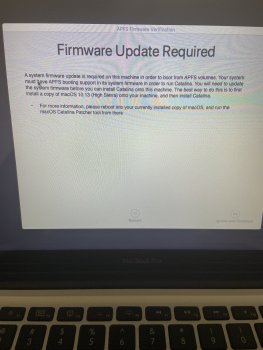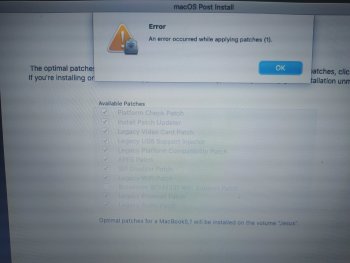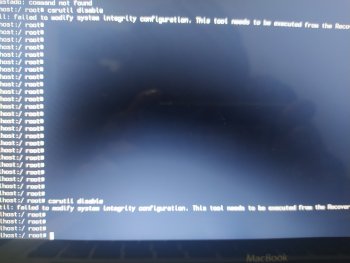try resetting your pram command-option-P and R on boot up then try booting in the Catalina Patcher another thing you can try if you have a removable battery power off your MacBook, unplug everything even your usb's, hubs , power cord then remove your battery then hit the power button a few time then replace your battery plug in your power cord and everything else then power on
Out of luck, tried resetting pram, usb pluged before auto restart and usb pluged after auto restart. Also removing battery same result, Booteable usb isnt shown. No USB on Startup Disk too. Exist any alternative to install post patches manually?
it's really weird since now i don't know how i will do if i want fresh install bootable usb not working