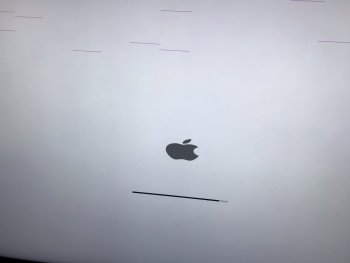That´s not the APFS booter. It´s a kernel panic.So this is what appears with just the usb with the El Capitan installer, I took off the hard drive
Got a tip for us?
Let us know
Become a MacRumors Supporter for $50/year with no ads, ability to filter front page stories, and private forums.
macOS 10.15 Catalina on Unsupported Macs
- Thread starter 0403979
- WikiPost WikiPost
- Start date
- Sort by reaction score
You are using an out of date browser. It may not display this or other websites correctly.
You should upgrade or use an alternative browser.
You should upgrade or use an alternative browser.
- Status
- The first post of this thread is a WikiPost and can be edited by anyone with the appropiate permissions. Your edits will be public.
What can I do about it? Tbh I’m not good at software issues so how can I fix it?
Don´t know , kernel panics sometimes are really hard.

 apple.stackexchange.com
apple.stackexchange.com
Can you format the internal drive and reinstall?
Understanding kernel panic error log
My MacBook Pro worked all normal when all of a sudden it went black. It tried to reboot itself but immediately produced a kernel panic. From then on I was never able to boot again. I could only en...
Can you format the internal drive and reinstall?
I can probably make it with another macbook but I’m not sure if it will work, I try that?Don´t know , kernel panics sometimes are really hard.

Understanding kernel panic error log
My MacBook Pro worked all normal when all of a sudden it went black. It tried to reboot itself but immediately produced a kernel panic. From then on I was never able to boot again. I could only en...apple.stackexchange.com
Can you format the internal drive and reinstall?
Don´t understand. It´s this mac that is failing at boot. What do you mean??I can probably make it with another macbook but I’m not sure if it will work, I try that?
I have two macbooks, the one with the kernel panic is the one from my girlfriend, and I have another that’s the one I’m telling you if I can put it there and try to install the OS
I have two macbooks, the one with the kernel panic is the one from my girlfriend, and I have another that’s the one I’m telling you if I can put it there and try to install the OSDon´t understand. It´s this mac that is failing at boot. What do you mean??
Hi everyone, Apologies if this has been answered before. I'm about to install Catalina on a mid 2009 Imac 9,1 that's already running Dos Dude's High Sierra patcher. I'm using a mechanical HDD (mac OS extended journaled). There seems to be contradicting info regarding APFS. On Dos Dude's video it states I'll need to format my HDD as APFS. It also states I can convert it to APFS so there's no need to erase it and do a clean install. But now I just viewed this video by Matt Talk Tech (
) that states you must leave the HDD formatted to Mac OS Extended journal if your Mac only natively supports an OS up to El Capitan (which mine does). It also states you have to do a clean install. I would prefer not to as it will take 15 hours+ to copy over data from a time machine backup. Can someone please clear up these contradictions for me ?
I´d suggest you use the APFS Rom patcher to update your boot flash to be able to boot from APFS, then let the Catalina installer do the conversion from HFS+ to APFS (or trigger it yourself by the appropriate menu entry in the installer - you might have to eject the volume before the selection to be not grayed-out).Hi everyone, Apologies if this has been answered before. I'm about to install Catalina on a mid 2009 Imac 9,1 that's already running Dos Dude's High Sierra patcher. I'm using a mechanical HDD (mac OS extended journaled). There seems to be contradicting info regarding APFS. On Dos Dude's video it states I'll need to format my HDD as APFS. It also states I can convert it to APFS so there's no need to erase it and do a clean install. But now I just viewed this video by Matt Talk Tech () that states you must leave the HDD formatted to Mac OS Extended journal if your Mac only natively supports an OS up to El Capitan (which mine does). It also states you have to do a clean install. I would prefer not to as it will take 15 hours+ to copy over data from a time machine backup. Can someone please clear up these contradictions for me ?
Alternative to the Rom patcher you can post-patch your installation with a software-only patch to boot from APFS (less risky if your machine has the dreaded NVIDIA MPC chipset).
I´d suggest you use the APFS Rom patcher to update your boot flash to be able to boot from APFS, then let the Catalina installer do the conversion from HFS+ to APFS (or trigger it yourself by the appropriate menu entry in the installer - you might have to eject the volume before the selection to be not grayed-out).
Alternative to the Rom patcher you can post-patch your installation with a software-only patch to boot from APFS (less risky if your machine has the dreaded NVIDIA MPC chipset).
Thanks for the quick response. So basically my HDD will be converted to APFS regardless of whether I convert it myself using disc utility or letting the installer do it for me? So is a clean install necessary or can I just convert my HDD to APFS and install Catalina over High Sierra?
No clean install required. Just install it atop on your previous macOS. Just keep in mind that once your volume is APFS, you might not be able to boot from it until you patch for it in one of the mentioned ways.Thanks for the quick response. So basically my HDD will be converted to APFS regardless of whether I convert it myself using disc utility or letting the installer do it for me? So is a clean install necessary or can I just convert my HDD to APFS and install Catalina over High Sierra?
Hello, is this thing on?<taps mic> I have an urgent problem and i need help bigtime, which is why i’ve turned to you savvy cats at MacRumors. I have a mac pro 5,1 mid 2010, 48 gigs ram, 1 hard drive and a sapphire HD 7950 video/graphics card. Knowing that officially, Catalina was not supported on it, i gave dosdude1’s Catalina patcher a go. Seemed to work ok. Got Catalina on my Mac pro, so yay! Ran it again to get up to 10.15.6 no huge problems. Catalina basically works, needing the occasional reset/smc or pram Zap more frequently than usual, which wasnt much... howwever... something has happened a few weeks ago, leaving my mac pro a large paperweight. I read and knew that doing it as i did, seeing as my hd was formatted afps, i would not get an automatic recovery partition unless i made one. Internet recovery was also out. So, that meant the only way to do recovery was from a usb bootable installer.
So i prepared a usb bootable installer on a macbook pro from 2008-2009. Downloaded the dosdude 1 patcher, ran it, got a copy of catalina, patched it, made the installer. So far ok. So i have tried to get to the startup manager when the bootable usb stick is plugged into the front usb socket of my mac pro, and it shows up as mac os base system.so, i picked it and clicked it and it started. I could see the grey screen with the apple logo and the progress bar. I also see a bunch of colored lines near the top of the screen, it seems to progress, kinda, but then just as it gets towards the end, where the catalina patcher should start up and i should be able to get into the catalina installer, it never does. I just get a black screen no matter what i do. So can’t install, can’t re-install, can’t fix. I also seem to be stuck in a boot loop, eg, when i do the reset smc/pmu, i can get it to do the boot chime. I then try to do a zap pram which usually works, but in this case does nothing. I get one extra chime, maybe a white screen, with or without grey apple logo + progress bar, but no more than that. Holding down those 4 keys together does not get me 3 white screens, or 3 grey screens..instead the boot chime is stuck and repeats many times as if it has frozen while running, and the same black screen. I have observed the video/graphics card while this is going on,and the fan doesn’t move, even if i try giving it a push to get it going, no good. It sorta works, but never consistently and not for long. Once it did work for a bit, but it was screamingly fast. So im stumped, is it the OS, the installer or the graphics/video card?? This card is about 12 years old, so it owes me nothing. It has served me well for all that time. If it helps, the switch on the card is on position 2, which worked in sierra/high sierra etc. Position 1 is not recommended. See screenshot for ...
So i prepared a usb bootable installer on a macbook pro from 2008-2009. Downloaded the dosdude 1 patcher, ran it, got a copy of catalina, patched it, made the installer. So far ok. So i have tried to get to the startup manager when the bootable usb stick is plugged into the front usb socket of my mac pro, and it shows up as mac os base system.so, i picked it and clicked it and it started. I could see the grey screen with the apple logo and the progress bar. I also see a bunch of colored lines near the top of the screen, it seems to progress, kinda, but then just as it gets towards the end, where the catalina patcher should start up and i should be able to get into the catalina installer, it never does. I just get a black screen no matter what i do. So can’t install, can’t re-install, can’t fix. I also seem to be stuck in a boot loop, eg, when i do the reset smc/pmu, i can get it to do the boot chime. I then try to do a zap pram which usually works, but in this case does nothing. I get one extra chime, maybe a white screen, with or without grey apple logo + progress bar, but no more than that. Holding down those 4 keys together does not get me 3 white screens, or 3 grey screens..instead the boot chime is stuck and repeats many times as if it has frozen while running, and the same black screen. I have observed the video/graphics card while this is going on,and the fan doesn’t move, even if i try giving it a push to get it going, no good. It sorta works, but never consistently and not for long. Once it did work for a bit, but it was screamingly fast. So im stumped, is it the OS, the installer or the graphics/video card?? This card is about 12 years old, so it owes me nothing. It has served me well for all that time. If it helps, the switch on the card is on position 2, which worked in sierra/high sierra etc. Position 1 is not recommended. See screenshot for ...
Attachments
Try to install a supported OS. If this works fine, if not - what I would expect - it is most likely the GPU. Did you check the PRAM battery on your logic board. Could be another source of joy after ten years.Hello, is this thing on?<taps mic> I have an urgent problem and i need help bigtime, which is why i’ve turned to you savvy cats at MacRumors. I have a mac pro 5,1 mid 2010, 48 gigs ram, 1 hard drive and a sapphire HD 7950 video/graphics card. Knowing that officially, Catalina was not supported on it, i gave dosdude1’s Catalina patcher a go. Seemed to work ok. Got Catalina on my Mac pro, so yay! Ran it again to get up to 10.15.6 no huge problems. Catalina basically works, needing the occasional reset/smc or pram Zap more frequently than usual, which wasnt much... howwever... something has happened a few weeks ago, leaving my mac pro a large paperweight. I read and knew that doing it as i did, seeing as my hd was formatted afps, i would not get an automatic recovery partition unless i made one. Internet recovery was also out. So, that meant the only way to do recovery was from a usb bootable installer.
So i prepared a usb bootable installer on a macbook pro from 2008-2009. Downloaded the dosdude 1 patcher, ran it, got a copy of catalina, patched it, made the installer. So far ok. So i have tried to get to the startup manager when the bootable usb stick is plugged into the front usb socket of my mac pro, and it shows up as mac os base system.so, i picked it and clicked it and it started. I could see the grey screen with the apple logo and the progress bar. I also see a bunch of colored lines near the top of the screen, it seems to progress, kinda, but then just as it gets towards the end, where the catalina patcher should start up and i should be able to get into the catalina installer, it never does. I just get a black screen no matter what i do. So can’t install, can’t re-install, can’t fix. I also seem to be stuck in a boot loop, eg, when i do the reset smc/pmu, i can get it to do the boot chime. I then try to do a zap pram which usually works, but in this case does nothing. I get one extra chime, maybe a white screen, with or without grey apple logo + progress bar, but no more than that. Holding down those 4 keys together does not get me 3 white screens, or 3 grey screens..instead the boot chime is stuck and repeats many times as if it has frozen while running, and the same black screen. I have observed the video/graphics card while this is going on,and the fan doesn’t move, even if i try giving it a push to get it going, no good. It sorta works, but never consistently and not for long. Once it did work for a bit, but it was screamingly fast. So im stumped, is it the OS, the installer or the graphics/video card?? This card is about 12 years old, so it owes me nothing. It has served me well for all that time. If it helps, the switch on the card is on position 2, which worked in sierra/high sierra etc. Position 1 is not recommended. See screenshot for ...
Last edited:
If you have a spare 1gb usb stick make a USBOpenCoreAPFSloader follow the instructions on the screen, boot into the USBOpenCoreAPFSloader3 choose your Catalina Patcher usb from the menu see if that gets you in. Then make sure your SIP is disabled and and your nvram is set to nvram boot-args="-no_compat_check"Hello, is this thing on?<taps mic> I have an urgent problem and i need help bigtime, which is why i’ve turned to you savvy cats at MacRumors. I have a mac pro 5,1 mid 2010, 48 gigs ram, 1 hard drive and a sapphire HD 7950 video/graphics card. Knowing that officially, Catalina was not supported on it, i gave dosdude1’s Catalina patcher a go. Seemed to work ok. Got Catalina on my Mac pro, so yay! Ran it again to get up to 10.15.6 no huge problems. Catalina basically works, needing the occasional reset/smc or pram Zap more frequently than usual, which wasnt much... howwever... something has happened a few weeks ago, leaving my mac pro a large paperweight. I read and knew that doing it as i did, seeing as my hd was formatted afps, i would not get an automatic recovery partition unless i made one. Internet recovery was also out. So, that meant the only way to do recovery was from a usb bootable installer.
So i prepared a usb bootable installer on a macbook pro from 2008-2009. Downloaded the dosdude 1 patcher, ran it, got a copy of catalina, patched it, made the installer. So far ok. So i have tried to get to the startup manager when the bootable usb stick is plugged into the front usb socket of my mac pro, and it shows up as mac os base system.so, i picked it and clicked it and it started. I could see the grey screen with the apple logo and the progress bar. I also see a bunch of colored lines near the top of the screen, it seems to progress, kinda, but then just as it gets towards the end, where the catalina patcher should start up and i should be able to get into the catalina installer, it never does. I just get a black screen no matter what i do. So can’t install, can’t re-install, can’t fix. I also seem to be stuck in a boot loop, eg, when i do the reset smc/pmu, i can get it to do the boot chime. I then try to do a zap pram which usually works, but in this case does nothing. I get one extra chime, maybe a white screen, with or without grey apple logo + progress bar, but no more than that. Holding down those 4 keys together does not get me 3 white screens, or 3 grey screens..instead the boot chime is stuck and repeats many times as if it has frozen while running, and the same black screen. I have observed the video/graphics card while this is going on,and the fan doesn’t move, even if i try giving it a push to get it going, no good. It sorta works, but never consistently and not for long. Once it did work for a bit, but it was screamingly fast. So im stumped, is it the OS, the installer or the graphics/video card?? This card is about 12 years old, so it owes me nothing. It has served me well for all that time. If it helps, the switch on the card is on position 2, which worked in sierra/high sierra etc. Position 1 is not recommended. See screenshot for ...
Attachments
you might check to see what you nvram boot-args are you might try booting into the Catalina Patcher in the terminal enter nvram boot-args="-no_compat_check amfi_get_out_of_my_way" and try opening MS Office or the other solution is leave the error message open like you have on the screenshot then try opening MS OfficeSeems m$ Office isnt working anymore on 10.15.6
Hello. I am running a Mac Pro 5,1 from 2012 with Dosdude1’s patcher and allmost everything is working very smooth and the way it’s supposed to.
The only thing that doesn’t quite work is Automounter, a tool that I use to mount some Volumes that sit on various NAS drives. The Volumes show up double and I am unable to unmount them.
Anyone else experience this behaviour?
Cheers,
Willem
The only thing that doesn’t quite work is Automounter, a tool that I use to mount some Volumes that sit on various NAS drives. The Volumes show up double and I am unable to unmount them.
Anyone else experience this behaviour?
Cheers,
Willem
Today Apple release an updated version of Catalina (19G2021). Dosdude1's Catalina Patcher 1.4.4 does download the new version of the installer, although it still shows 15.6.00 and installs it very nicely. The result (on my MacPro 5,1) is 10.15.6 (19G2021) running smoothly.
Last edited:
thanks, andauersportler. Looks like you are 100% correct. I’m trying safe mode but it’s a no-go. So enuf waiting and messing around. It’s time for me to bite the bullet, save up and replace that card, period.
Quick question. Late 2011 15" MBP. Intel 3000. AMD Disabled. Notice that when doing things like Zoom the fan ramps up pretty quickly and interferes a bit with the mic, only concern is that about the fans, and also that the bluetooth range is very short. Reinstalled 10.15.6, same issue. Anyone either have the same experience, or had it and solved it. Do not tell me a new bluetooth card please. Lol. Just want to see if this is normal or abnormal. Also, changed all kinds of Zoom settings, hardware, not hardware, etc for video. Same issues.
Has anyone already successfully installed the recent 10.15.6 Supplemental Update?
How did you manage it exactly?
I downloaded the update via System Preferences, then the installation started. But the installation process was followed by another fast reboot, after this the system showed me that the update is still available, so it wasn't installed at all.
I downloaded the update via System Preferences, then the installation started. But the installation process was followed by another fast reboot, after this the system showed me that the update is still available, so it wasn't installed at all.
Has anyone already successfully installed the recent 10.15.6 Supplemental Update?
Yes, working fine in Macbook pro 13" 5.2
Yes, working fine in Macbook pro 13" 5.2
Thanks. In which way did you install it? My installation process after download is interrupted shortly after the start and followed by a reboot (without startup sound) ...
Register on MacRumors! This sidebar will go away, and you'll see fewer ads.