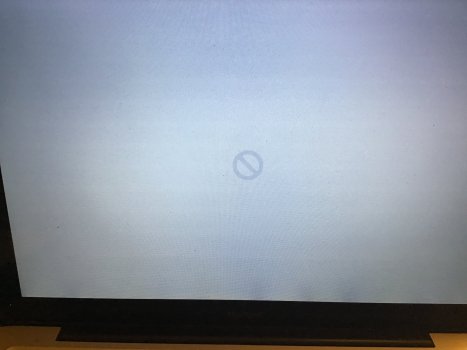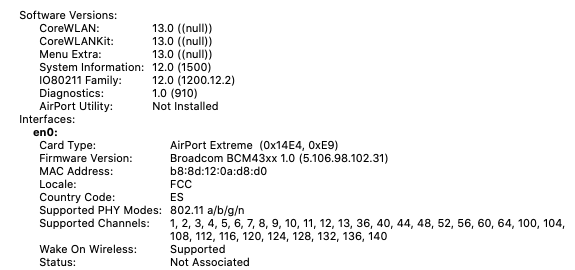Checked too, same problem here, there’s no input on the system apps, like settings, quicktime etc...this was discussed earlier in the thread about permissions not being set for applications using the mic and camera. search the thread for tccplus wrapper
I think it’s driver related, and if u check my first post with this problem, #29373606
i have problems with quality and volume levels too.
Does it makes sense to use the applehda from high sierra (i don’t know if it’s even possible, never tried)?