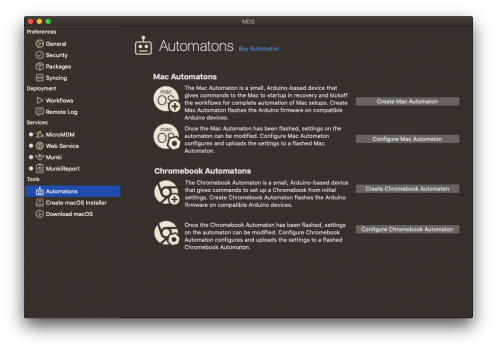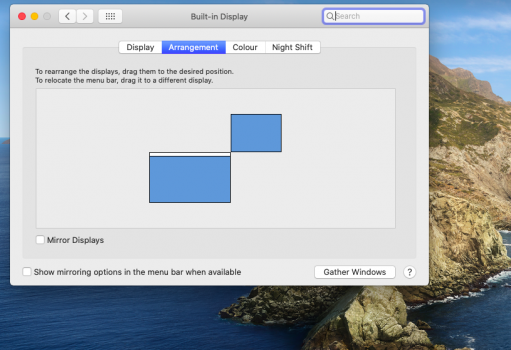Hi! I wanted to install macOS Catalina on my MacBook Air from 2009 (just for testing purposes) and had a question.. Is it possible to install Windows on a second partition, when I have Catalina installed (which needs a patch on older machines to boot from APFS partitions)?
Thanks in advance!
Thanks in advance!