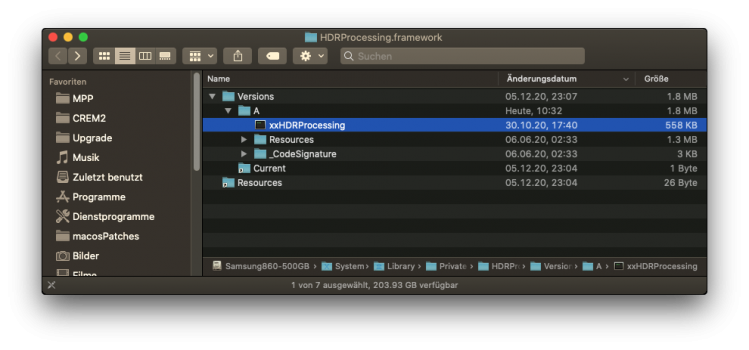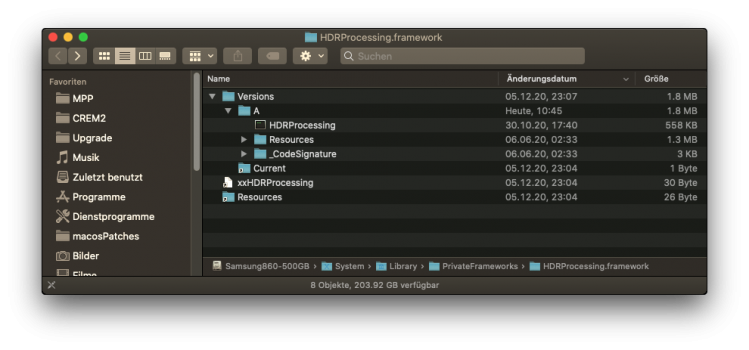Whatever the user error is avoid doing it, again. Literally, thousands of these patcher/installers have been built which have been perfectly bootable with no issues. Attempting to use an non-complete CCC clone in the process is likely your culprit. Had a fresh MacOS installer been D/L onto the internal boot drive to build the new USB the problem would have not occurred. The good news is you may have fixed the user error on your own? It will be interesting to witness the cobbled installer to produce a working install? Good luck.No! not even usb installation with patcher or cloning create EFI folder.
I have solved copying EFI from internal hard drive to usb, and installer from usb now works.
Got a tip for us?
Let us know
Become a MacRumors Supporter for $50/year with no ads, ability to filter front page stories, and private forums.
macOS 10.15 Catalina on Unsupported Macs
- Thread starter 0403979
- WikiPost WikiPost
- Start date
- Sort by reaction score
You are using an out of date browser. It may not display this or other websites correctly.
You should upgrade or use an alternative browser.
You should upgrade or use an alternative browser.
- Status
- The first post of this thread is a WikiPost and can be edited by anyone with the appropiate permissions. Your edits will be public.
Cloning was only a second option tried for change drive.Whatever the user error is avoid doing it, again. Literally, thousands of these patcher/installers have been built which have been perfectly bootable with no issues. Attempting to use an non-complete CCC clone in the process is likely your culprit. Had a fresh MacOS installer been D/L onto the internal boot drive to build the new USB the problem would have not occurred. The good news is you may have fixed the user error on your own? It will be interesting to witness the cobbled installer to produce a working install? Good luck.
As I have already explain, creating a usb installer of Catalina with patcher 1.4.4 didn't startup my mac.
I have solved copying EFI folder from internal drive to usb and that it appear on boot holding alt/option, before without EFI no
The fact the USB patcher did not boot simply means the USB was built improperly. If your new USB does not successfully install Catalina, take CCC completely out of the process, D/L a fresh MacOS installer onto your current booting drive and the USB when built will contain what it needs to appear in the <option> startup manager. The @dosdude1 patcher v1.4.4 app should also reside in the /Utilitiesƒ on the booting drive, as well. It will be interesting to read if the "fixed" USB you made will successfully install Catalina?Cloning was only a second option tried for change drive.
As I have already explain, creating a usb installer of Catalina with patcher 1.4.4 didn't startup my mac.
I have solved copying EFI folder from internal drive to usb and that it appear on boot holding alt/option, before without EFI no
I tried another 3 adapters, including the AIFFECT and an explicit active adapter (Delock). Every time there was a window server crash. Strangely, every adapter showed the picture, only a login is no longer possible. I am giving up now with other adapters. Still, thanks for your help.Unfortunately the adapter is no more available in germany(amazon). I have to order it via aliexpress in china. So this takes some time. But first i try to reinstall the patches. Thank you.
But still one more thing:
Is it possible to reimplement the function SLSGetOnlineDisplayList in the Skylightwrapper to point to the original definition in the Skylightoriginal file, except catching this !CGSRunningInServer() assertion? If it is worth, i can try to do it.
I found out, that this assertion is thrown, if the skylight library is not loaded in the window server context, maybe due to the crash of it.
Skylight is one of the Library Proxies installed by patcher v.1.4.4. If the Patch Updater in the /Libraryƒ has not been run very recently, do so. Also suggest running Onyx/Maintenance, the default settings are good. Trying to observe the failure with equivalent hardware and various adapters here yields nothing. One last thing - try a NVRAM reset. Let it bong three times. Since no one else is reporting this issue, suspect it is something local to your Mac? Hope this helps.I tried another 3 adapters, including the AIFFECT and an explicit active adapter (Delock). Every time there was a window server crash. Strangely, every adapter showed the picture, only a login is no longer possible. I am giving up now with other adapters. Still, thanks for your help.
But still one more thing:
Is it possible to reimplement the function SLSGetOnlineDisplayList in the Skylightwrapper to point to the original definition in the Skylightoriginal file, except catching this !CGSRunningInServer() assertion? If it is worth, i can try to do it.
I found out, that this assertion is thrown, if the skylight library is not loaded in the window server context, maybe due to the crash of it.
new security update 19H512 has anyone installed it?
Anyone else with non-Metal GPU get a WindowServer crash playing HDR media in Safari? Example link.
I was able to workaround the issue by renaming
I was able to workaround the issue by renaming
/System/Library/PrivateFrameworks/HDRProcessing.framework/HDRProcessing. However, I'm curious if it's a general issue or specific to my system.I've got a late 2009 iMac w/ i7 and ATI Radeon HD 4850 512 MB non-Metal GPU. When I follow your example link my machine immediately logs me out and returns me to the Catalina logon screen.Anyone else with non-Metal GPU get a WindowServer crash playing HDR media in Safari? Example link.
I was able to workaround the issue by renaming/System/Library/PrivateFrameworks/HDRProcessing.framework/HDRProcessing. However, I'm curious if it's a general issue or specific to my system.
So are you saying that if I follow that workaround you listed, that my machine won't do that anymore either?
I think so, yes!I've got a late 2009 iMac w/ i7 and ATI Radeon HD 4850 512 MB non-Metal GPU. When I follow your example link my machine immediately logs me out and returns me to the Catalina logon screen.
So are you saying that if I follow that workaround you listed, that my machine won't do that anymore either?
HDRProcessing gets loaded by QuartzCore framework, but that fails silently when it's renamed/deleted. Whereas if it's allowed to load on non-Metal, a later initialization function aborts in a less nice way which brings down the whole WindowServer, kicking you to the login screen.Please tell me if it works! It did on my system, but I have GeForce 320M.
Yes, I can reproduce this WindowServer Crash with my MBP8,1 with Intel HD Graphics 3000 512 MB.Anyone else with non-Metal GPU get a WindowServer crash playing HDR media in Safari? Example link.
I was able to workaround the issue by renaming/System/Library/PrivateFrameworks/HDRProcessing.framework/HDRProcessing. However, I'm curious if it's a general issue or specific to my system.
Directly after renaming the file (which I could after using sudo mount -uw / ; killall Finder), I had one more crash, but then it worked - and as opposed to hvds I do see the movie.
Last edited:
Confirmed on my MBP5,2:I think so, yes!HDRProcessinggets loaded byQuartzCoreframework, but that fails silently when it's renamed/deleted. Whereas if it's allowed to load on non-Metal, a later initialization function aborts in a less nice way which brings down the whole WindowServer, kicking you to the login screen.
Please tell me if it works! It did on my system, but I have GeForce 320M.
- running the example in the reddit link throws me back to the login screen
- then renamed HDRProcessing to xxHDRProcessing, and the example is running (though it doesn't show more than a black video; but if I click the link again to open another Safari tab, with the orange spinning circle)
I had deleted the link to HDRProcessing by mistake so instead renamed the code under Versions/A .
Restored the link from TimeMachine, then renamed the link to xx and the code to original, works the same.
Then renamed also the link back to HDRProcessing but it still works... anyway yes, it happened also on an MBP5,2.
Attachments
Last edited:
Same here: Mac Pro 3,1 (non-metal GPU), Catalina 10.15.7 (19H2 build), MouSSE running. (MouSSE Stats show no caught SSE4 command, so it´s probably not due the XEON or Penryn CPU in your cases).Anyone else with non-Metal GPU get a WindowServer crash playing HDR media in Safari? Example link.
I was able to workaround the issue by renaming/System/Library/PrivateFrameworks/HDRProcessing.framework/HDRProcessing. However, I'm curious if it's a general issue or specific to my system.
Just installed 19H512 over H510 on a USB SSD of my MBP5,2.new security update 19H512 has anyone installed it?
Usual procedure chosen:
- jackluke's CatalinaOTAswufix.app both steps, and start installation
- jackluke's OC 4b to boot macOS installer (needed for Legacy USB injection)
- dosdude's 1.4.4 post-install patches applied, with Force Cache Rebuild,
to the system which could already boot upto login screen
- ran dosdude's Patch Updater to update the Library Validation Disable patch.
Thanks dosdude and jackluke for these tools which provide lasting support!
Attachments
Last edited:
Confirmed - it works on cMP3,1 here (even without the OpenCore legacy USB support). As always, having a boot-screen capable card is very helpful!Just installed 19H512 over H510 on a USB SSD of my MBP5,2.
Usual procedure chosen:
- jackluke's CatalinaOTAswufix.app both steps, and start installation
- jackluke's OC 4b to boot macOS installer (needed for Legacy USB injection)
- dosdude's 1.4.4 post-install patches applied, with Force Cache Rebuild,
to the system which could already boot upto login screen.
Thanks dosdude and jackluke for these tools which provide lasting support!
Update:
Works also on MacBook Air 2,1 and there also without the legacy USB injector. The point here is that the installer reboots and then automatically installs to the boot-volume, no mouse or keyboard interaction needed here...
(I had the additional struggle to make it reboot from the right partition due to software-only patch for APFS, but somehow got it right after a few attempts interrupting the white/yellow text helper boot script). At first, the legacy video patch won´t stick (KPs), but after renaming-away the NVDA kexts in single user mode, then continued booting un-accelerated, firing up the post-install patcher with re-doing the legacy gfx patch, rebooting again - single user mode, renaming back the NVDA kexts -> success: Fully OpenGL accelerated minimum system (2GB RAM, 2GHz C2D, 80GB SSD, Nvidia 9400M)
Last edited:
Just installed H512 over H510 via Jackluke OTA patched with Dosdude's 1.44. All is working fine. Slight issue with Airdrop (installing IOBluetooth & IO80211Family kexts airdropinfoview.nib over existing) using a USB 4.0 Bluetooth on my MBP 8,2 (2011); not able to communicate via airdrop btwn iPhone 12 mini and MBP for some reason although Airdrop is present. Will have to scour the forum to troubleshoot. Any ideas?new security update 19H512 has anyone installed it?
What do you think about the OpenCore spoof method for the first two steps?Just installed 19H512 over H510 on a USB SSD of my MBP5,2.
Usual procedure chosen:
- jackluke's CatalinaOTAswufix.app both steps, and start installation
- jackluke's OC 4b to boot macOS installer (needed for Legacy USB injection)
- dosdude's 1.4.4 post-install patches applied, with Force Cache Rebuild,
to the system which could already boot upto login screen
- ran dosdude's Patch Updater to update the Library Validation Disable patch.
Thanks dosdude and jackluke for these tools which provide lasting support!
I have a MacPro3,1 and I used the OpenCore spoof method to get 19H114
I originally started with https://dortania.github.io/OpenCore-For-Legacy-Macs/ which suggests spoofing MacPro7,1
Then I tried the config method at https://github.com/dortania/Opencore-Legacy-Patcher
I compared the config, drivers, and kexts for each to make sure the differences are reasonable.
Audio doesn't work with the spoof (didn't try any audio fixes), but I only need the spoof to get the macOS software update. After that I can boot without OpenCore so audio works.
@vinaypundith did something similar:
macOS 11 Big Sur on Unsupported Macs Thread
2008 Mac Pro 3,1 OpenCore Legacy Patcher Big Sur installation SUCCESS - sort of. First off - thanks @Ausdauersportler for reminding me about OpenCore Legacy Patcher. Also super thanks to its developers. Second off, to clarify the question I had earlier but could get no answers for - OC Legacy...
Hello all!
Short introduction of my setup:
I recently bought a M1 MacBook Pro and was using an iMac 2011 in target display mode.
That does no longer work with the M1 MacBook. So I bought an iMac 2009, which has a display port
and should work with the M1 as target display. I could not test this solution yet, but was able to install Catalina on the iMac in the meantime.
Now two questions which I could not answer via the forums:
- the photos.app does show the pictures in preview normally, but once I enlarge anything, the pictures show a weird solarized version. Does anyone have similar problems?
- also the wifi signal gets lost very soon after booting up, but is there initially. It does not seem to find any signal after some minutes powered on. A temperature problem?
thank you all especially dosdude1! The rest of the installing process was without any glitches!
Short introduction of my setup:
I recently bought a M1 MacBook Pro and was using an iMac 2011 in target display mode.
That does no longer work with the M1 MacBook. So I bought an iMac 2009, which has a display port
and should work with the M1 as target display. I could not test this solution yet, but was able to install Catalina on the iMac in the meantime.
Now two questions which I could not answer via the forums:
- the photos.app does show the pictures in preview normally, but once I enlarge anything, the pictures show a weird solarized version. Does anyone have similar problems?
- also the wifi signal gets lost very soon after booting up, but is there initially. It does not seem to find any signal after some minutes powered on. A temperature problem?
thank you all especially dosdude1! The rest of the installing process was without any glitches!
The photos issue has been covered a number of times now.Hello all!
Short introduction of my setup:
I recently bought a M1 MacBook Pro and was using an iMac 2011 in target display mode.
That does no longer work with the M1 MacBook. So I bought an iMac 2009, which has a display port
and should work with the M1 as target display. I could not test this solution yet, but was able to install Catalina on the iMac in the meantime.
Now two questions which I could not answer via the forums:
- the photos.app does show the pictures in preview normally, but once I enlarge anything, the pictures show a weird solarized version. Does anyone have similar problems?
- also the wifi signal gets lost very soon after booting up, but is there initially. It does not seem to find any signal after some minutes powered on. A temperature problem?
thank you all especially dosdude1! The rest of the installing process was without any glitches!
Recap: Use a tool like ResXtreme to switch the color depth of your GPU to 8bit instead of 10bit channels. Photos then works flawlessly. Some additional color-banding might be noticible, but it did not bother me enough to switch back and forth for different applications or Finder.
De nada ;-)@Larsvonhier Thanks/Danke!
(I just saw that ResXtreme is not available any more since a couple of weeks, so you could also try the tool SwitchResX - a bit more powerful & complicated, but you can do the same color depth switch with it).
...and does it still run (mine crashes since a few macOS updates, latest version 1.0.1) ?
The Wifi thing might really be an issue with overheating, some cards really can get burnin´ hot. You might try another one, perhaps different type (though supported by Catalina/patches).
The Wifi thing might really be an issue with overheating, some cards really can get burnin´ hot. You might try another one, perhaps different type (though supported by Catalina/patches).
I'm having trouble installing the Catalina Patcher on an iMac 8,1 (2.8Ghz, 4gb ram, 256gb SSD, optical bay swapped out for a 1tb HD in an optical enclosure). I follow the instructions per the tutorial video, following the install method to create a bootable USB drive, erase and format my SSD as APFS, etc... when I proceed to install, the first part of the installation completes and the machine reboots, but then it just automatically boots right into the boot-from-drive mode rather than continuing the installation. Any idea what I can do?
Wait for the re-boot phase (2nd stage of the installation), press and hold ALT key to get the boot selector. Then choose the "install macOS" drive instead of your previous drive. Make sure your iMac is APFS ready (either off the shelf by previously installing High Sierra or by APFS ROM patcher method).I'm having trouble installing the Catalina Patcher on an iMac 8,1 (2.8Ghz, 4gb ram, 256gb SSD, optical bay swapped out for a 1tb HD in an optical enclosure). I follow the instructions per the tutorial video, following the install method to create a bootable USB drive, erase and format my SSD as APFS, etc... when I proceed to install, the first part of the installation completes and the machine reboots, but then it just automatically boots right into the boot-from-drive mode rather than continuing the installation. Any idea what I can do?
Register on MacRumors! This sidebar will go away, and you'll see fewer ads.