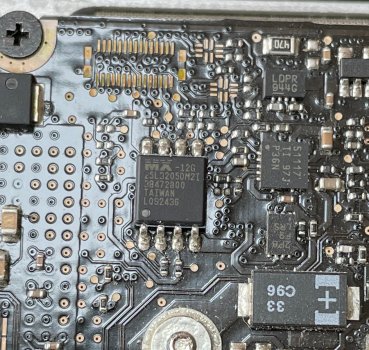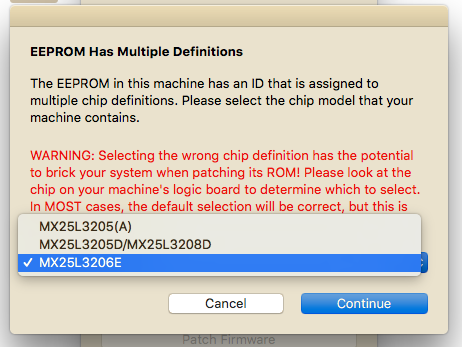So the interesting thing is that I have been using Catalina with the latest version of the patcher with no problems AND amfi enabled (other than the issue of chrome and other third-party apps not opening due to codesignatures).I don't have an answer for you but I am interested to know if this is even possible. I believe AMFI requires SIP to be enabled and if you're running DosDude's Catalina patcher, SIP has to remain disabled otherwise you'll break some of the patches. Everything I've seen online indicates AMFI will trigger a kernel panic if SIP is turned off.
In order to solve this problem temporarily I was using xcode codesign command to manually codesign the app I want to open (which is a pain). In order to solve the problem "more permanently" I just today ran the code that @dosdude1 mentioned to disable AMFI. Now every app can open. But I dont want to keep AMFI disabled for security reasons.