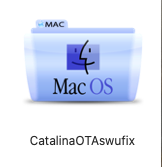After successfully installing macOS 10.15.7 on a MBP 8,2 most everything is fine. Even Logic is running normallyBUT: MainStage 3,5 doesn't start correctly. (I only can post the German error message...)
Grafikinitialisierung fehlgeschlagen
MainStage konnte keine Grafikinitialisierung durchführen. Dies geschieht üblicherweise beim Durchführen innerhalb einer nicht unterstützten virtuellen Maschinenumgebung oder auf einem nicht unterstützten Mac.
Grafikinitialisierung fehlgeschlagen
MainStage konnte keine Grafikinitialisierung durchführen. Dies geschieht üblicherweise beim Durchführen innerhalb einer nicht unterstützten virtuellen Maschinenumgebung oder auf einem nicht unterstützten Mac.