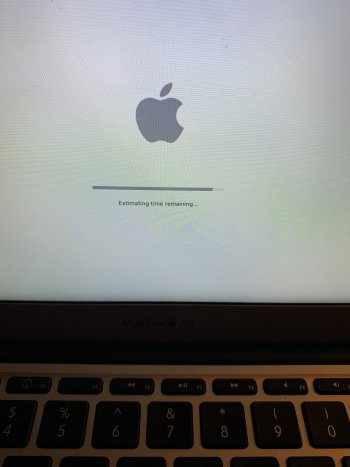Got a tip for us?
Let us know
Become a MacRumors Supporter for $50/year with no ads, ability to filter front page stories, and private forums.
macOS 10.15 Catalina on Unsupported Macs
- Thread starter 0403979
- WikiPost WikiPost
- Start date
- Sort by reaction score
You are using an out of date browser. It may not display this or other websites correctly.
You should upgrade or use an alternative browser.
You should upgrade or use an alternative browser.
- Status
- The first post of this thread is a WikiPost and can be edited by anyone with the appropiate permissions. Your edits will be public.
Has File Sharing between Macs and Screen Sharing been fixed in this release? Completely broken in previous. Apologize for being redundant. 😏MacBookPro4,1 (19H1213) Update success
You may need to beg DosDude1 to update the patch.....Has File Sharing between Macs and Screen Sharing been fixed in this release? Completely broken in previous. Apologize for being redundant. 😏
After recent security updates there is a file on the first level of my Macintosh HD
/default.profraw
which cannot be deleted, nor being hidden by the Terminal command
"sudo chflags hidden /default.profraw"
I never had CleanMyMac installed (a Google search attributes the file to this application), and the file only showed up recently after one of the Security updates.
Does anyone know a solution?
/default.profraw
which cannot be deleted, nor being hidden by the Terminal command
"sudo chflags hidden /default.profraw"
I never had CleanMyMac installed (a Google search attributes the file to this application), and the file only showed up recently after one of the Security updates.
Does anyone know a solution?
Catalina prevents Safari to run extensions, the Apple solution to this (start in Safe mode, try activation, reboot) does NOT work.
I was able to add applications to Microphone via tccplus, so maybe the problem can be solved with Safari? If anyone knows, please inform.
I was able to add applications to Microphone via tccplus, so maybe the problem can be solved with Safari? If anyone knows, please inform.
PM'd Collin, earlier. 😇You may need to beg DosDude1 to update the patch.....
You can re-install H15 on top of your Beta and not lose anything and from there opting-out of Beta updates will yield 19H1030. No weird files.After recent security updates there is a file on the first level of my Macintosh HD
/default.profraw
which cannot be deleted, nor being hidden by the Terminal command
"sudo chflags hidden /default.profraw"
I never had CleanMyMac installed (a Google search attributes the file to this application), and the file only showed up recently after one of the Security updates.
Does anyone know a solution?
I did a clean install and 7950 worked fine. Definitely a Catalina issue, definitely the right thread, no so sure about the forum's users though.The obvious rule is: The more often you have to post the very same question the more likely you hit the wrong thread!
Possibly because this is less a Catalina on unsupported Macs than a Macpro3,1 issue - there are several threads around on this site covering your system type. And do not forget: Most Macs cannot be modified at all, so this hardware discussions are really specific to a few models and a smaller number of users.
I experienced this problem. The solution was to manually copy and paste the extension in to a folder, but, as I only have 1 extension for safari, I have forgotten what was needed to be done. All I can suggest is you spend time searching for it with google.Catalina prevents Safari to run extensions, the Apple solution to this (start in Safe mode, try activation, reboot) does NOT work.
I was able to add applications to Microphone via tccplus, so maybe the problem can be solved with Safari? If anyone knows, please inform.
I experienced this problem. The solution was to manually copy and paste the extension in to a folder, but, as I only have 1 extension for safari, I have forgotten what was needed to be done. All I can suggest is you spend time searching for it with google.

Manually enable Safari 14 extensions
Hello everyone. First, an introduction you can skip. Now the steps to do it: Install and run both Safari 14 and the desired extensions Close Safari completely (command + q) Navigate to ~/Library/Containers/com.apple.Safari/Data/Library/Safari/AppExtensions Open the Extensions.plist file in a...
This will unlikely happen!Please update the tool to work with macOS 10.15.7 Catalina. AirDrop Catalina pre-patched.
I have a 5.2 MB early 2009 and have updated the Wifi Card: BCM94331PCIEBT4CSAX.
Wifi works.
BT 4.0 not works.
Thank you
Do you have any running macOS version to test your cards functionality? If BT does work very often the BT entries in the system profiler are empty, too. This indicated that the card has not been identified on boot correctly. Try a PRAM reset to resolve this.
You should disable the wifi legacy patch while applying the patches. WiFi and BT should work unpatched, i.e. after the installation of Catalina. Only HandOff and Continitity might need some adjustments. Go back to the very first post and read it. There are some links to posts made by @jackluke.
Like I wrote, I did research the issue and followed all instructions of the Apple support website. Did not work, that is why I asked.I experienced this problem. The solution was to manually copy and paste the extension in to a folder, but, as I only have 1 extension for safari, I have forgotten what was needed to be done. All I can suggest is you spend time searching for it with google.
Thank you very much, your solution worked for me! Problem solved.
Manually enable Safari 14 extensions
Hello everyone. First, an introduction you can skip. Now the steps to do it: Install and run both Safari 14 and the desired extensions Close Safari completely (command + q) Navigate to ~/Library/Containers/com.apple.Safari/Data/Library/Safari/AppExtensions Open the Extensions.plist file in a...forums.macrumors.com
Thank You very much.This will unlikely happen!
Do you have any running macOS version to test your cards functionality? If BT does work very often the BT entries in the system profiler are empty, too. This indicated that the card has not been identified on boot correctly. Try a PRAM reset to resolve this.
You should disable the wifi legacy patch while applying the patches. WiFi and BT should work unpatched, i.e. after the installation of Catalina. Only HandOff and Continitity might need some adjustments. Go back to the very first post and read it. There are some links to posts made by @jackluke.
I will try...
/default.profraw??? this release?MBP4,1 17" (Early 2008) Successfully updated to 19H1216.
Yes, still there. Do you have the same issue?/default.profraw??? this release?
Yes, still there. Do you have the same issue?
Tried SU2021-003beta two previous builds both had completely broken Mac-to-Mac File Sharing and never-connecting Screen Sharing but no peculiar files. I'll stick with the release version Build 19H1030 for now. 😎
Is it possible to uninstall the wifi patch once installed wis @dosdude1 method. My wif/bluetooth is updated. Thanks.This will unlikely happen!
Do you have any running macOS version to test your cards functionality? If BT does work very often the BT entries in the system profiler are empty, too. This indicated that the card has not been identified on boot correctly. Try a PRAM reset to resolve this.
You should disable the wifi legacy patch while applying the patches. WiFi and BT should work unpatched, i.e. after the installation of Catalina. Only HandOff and Continitity might need some adjustments. Go back to the very first post and read it. There are some links to posts made by @jackluke.
Please do You have some AirDrop Catalina pre-patched for MacBook 5.2 early 2009,upgraded at BCM94331 BT4.0?AirDrop Catalina pre-patched (only for Broadcom cards) to those interested you should post the output of these Catalina Terminal commands:
ioreg -l | grep "board-id" | awk '{print $4}'
ioreg -r -n ARPT | grep IOName
system_profiler -detailLevel mini | grep "Card Type"
system_profiler -detailLevel basic | grep "Model Identifier"
Meanwhile here are some Wifi kext that I've pre-patched (tested and working) to AirDrop on Catalina unsupported Mac, they are hyperlinks so just click the one for your machine to download:
AirDrop Catalina MacBook7,1 and MacBookPro6,2.zip
AirDrop Catalina patched MacBook6,1.zip
AirDrop Catalina patched MacBookAir2011 4,2.zip
MacBookPro8,3 AirDrop Catalina.zip
AirDrop fix Catalina MacBookAir4,1.zip
MacBookPro8,1 Airdrop Catalina.zip (This machine has two different board-id)
Macmini4,1 AirDrop Catalina.zip
Macmini5,1 AirDrop Catalina.zip
MacBookPro8,2 AirDrop Catalina.zip
After downloaded, open a Catalina terminal and copy/paste:
sudo mount -uw / ; killall Finder
Then from Catalina Finder replace (do not merge) them inside your Catalina /System/Library/Extensions/
after from a Catalina terminal send these commands copy/paste one at once:
sudo chown -R 0:0 /S*/L*/E*/
sudo chmod -R 755 /S*/L*/E*/
sudo kextcache -i /
(the "kextcache" takes some minutes to complete)
At next reboot you should have AirDrop in Catalina Finder.
After you have a working AirDrop, I suggest to apply this additional fix to enable an extra AirDrop feature that apple removed from Catalina: "AirDrop Search for older Mac"
After a working AirDrop on Catalina, if you have also a Bluetooth 4.0 card (or BT4.0 usb dongle), to add Continuity (Handoff, hotspot, etc.) you can directly apply this script: catalinacontinuityfix.command.zip
Or check this other example: enable continuity from terminal
SU2021-004 absolutely no issues. 😉

I have a MacBook Air 3,1 that was on High Sierra (so I did the firmware updates) that won’t finish the install. Did a complete wipe of the drive/container before. APFS/extended journaled partition. I’ve tried several times, redone the install USB drive. Just can’t figure why it hangs?
Attachments
updated to SU2021-004 (from 19H1230) no issues on MBP 8,2.
Register on MacRumors! This sidebar will go away, and you'll see fewer ads.