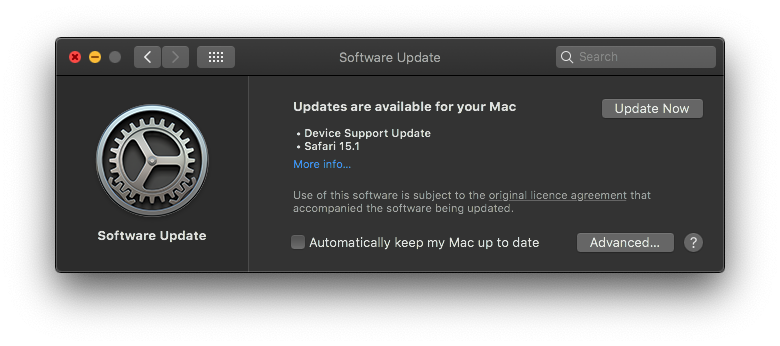Got a tip for us?
Let us know
Become a MacRumors Supporter for $50/year with no ads, ability to filter front page stories, and private forums.
macOS 10.15 Catalina on Unsupported Macs
- Thread starter 0403979
- WikiPost WikiPost
- Start date
- Sort by reaction score
You are using an out of date browser. It may not display this or other websites correctly.
You should upgrade or use an alternative browser.
You should upgrade or use an alternative browser.
- Status
- The first post of this thread is a WikiPost and can be edited by anyone with the appropiate permissions. Your edits will be public.
Where is the official page of OCLP? I want to read this.
Just do the clean install as explained on the official page. If you want to install on top of DD1's patcher, you'd better read a bit more on these pages. See e. g. above #14,866... But I haven't tried, because DD1 works perfectly for me. Don't fix it, if it ain't broke.
Same here for Macbok Pro 17" 2011. Tried OCLP and went horrible. OCLP is better for Big Sur and Monterey.Just do the clean install as explained on the official page. If you want to install on top of DD1's patcher, you'd better read a bit more on these pages. See e. g. above #14,866... But I haven't tried, because DD1 works perfectly for me. Don't fix it, if it ain't broke.
From the Scriptures according to Dortania - Note 2: Currently OpenCore Legacy Patcher officially supports patching to run macOS Big Sur and Monterey installs. For older OSes, OpenCore may function however support is currently not provided from Dortania.How to use OCLP with Catalina or change Dosdude1 to OCLP?
- For macOS Mojave and Catalina support, we recommend the use of dosdude1's patchers
Hi Guys,
I have an early 2009 Mac Mini 3,1 which is running 19H1217.
I used Dosdude1's patcher to install Catalina and used CatalinaOTAswufix in combination with USBOpenCoreAPFSloader3.app to update to 19H1217.
I am trying to install security update 2021-007 but have had no success after many (more than 10) attempts.
I have even re-downloaded CatalinaOTAswufix and USBOpenCoreAPFSloader3 and tried again but still no go.
The only glitch in the process is that USBOpenCoreAPFSloader3 stalls and does not restart after the progress bar gets to the end.
I even left it overnight to see if it would restart but no go.
Any help would be much appreciated.
I have an early 2009 Mac Mini 3,1 which is running 19H1217.
I used Dosdude1's patcher to install Catalina and used CatalinaOTAswufix in combination with USBOpenCoreAPFSloader3.app to update to 19H1217.
I am trying to install security update 2021-007 but have had no success after many (more than 10) attempts.
I have even re-downloaded CatalinaOTAswufix and USBOpenCoreAPFSloader3 and tried again but still no go.
The only glitch in the process is that USBOpenCoreAPFSloader3 stalls and does not restart after the progress bar gets to the end.
I even left it overnight to see if it would restart but no go.
Any help would be much appreciated.
Hello, i just successfully installed (on MacPro 5,1) Catalina (10.15.7) over Mojave using Dosdude’s Catalina Patcher (also tried OCLP but failed on metal but not mac gpu, so happy with Catalina now, it will get me another year with current Adobe apps). Please advise on two questions:
- should i turn on SIP protection again?
- can i install this (screenshot below)? Or better ignore and turn off all Apple updates?
Thanks.
- should i turn on SIP protection again?
- can i install this (screenshot below)? Or better ignore and turn off all Apple updates?
Thanks.
Attachments
You cannot enable SIP when using this patcher which really adds patches to your system. You should have spent more time in OLCP or OpenCore in general since it avoids this dead end patcher here. Updates are broken and you have a modular system perfectly able to run Catalina, even Big Sur, or Monterey (needing only a BT/WiFi upgrade).Hello, i just successfully installed (on MacPro 5,1) Catalina (10.15.7) over Mojave using Dosdude’s Catalina Patcher (also tried OCLP but failed on metal but not mac gpu, so happy with Catalina now, it will get me another year with current Adobe apps). Please advise on two questions:
- should i turn on SIP protection again?
- can i install this (screenshot below)? Or better ignore and turn off all Apple updates?
Thanks.
Take a look at this thread (selfmade OpenCore) just to get an idea what is possible. OLCP is a tool using using an automated hardware detection to generate and install an OpenCore config vs. this thread, where you have to start from the scratch, but may learn a lot.
(I am using OLCP with metal non Apple GPUs, too - so this cannot be reason to fail using OpenCore).
thanks for info, probably will go OCLP way next year (also with help with better mac skilled friend or so...). so for now, no SIP and no updates.You cannot enable SIP when using this patcher which really adds patches to your system. You should have spent more time in OLCP or OpenCore in general since it avoids this dead end patcher here. Updates are broken and you have a modular system perfectly able to run Catalina, even Big Sur, or Monterey (needing only a BT/WiFi upgrade).
Take a look at this thread (selfmade OpenCore) just to get an idea what is possible. OLCP is a tool using using an automated hardware detection to generate and install an OpenCore config vs. this thread, where you have to start from the scratch, but may learn a lot.
(I am using OLCP with metal non Apple GPUs, too - so this cannot be reason to fail using OpenCore).
My experience was that I was able to install every offered update but "big updates" like the security updates only worked using OTAswufix.Hello, i just successfully installed (on MacPro 5,1) Catalina (10.15.7) over Mojave using Dosdude’s Catalina Patcher (also tried OCLP but failed on metal but not mac gpu, so happy with Catalina now, it will get me another year with current Adobe apps). Please advise on two questions:
- should i turn on SIP protection again?
- can i install this (screenshot below)? Or better ignore and turn off all Apple updates?
Thanks.
Now I've been using OpenCore (OCLP built) since some months, so I cannot tell about the current status. Just look for @K two 's posts here on the thread - he's still relying on Dosdude's patcher and OTAswufix.
As @internetzel mentioned there is a way to get the updates, it is explained on the first post of this thread, right at the top within a Spoiler tab called Enabling OTA updates.thanks for info, probably will go OCLP way next year (also with help with better mac skilled friend or so...). so for now, no SIP and no updates.
Should work, but (fun fact) it uses the same OpenCore (temporarily during the update process) which you could not get working (continuously) in the first place
But I admit it is not really easy, at least with modular systems like the MacPro5,1.
Security Update 2021-008 went swimmingly. MBP4,1 17-inch (early 2008) is a smooth operator under 19H1606. No flaws.
I maxed out the RAM of my machine at 6GB. Would it be reasonable to try and upgrade to macOS 11 Big Sur via OCLP?
I got the Big Sur/OCLP combo to work with 4GB of RAM, however graphics were lagging behind tremendously. Does anyone on this forum have experience with the MBP4,1 under Big Sur and can give me any recommendations?
I maxed out the RAM of my machine at 6GB. Would it be reasonable to try and upgrade to macOS 11 Big Sur via OCLP?
I got the Big Sur/OCLP combo to work with 4GB of RAM, however graphics were lagging behind tremendously. Does anyone on this forum have experience with the MBP4,1 under Big Sur and can give me any recommendations?
CatalinaOTAswufix, OC and dd1 Catalina Patcher v.1.4.4 made this update in less than 30 minutes. 

Remake the USB, try to use a USB2 speciic USB plug. Get the @jackluke files from here: https://github.com/jacklukem/USBOpenCoreAPFSloader Read the entire page.Hi Guys,
I have an early 2009 Mac Mini 3,1 which is running 19H1217.
I used Dosdude1's patcher to install Catalina and used CatalinaOTAswufix in combination with USBOpenCoreAPFSloader3.app to update to 19H1217.
I am trying to install security update 2021-007 but have had no success after many (more than 10) attempts.
I have even re-downloaded CatalinaOTAswufix and USBOpenCoreAPFSloader3 and tried again but still no go.
The only glitch in the process is that USBOpenCoreAPFSloader3 stalls and does not restart after the progress bar gets to the end.
I even left it overnight to see if it would restart but no go.
Any help would be much appreciated.
Did Step#3 get applied?🪓Security Update 2021-008 went swimmingly. MBP4,1 17-inch (early 2008) is a smooth operator under 19H1606. No flaws.
I maxed out the RAM of my machine at 6GB. Would it be reasonable to try and upgrade to macOS 11 Big Sur via OCLP?
I got the Big Sur/OCLP combo to work with 4GB of RAM, however graphics were lagging behind tremendously. Does anyone on this forum have experience with the MBP4,1 under Big Sur and can give me any recommendations?
Thanks to everyone who answered me, I looked at OpenCore thread second time and using Martin's Package (one-size-fits-all solution) i successfully installed OpenCore and next BigSur over patched Catalina (i know, not recommended way, but for now it works, is current and if a problem occurs, will do clean instal, now i know what to do).You cannot enable SIP when using this patcher which really adds patches to your system. You should have spent more time in OLCP or OpenCore in general since it avoids this dead end patcher here. Updates are broken and you have a modular system perfectly able to run Catalina, even Big Sur, or Monterey (needing only a BT/WiFi upgrade).
Take a look at this thread (selfmade OpenCore) just to get an idea what is possible. OLCP is a tool using using an automated hardware detection to generate and install an OpenCore config vs. this thread, where you have to start from the scratch, but may learn a lot.
(I am using OLCP with metal non Apple GPUs, too - so this cannot be reason to fail using OpenCore).
Thanks for the reply.Remake the USB, try to use a USB2 speciic USB plug. Get the @jackluke files from here: https://github.com/jacklukem/USBOpenCoreAPFSloader Read the entire page.
The USB stick is USB2.
I'm not sure what I'm meant to be reading on the above page as it's mostly about Big Sur.
Is it USBOpenCoreAPFSloader3, which worked for 19H1217, that I should be using?
Which would be exactly? As on Dortania/OCLP instruction pages is no numbering system.Did Step#3 get applied?🪓
I followed the instructions to the letter and applied all steps at the time.
Since there is room for choice, hence errors can be made, I am eager to learn, how to do it properly.
Your guidance is highly appreciated, as I do value your advice immensely, K Two.
Please advise.
USBOpenCoreAPFSloader3, a failing update probably means the Library/Updates ƒ needs to be emptied. Delete EVERYTHING within and try the update with CatalinaOTAswufix.Thanks for the reply.
The USB stick is USB2.
I'm not sure what I'm meant to be reading on the above page as it's mostly about Big Sur.
Is it USBOpenCoreAPFSloader3, which worked for 19H1217, that I should be using?
Last edited:
Which would be exactly? As on Dortania/OCLP instruction pages is no numbering system.
I followed the instructions to the letter and applied all steps at the time.
Since there is room for choice, hence errors can be made, I am eager to learn, how to do it properly.
Your guidance is highly appreciated, as I do value your advice immensely, K Two.
Please advise.
I have emptied the updates folder before each try.USBOpenCoreAPFSloader3, a failing update probably means the Library/Updates ƒ needs to be emptied. Delete EVERYTHING within and try the update with CatalinaOTAswufix.
I've always used CatalinaOTAswufix, applying OTA update fix after the download starts, and have success reported.
When the install restarts after about 10% on the progress bar I option boot from USBOpenCoreAPFSloader3 and select MacOS install which then takes about 1/2 hour for the progress bar to get to the end, but it always hangs at that point.
I therefore need to force shut down and on restarting the OS is still at 19H1217.
I can't remember if the install hung or not when I updated to 19H1217.
I do not recall applying #3 Post-install Volume Patch, so I suppose I didn't do it.
My Graphics Card falls into the range of the unsupported video cards in Big Sur, as my MBP4,1 is equipped with an NVIDIA GeForce 8600M GT 512 MB.
That would change the performance of Big sur from unsatisfactory to satisfactory, I guess.
Will try and report back. Thanks for pointing me in this direction, K Two.
Very helpful post, highly appreciated.
Suggest SMC reset plus a 3-bong NVRAM reset also please cite your Mac in the signature? External display, etc.I have emptied the updates folder before each try.
I've always used CatalinaOTAswufix, applying OTA update fix after the download starts, and have success reported.
When the install restarts after about 10% on the progress bar I option boot from USBOpenCoreAPFSloader3 and select MacOS install which then takes about 1/2 hour for the progress bar to get to the end, but it always hangs at that point.
I therefore need to force shut down and on restarting the OS is still at 19H1217.
I can't remember if the install hung or not when I updated to 19H1217.
Register on MacRumors! This sidebar will go away, and you'll see fewer ads.