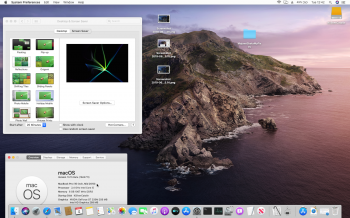I really do not want to mess with AppKit. Testing a patch to IOSurface/GeForceTesla right now, seems maybe promising hahacould you replace AppKit and CoreDisplay from 10.14.6 beta 1
Got a tip for us?
Let us know
Become a MacRumors Supporter for $50/year with no ads, ability to filter front page stories, and private forums.
macOS 10.15 Catalina on Unsupported Macs
- Thread starter 0403979
- WikiPost WikiPost
- Start date
- Sort by reaction score
You are using an out of date browser. It may not display this or other websites correctly.
You should upgrade or use an alternative browser.
You should upgrade or use an alternative browser.
- Status
- The first post of this thread is a WikiPost and can be edited by anyone with the appropiate permissions. Your edits will be public.
I'll help test whenever I can. Though this yearly release stuff is starting to get real old for me. Plus if dashboard is removed... That's almost a deal breaker to tbh. I use that about 400 times a day.
I've got a MacBook 4,1 and 5,2
A 2009 Mac Pro "5,1" with a metal GPU
A Mac Pro 3,1 (this thing is now my Server so I probably won't be using it for testing)
A MacMini 3,1
I've got a MacBook 4,1 and 5,2
A 2009 Mac Pro "5,1" with a metal GPU
A Mac Pro 3,1 (this thing is now my Server so I probably won't be using it for testing)
A MacMini 3,1
Seems like Dashboard truly has been removed. I will be trying to write/find an alternative as well. I use it many times daily.I'll help test whenever I can. Though this yearly release stuff is starting to get real old for me. Plus if dashboard is removed... That's almost a deal breaker to tbh. I use that about 400 times a day.
I've got a MacBook 4,1 and 5,2
A 2009 Mac Pro "5,1" with a metal GPU
A Mac Pro 3,1 (this thing is now my Server so I probably won't be using it for testing)
A MacMini 3,1
On another note, looks like I've got nVidia Tesla framebuffer working! Albeit with some very sketchy IOSurface patches. We'll see... How's it going for you @dosdude1?
I hear you there I hope your patch works for you fingers crossedI really do not want to mess with AppKit. Testing a patch to IOSurface/GeForceTesla right now, seems maybe promising haha
Hey Colin, I've got a a half dozen cMP's on hand and pretty much any cpu/gpu combo's you could want to test on hand if you need anything tested. If so let me know or message me on FB or Mac pro Upgrade or MPUG
Got an imac 8,1 imac 10,1 imac 11,2 imac 12,1 macbook 6,1 and macbook pro 4,1 all which i can use for testing if need be really looking forward to seeing what can be done on this release
I've got a MBP 2008 17-Inch, MBP 2009 15-Inch, MBP 2011 17-Inch, MB 2010, MP 2008 with a GT 120, MM 2009. I can test anything on any of those computers if needed.
I'm still not sure how you guys -- @swamprock and @jackluke -- have gotten this working. I got a copy of the OS installed, but it always hangs on this IOHIDFamily timeout if I try to boot without safe mode (-x). Replacing that kext gets me to the desktop, but I can't move the mouse (because a ton of USB/HID kexts fail to link).
But now, the super weird part: I discovered that, booting in single-user mode, I can consistently avoid this hang. Is it the typing at that prompt? Something different in the way it loads drivers? Something behaving differently in single-user mode? (There are several checks for that in IOHIDFamily for single-user mode, but even if I patch them as true, it does not work any better.)
Also, I've been unable to kextcache -i / from the root prompt on Catalina -- it just spits out a "security framework error", whatever that is. I've been forced to rebuild from Mojave with -prelinked-kernel -kernel /Volumes/Catalina...Kernel /Volumes/Catalina...Extensions. Anybody have some insight on that?
I've also noticed phrases about validating image4 files (which I thought was just an iOS thing) and some sort of kext whitelist that gets regenerated at boot? We are dealing with weird stuff.
I've got to sleep. Good luck everyone!
@swamprock hasn't installed yet Catalina especially to support it on MacBook4,1 I see very hard this time.
And yes I also as you got some HID stall 60s delay in booting:
busy, timeout (60s) AppleUserHIDDevice
and sometimes the trackpad is jerky but this only happens on MB7,1 while on the other DualGPUs MBP 6,2 the IOUSB* part seems much more stable due to the more recent architecture Arrandale, but I repeat I haven't yet replaced nothing, I have a fully stock Catalina, I only renamed the "com.apple.telemetry.plugin2" and added the Nvidia Tesla, IntelHD kexts to the SLE folder, and GPUs are recognized at least with their right VRAM sizes: macOS 10.15 Catalina on Unsupported Macs
I'm only booting from safe mode till now, and yes also the Wifi seems no detected using the stock Catalina IO80211Family
as you can see using the stock Catalina IOUSB*.kext single user mode works perfectly too on Macbook7,1 .
And in some random booting seems the "HID stall" doesn't occur on MB7,1 with trackpad very responsive.
All this without patching nothing, I'll attempt some patches later.
To me the very good news is that Catalina hasn't dropped from xnu the SSE4.1 instruction as minimum cpu requirement as Sierra.
While by then it's clear that /Applications/ is only an "alias" mount point for /System/Applications/
But I still can't find/mount this kind of alias Catalina "Users" folders when booting from another HS/Mojave Volume, has someone succeeded to do that ?
EDIT: found Users and Library Settings Catalina apfs mount point
Last edited:
It´s so curious how different users use the same OS, but in so many different ways. I haven´t run dashboard a single time.I'll help test whenever I can. Though this yearly release stuff is starting to get real old for me. Plus if dashboard is removed... That's almost a deal breaker to tbh. I use that about 400 times a day.
I've got a MacBook 4,1 and 5,2
A 2009 Mac Pro "5,1" with a metal GPU
A Mac Pro 3,1 (this thing is now my Server so I probably won't be using it for testing)
A MacMini 3,1
Guys I have an iMac 2009 running El Capitan and an iphone X soon to be running IOS 13. Help me understand if I will be able to sync my owned music and my photos from my iMac to my iPhone, cause I am worried now...
Guys I have an iMac 2009 running El Capitan and an iphone X soon to be running IOS 13. Help me understand if I will be able to sync my owned music and my photos from my iMac to my iPhone, cause I am worried now...
maybe ios13 could still work, but i doubt ios 14 for example will still work.
you can always run hs or mojave with dosdude1 patcher for example, and upgrade your very old el capitan..
@ASentientBot some little progresses, booting in normal mode (no safe mode), reading also your previous useful tips, I attempted the first "safe-easy patches" for Catalina on MacBook 7,1 (the whitebook) and I finally got the Wifi working using the IO80211Family.kext from HighSierra (now the Macbook model is correctly detected through internet connection) , AppleHDA.kext from HighSierra to bring back audio and microphone (SiriUI privateframework doesn't work more).
While for now I still kept the Catalina IOHIDFamily.kext (I just wait some 60 seconds delay kextstall IOHIDInterface in booting using it), because I had issues replacing it for DualGPUs MBP 6,2 .
Bluetooth worked OOB with Catalina IOBT*kext.
iSight (as any other usb input devices) is working fine and smooth with stock Catalina IOUSB*.kext
Have you noticed how is comfortable now to rebuild the prelinkedkernel ?
I just replaced them, then chown/chmod from single user mode, "exit" and prelinked is quickly rebuild without any auto-reboot.
First I thought apple changed the argument for mounting RW volume in "mount -X /" but instead "X" is generic and it still needs the classical "uw".
While for now I still kept the Catalina IOHIDFamily.kext (I just wait some 60 seconds delay kextstall IOHIDInterface in booting using it), because I had issues replacing it for DualGPUs MBP 6,2 .
Bluetooth worked OOB with Catalina IOBT*kext.
iSight (as any other usb input devices) is working fine and smooth with stock Catalina IOUSB*.kext
Have you noticed how is comfortable now to rebuild the prelinkedkernel ?
I just replaced them, then chown/chmod from single user mode, "exit" and prelinked is quickly rebuild without any auto-reboot.
First I thought apple changed the argument for mounting RW volume in "mount -X /" but instead "X" is generic and it still needs the classical "uw".
Attachments
Last edited:
maybe ios13 could still work, but i doubt ios 14 for example will still work.
you can always run hs or mojave with dosdude1 patcher for example, and upgrade your very old el capitan..
Thanks for the reply. Even if I do use Mojave with it though the same question applies no? Will I be able then to sync my owned music and my photos from my Imac to the iphone running IOS 13?
I am really confused as to what it means killing itunes app off. Essentially it doesnt make sense to force everyone to use Catalina in order to sync their ios13 devices right? There has to be a way to allow older OS to still be able to sync with ios13 no?
Good to see that we are back to one thread. Thanks for that. Though I have kinda mixed feelings about how this thing started. Seems a little rushed and disrespectful. Can someone please change the title that it fits the other unsupported macs threads? Thank you.
BTW. Dark Boot still works!
BTW. Dark Boot still works!
@swamprock hasn't installed yet Catalina especially to support it on MacBook4,1 I see very hard this time.
And yes I also as you got some HID stall 60s delay in booting:
busy, timeout (60s) AppleUserHIDDevice
and sometimes the trackpad is jerky but this only happens on MB7,1 while on the other DualGPUs MBP 6,2 the IOUSB* part seems much more stable due to the more recent architecture Arrandale, but I repeat I haven't yet replaced nothing, I have a fully stock Catalina, I only renamed the "com.apple.telemetry.plugin2" and added the Nvidia Tesla, IntelHD kexts to the SLE folder, and GPUs are recognized at least with their right VRAM sizes: macOS 10.15 Catalina on Unsupported Macs
I'm only booting from safe mode till now, and yes also the Wifi seems no detected using the stock Catalina IO80211Family
as you can see using the stock Catalina IOUSB*.kext single user mode works perfectly too on Macbook7,1 .
And in some random booting seems the "HID stall" doesn't occur on MB7,1 with trackpad very responsive.
All this without patching nothing, I'll attempt some patches later.
To me the very good news is that Catalina hasn't dropped from xnu the SSE4.1 instruction as minimum cpu requirement as Sierra.
While by then it's clear that /Applications/ is only an "alias" mount point for /System/Applications/
But I still can't find/mount this kind of alias Catalina "Users" folders when booting from another HS/Mojave Volume, has someone succeeded to do that ?
I can see Catalina "Users" folder when booting from the Mojave volume. However, there is only the "Shared" folder in the "Users" folder.
I can see Catalina "Users" folder when booting from the Mojave volume. However, there is only the "Shared" folder in the "Users" folder.
View attachment 840677 View attachment 840678
I know I also can see only Shared but the other users not, it's secretly hidden somewhere, should be an exclusive apfs mount point not easy to find.
EDIT:
found!
From Terminal just type:
diskutil list (or diskutil apfs list)
diskutil mount diskXs1
where X is the disk number of APFS Container Scheme
And it will mount an extra partition containing all the Library settings and Users.
If for a reason shouldn't match with first partition, it's just the "Other" extra apfs volume to mount after these: Preboot, Recovery, VM, YourSystemLabel .
After observed this I guess won't be more possible an HFS+ Catalina installation, since it's a special apfs mount point.
Last edited:
I know I also can see only Shared but the other users not, it's secretly hidden somewhere, should be an exclusive apfs mount point not easy to find.
There another thing here... I can only get the Catalina partition to boot for once (setting up and testing...) but when I booted back to Mojave, I noticed that it is not bootable anymore as the partition does not appear when pressing Option or in System Preference.
@ASentientBot some little progresses, reading also your previous useful tips, I attempted the first "safe-easy patches" for Catalina on MacBook 7,1 (the whitebook) and I finally got the Wifi working using the IO80211Family.kext from HighSierra (now the Macbook model is correctly detected through internet connection) , AppleHDA.kext from HighSierra to bring back audio and microphone (SiriUI privateframework doesn't work more).
While for now I still kept the Catalina IOHIDFamily.kext (I just wait some 60 seconds delay kextstall IOHIDInterface in booting using it), because I had issues replacing it for DualGPUs MBP 6,2 .
iSight (as any other usb input devices) is working fine and smooth with stock Catalina IOUSB*.kext
Have you noticed how is comfortable now to rebuild the prelinkedkernel ?
I just replaced them, then chown/chmod from single user mode, "exit" and prelinked is quickly rebuild without any auto-reboot.
First I thought apple changed the argument for mounting RW volume in "mount -X /" but instead "X" is generic and it still needs the classical "uw".
How did you go about installing this? really want to install and test on my late 2009 imac but cant boot the installer from a usb
How did you go about installing this? really want to install and test on my late 2009 imac but cant boot the installer from a usb
Cloned a 10.14.5 APFS Installation to an external USB SSD, then upgraded directly through Mojave "Software Update" via OTA.
[doublepost=1559642651][/doublepost]
There another thing here... I can only get the Catalina partition to boot for once (setting up and testing...) but when I booted back to Mojave, I noticed that it is not bootable anymore as the partition does not appear when pressing Option or in System Preference.
I don't know exactly the behavior using the same APFS drive with Mojave, since I used an external SSD for Catalina.
If you refresh this page I found the Catalina Users folder apfs mount point, it was been easy to find I have to admit.
Last edited:
Cloned a 10.14.5 APFS Installation to an external USB SSD, then upgraded directly through Mojave "Software Update" via OTA.
[doublepost=1559642651][/doublepost]
I don't know exactly the behavior using the same APFS drive with Mojave, since I used an external SSD for Catalina.
If you refresh this page I found the Catalina Users folder apfs mount point, it was been easy to find I have to admit.
Oh I installed the Catalina using different method... by editing the Catalina installer app. I have a question: In System Preferences just press the Upgrade Now or what?
Oh I installed the Catalina using different method... by editing the Catalina installer app. I have a question: In System Preferences just press the Upgrade Now or what?
View attachment 840690
Yes, but it will re-open the CatalinaInstaller.app and probably will re-download it again, because this is major upgrade not minor version as 10.14.6 beta 1, so it will need to re-download (probably two times) to create the "MacOS Install Data" root folder, I took about 2 hours to install from an i5 cpu on an SSD , very slow process I'd say.
Which computer was the target of your Catalina install? Can you explain the specific details of what you edited in the Catalina installer?Oh I installed the Catalina using different method... by editing the Catalina installer app.
Maybe this works for short time, but for long term you will need to upgrade someday to sync your ios devices..Thanks for the reply. Even if I do use Mojave with it though the same question applies no? Will I be able then to sync my owned music and my photos from my Imac to the iphone running IOS 13?
I am really confused as to what it means killing itunes app off. Essentially it doesnt make sense to force everyone to use Catalina in order to sync their ios13 devices right? There has to be a way to allow older OS to still be able to sync with ios13 no?
I got it fully booting and working on a 2011 MacBookPro8,3. Attempting to get graphics acceleration working, however, is a different story.
If you have a MacPro 3,1 with a GTX-680, it would be interesting to find out if the initial Catalina developer seed contains the required native metal graphic driver despite the GPU autodetection not being present yet. I'm hoping, if the support for 2012-mid machines really includes that MacPro release, the same nvidia driver support is retained. Assuming that they don't get cute and make the drivers x86_86h only.
Last edited:
Register on MacRumors! This sidebar will go away, and you'll see fewer ads.